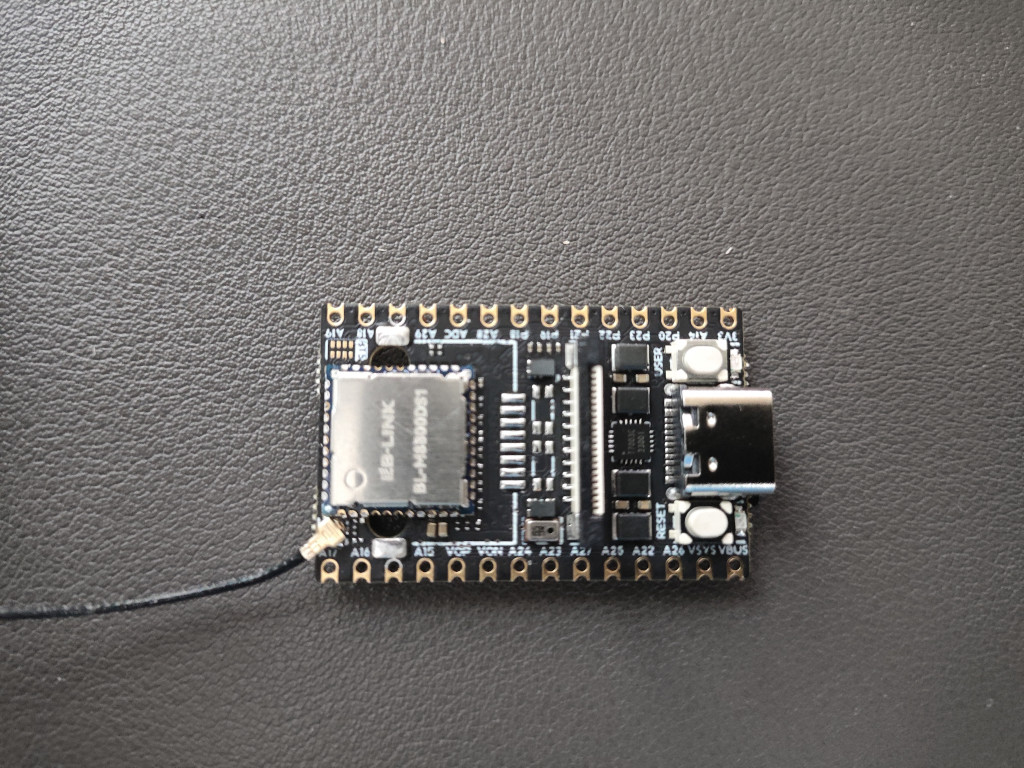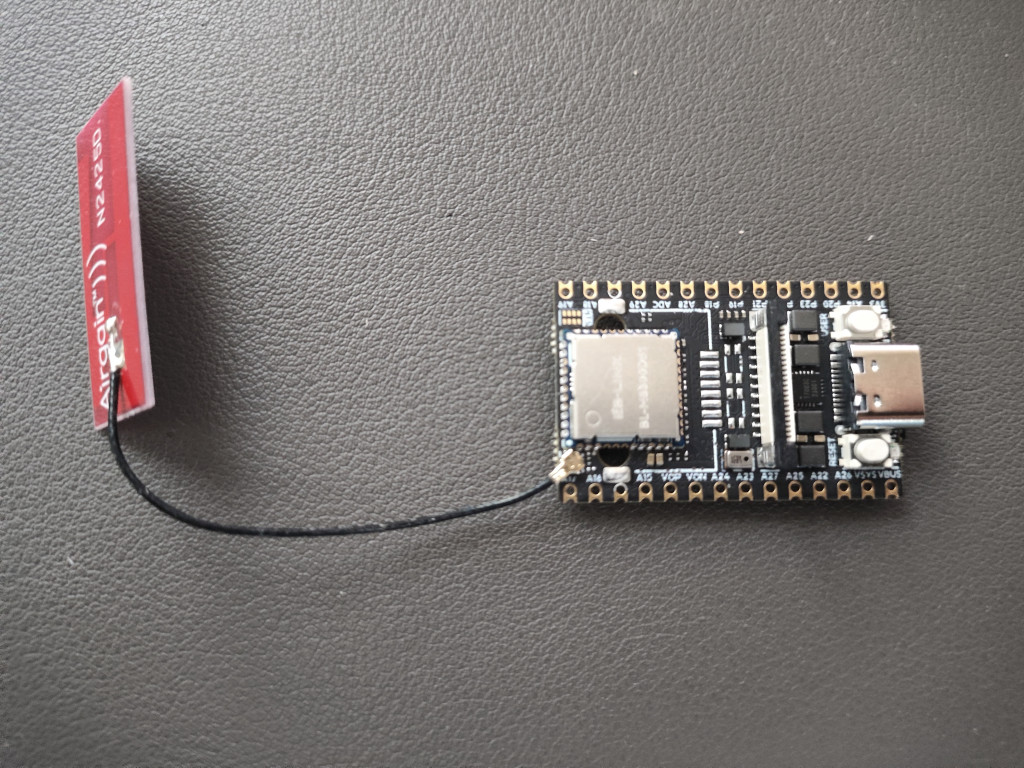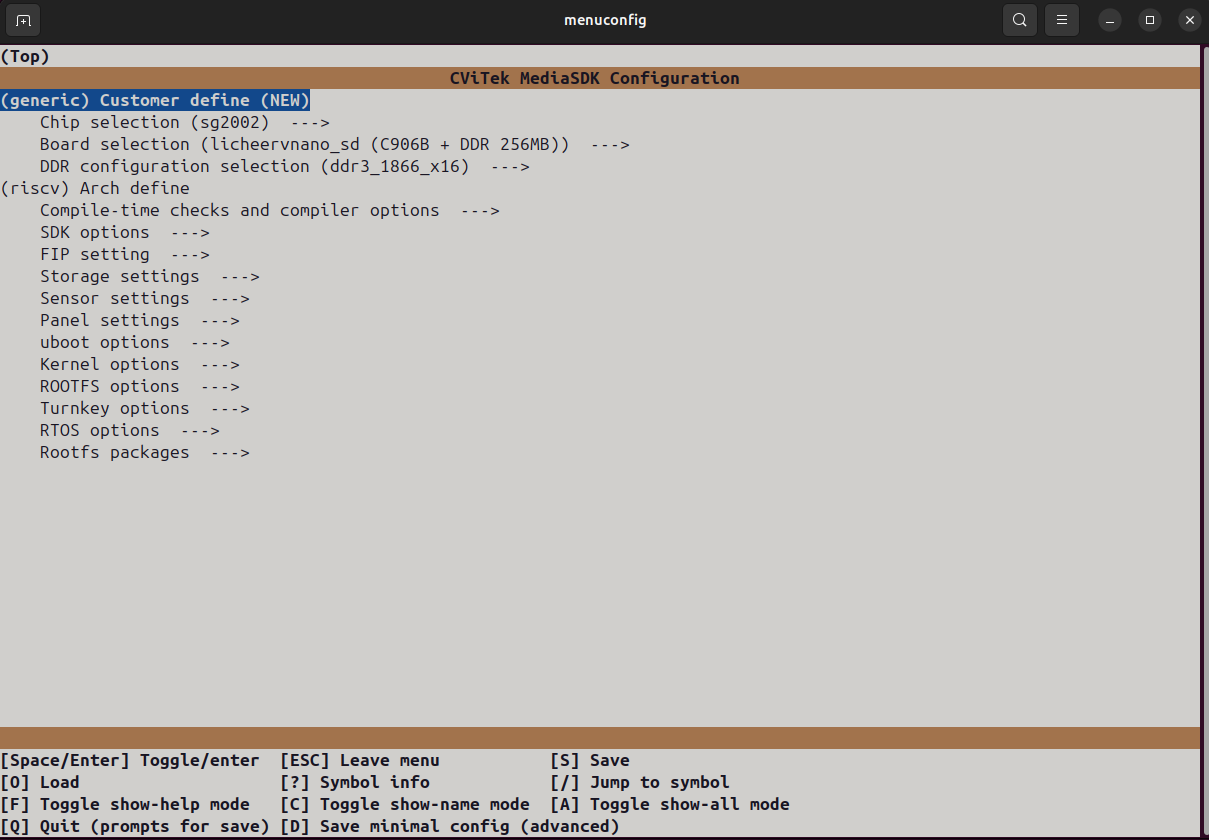I got a LicheeRV Nano before I left China for Canada a couple of weeks ago. Nowadays China is amazing. Let’s take a look at my hometown Wuhan of year 2024.
Sunset @ Yangtze River 2nd Bridge
Sunset @ Yangtze River TianXingZhou Bridge
Now, let’s start our today’s topic: LicheeRV Nano
1. Introduction 1.1 First Look
LicheeRV Nano
LicheeRV Nano with N2425D
Clearly, the one I purchased is a LicheeRV-Nano-WE .
1.2 Official Documentation Actually, ALL you need can be found at:
2. lsusb 1 2 3 4 ➜ ~ lsusb ...... Bus 009 Device 010: ID 3346:1009 sipeed licheervnano ......
3. WiFi Setup After LicheeRV Nano is connected to your host computer via USB Type-C, enter the mounted rootfs and add the following new file:
1 2 3 4 5 ➜ rootfs sudo vim ./etc/network/wpa_supplicant.conf network={ ssid="XXXXX" psk="YYYYY" }
Then, reboot . Now, you should be able to find out your LicheeRV Nano by sudo nmap -sn 192.168.1.254/24.
Both the default username and password of LicheeRV Nano are root .
1 2 3 4 5 6 7 8 ➜ ~ ssh root@192.168.1.78 root@192.168.1.78's password: # uname -aLinux licheervnano-8c93 5.10.4-tag- #1 PREEMPT Mon Apr 22 11:13:44 HKT 2024 riscv64 GNU/Linux # hostname licheervnano-8c93
4.2 CPU and Memory Clearly, LicheeRV Nano is armed with only 1 single Risc-V 64bit CPU , and about 160M flash memory.
1 2 3 4 5 6 7 8 9 10 11 12 13 14 15 16 17 18 19 20 21 22 23 24 25 26 27 28 29 30 31 32 33 34 35 36 37 38 39 40 41 42 43 44 45 # cat /proc/cpuinfo processor : 0 hart : 0 isa : rv64imafdvcsu mmu : sv39 # cat /proc/meminfo MemTotal: 162672 kB MemFree: 98276 kB MemAvailable: 128976 kB Buffers: 3416 kB Cached: 28776 kB SwapCached: 0 kB Active: 11792 kB Inactive: 26892 kB Active(anon): 144 kB Inactive(anon): 6592 kB Active(file): 11648 kB Inactive(file): 20300 kB Unevictable: 0 kB Mlocked: 0 kB SwapTotal: 0 kB SwapFree: 0 kB Dirty: 4 kB Writeback: 0 kB AnonPages: 6508 kB Mapped: 10092 kB Shmem: 248 kB KReclaimable: 5164 kB Slab: 13988 kB SReclaimable: 5164 kB SUnreclaim: 8824 kB KernelStack: 1248 kB PageTables: 524 kB NFS_Unstable: 0 kB Bounce: 0 kB WritebackTmp: 0 kB CommitLimit: 81336 kB Committed_AS: 9868 kB VmallocTotal: 67108863 kB VmallocUsed: 5468 kB VmallocChunk: 0 kB Percpu: 64 kB CmaTotal: 0 kB CmaFree: 0 kB
4.3 Python By default, Python 3.11.6 has been installed on LicheeRV Nano
1 2 # python --version Python 3.11.6
The default LicheeRV-Nano-Build README.md seems to be problematic. I did it in my way:
1 2 3 ➜ git clone https://github.com/sipeed/LicheeRV-Nano-Build --depth=1 ➜ cd LicheeRV-Nano-Build ➜ LicheeRV-Nano-Build git:(main)
5.2 Setup 1 2 3 4 5 6 7 8 9 10 11 12 13 14 15 16 17 ➜ LicheeRV-Nano-Build git:(main) ✗ source build/cvisetup.sh /proc/self/fd/19:7: cv1800b_board_sel: assignment to invalid subscript range ------------------------------------------------------------------------------------------------------- Usage: (1) menuconfig - Use menu to configure your board. ex: $ menuconfig (2) defconfig $CHIP_ARCH - List EVB boards($BOARD) by CHIP_ARCH. ** sg200x ** -> ['sg2000', 'sg2002'] ** cv181x ** -> ['cv1812cp', 'cv1812h', 'cv1813h'] ** cv180x ** -> ['cv1800b'] ex: $ defconfig cv181x (3) defconfig $BOARD - Choose EVB board settings. ex: $ defconfig cv1813h_wevb_0007a_spinor ex: $ defconfig cv1812cp_wevb_0006a_spinor -------------------------------------------------------------------------------------------------------
I personally prefer the GUI-based configuration.
1 2 3 ➜ LicheeRV-Nano-Build git:(main) ✗ cd build/scripts ➜ scripts git:(main) ✗ cp menuconfig.py .py ➜ scripts git:(main) ✗
5.3.2 Modify ./build/boards/sg200x/sg2002_licheervnano_sd/sg2002_licheervnano_sd_defconfig 1 2 3 4 5 6 7 8 9 10 11 12 13 14 15 16 17 18 19 20 21 22 diff --git a/build/boards/sg200x/sg2002_licheervnano_sd/sg2002_licheervnano_sd_defconfig b/build/boards/sg200x/sg2002_licheervnano_sd/sg2002_licheervnano_sd_defconfig index 4138f665b..e9fcc18ab 100644 --- a/build/boards/sg200x/sg2002_licheervnano_sd/sg2002_licheervnano_sd_defconfig +++ b/build/boards/sg200x/sg2002_licheervnano_sd/sg2002_licheervnano_sd_defconfig @@ -7,7 +7,7 @@ CONFIG_CC_OPTIMIZE_FOR_SIZE=y CONFIG_KERNEL_ENTRY_HACK=y CONFIG_KERNEL_ENTRY_HACK_ADDR="0x80200000" CONFIG_TOOLCHAIN_MUSL_RISCV64=y -CONFIG_FLASH_SIZE_SHRINK=y +# CONFIG_FLASH_SIZE_SHRINK=y CONFIG_BOOT_IMAGE_SINGLE_DTB=y # CONFIG_FLASH_SIZE_SHRINK is not set CONFIG_CP_EXT_WIRELESS=y @@ -16,7 +16,7 @@ CONFIG_MIPI_PANEL_ZCT2133V1=y CONFIG_SENSOR_GCORE_GC4653=y CONFIG_SENSOR_OV_OS04A10=y CONFIG_UBOOT_2021_10=y -CONFIG_KERNEL_SRC_5.10=y +CONFIG_KERNEL_SRC="linux_5.10" CONFIG_KERNEL_UNCOMPRESSED=y # CONFIG_SKIP_RAMDISK is not set CONFIG_SENSOR_TUNING_PARAM_cv181x_src_gcore_gc4653=y
By the way, even until now, I’ve got NO idea what the MIPI_PANEL should be?
1 ➜ LicheeRV-Nano-Build git:(main) ✗ menuconfig
5.4 Build 5.4.1 Exports 1 2 3 ➜ LicheeRV-Nano-Build git:(main) ✗ export IMGTOOL_PATH=tools/common/image_tool ➜ LicheeRV-Nano-Build git:(main) ✗ export COMMON_TOOLS_PATH=tools/common ➜ LicheeRV-Nano-Build git:(main) ✗ export FLASH_PARTITION_XML=boards/default/partition/partition_none.xml