Today’s weather is perfect for this party: annual summer alumni party of Wuhan University.
| Alumni | Me |
|---|---|
 |
 |
Today, I’ve got another GOOD news: our ARM Linux board based on AllWinner H3 is demonstrated successful.
1. Hardware
1.1 Appearance
Yeah, this is how OUR OWN board looks like:
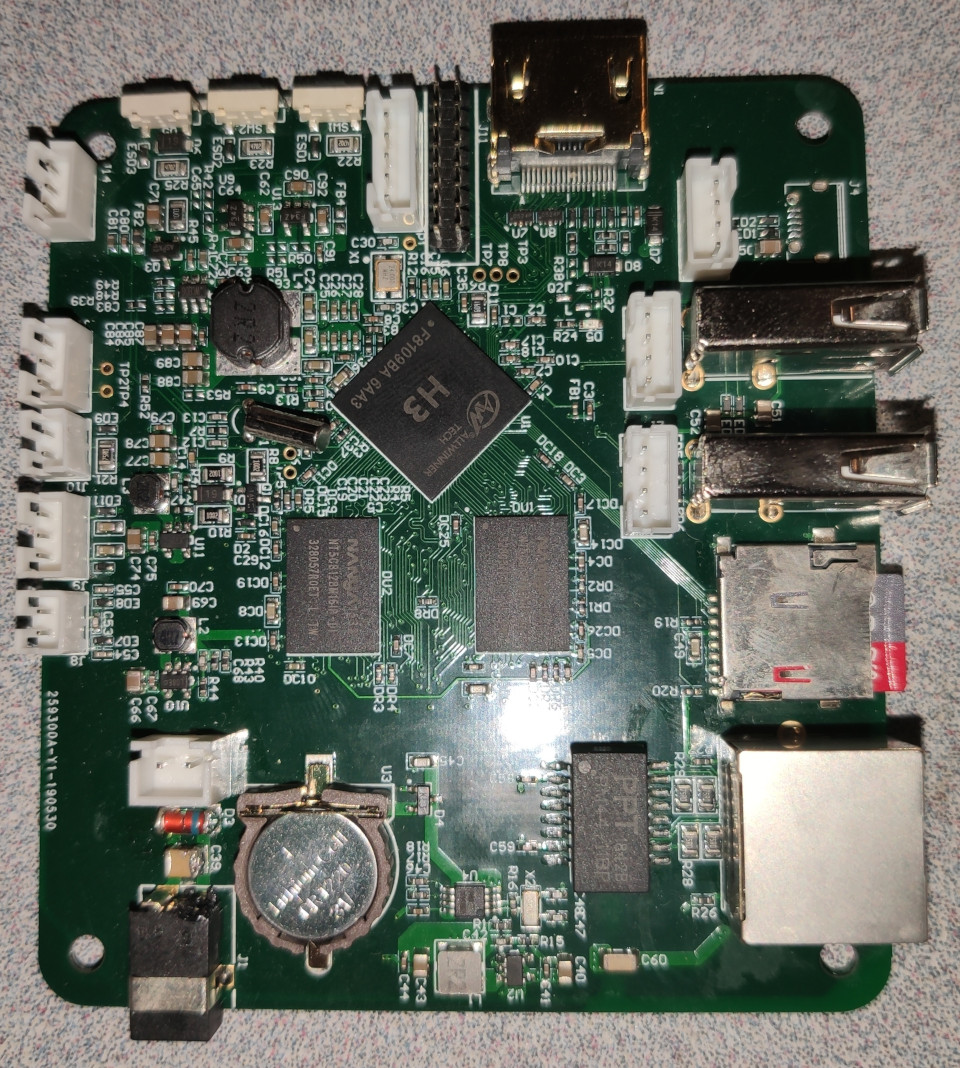
1.2 Specifications
From the appearance, it’s NOT hard to tell the specifications:
| Device | Version | Units |
|---|---|---|
| USB | 2.0 | 2 |
| Wired | 100Mbps | 1 |
| HDMI | 1.4 | 1 |
| Power Adaptor | 5V | 1 |
2. Flash Armbian Debian
2.1 Armbian for AllWinner H3
Armbian provides abundant info for AllWinner H3:
2.2 Armbian for Orange Pi PC
I’m so lucky today that I tried ONLY ONE TIME and have this Debian Buster with Armbian Linux for Orange Pi PC successfully installed and run on our board. You just need to download and extract Armbian_5.91_Orangepipc_Debian_buster_next_4.19.59.img out, and have it installed by dd.
2.3 Longer Vision Technology H3 Board Test
It’s NOT hard to find out your board’s IP address
- either from within your router
- or boot your board with a monitor and run the command
ip -c address.
Now, you should be able to SSH into your H3 baord directly as follows:
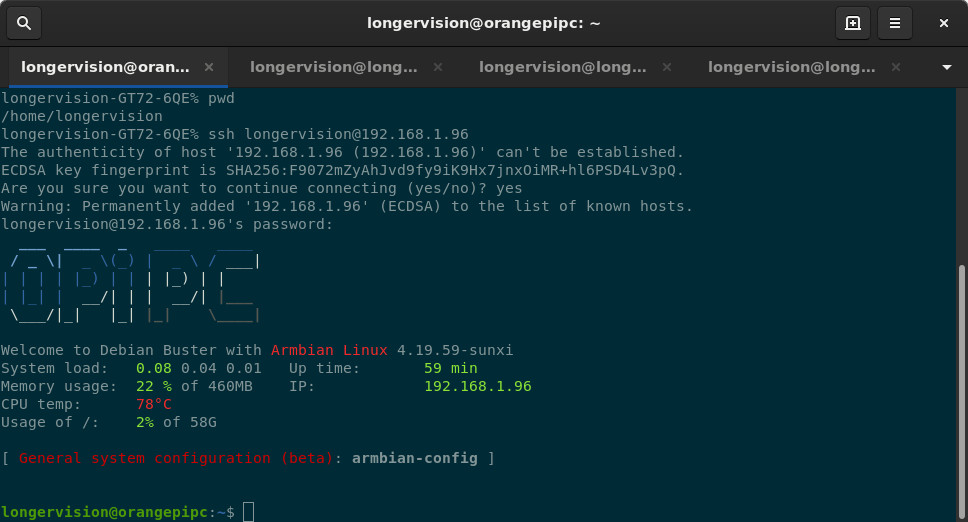
After you run
sudo apt update and sudo apt upgradesudo armbian-config
you should be able to upgrade your Debian Buster with Armbian Linux from 4.19.59-sunxi to 4.19.62-sunxi.
1 | longervision-GT72-6QE% ssh longervision@192.168.1.96 |
3. Issues
It’s a kind of late. Let me finish this up for now ASAP.
3.1 Hardware Issues
- ONLY 1 USB 2.0 port is working properly.
- It’s EASY to reach the critical temperature, as showing:
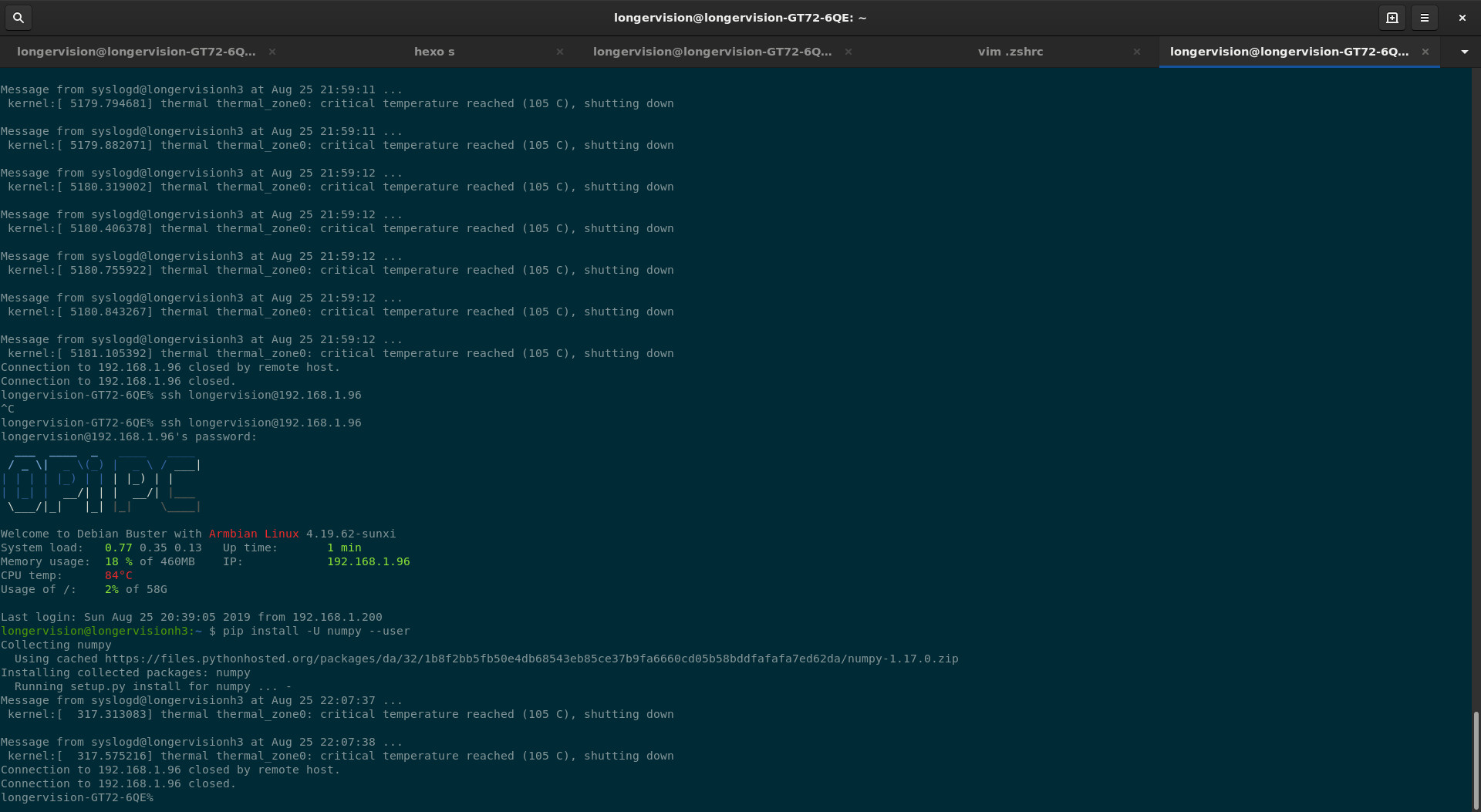
3.2 Features Expected
We really need a better low-cost chip to provide the support for:
- USB 3.0
- GigE