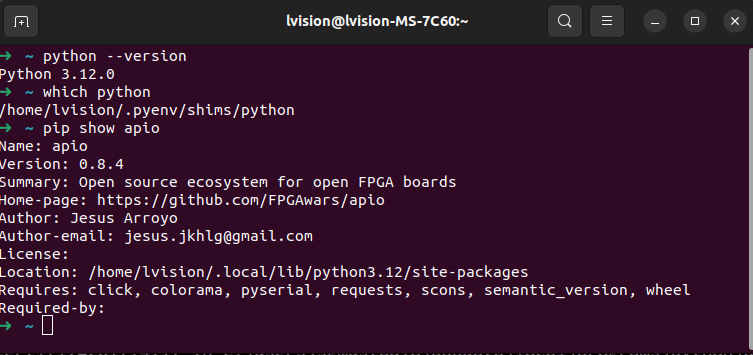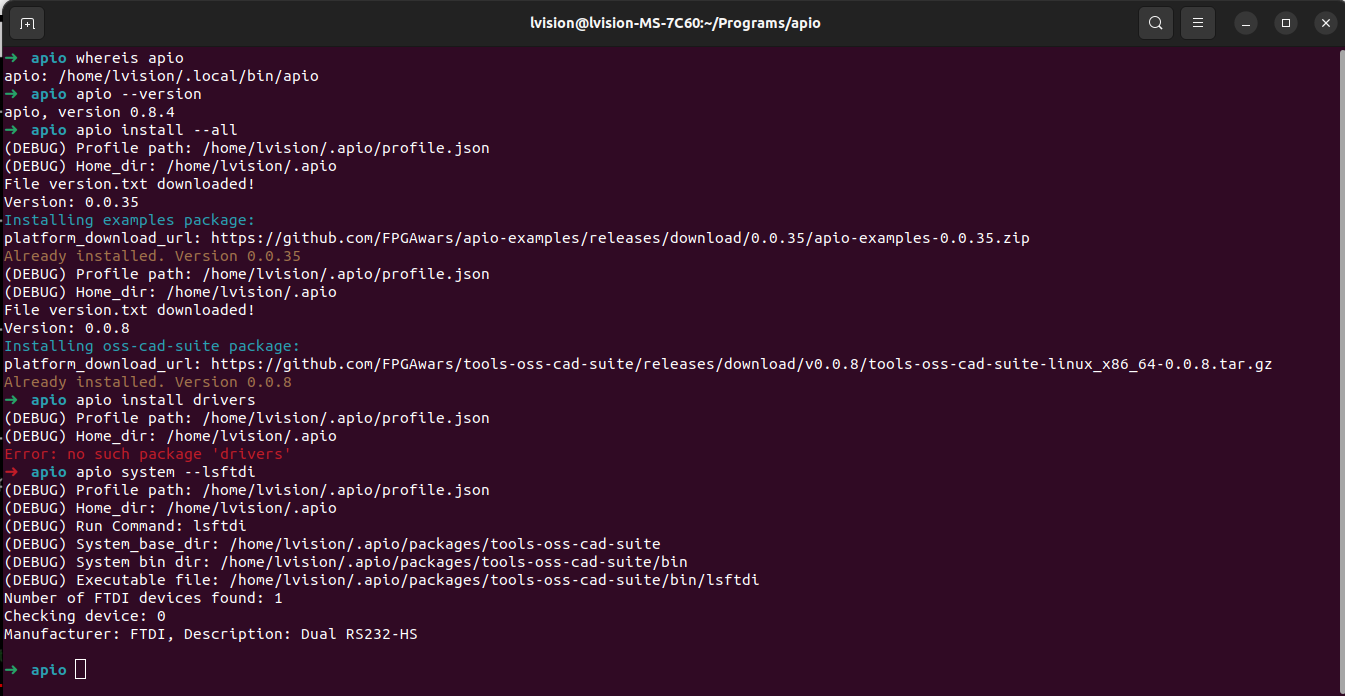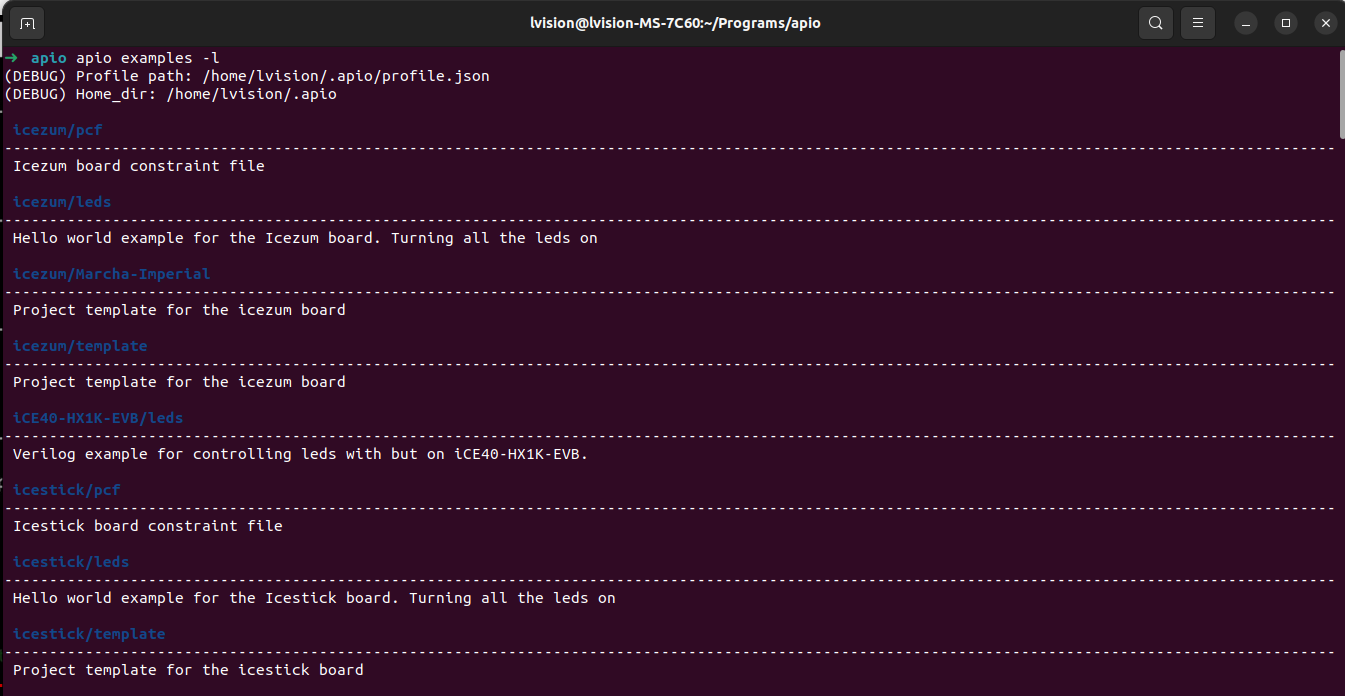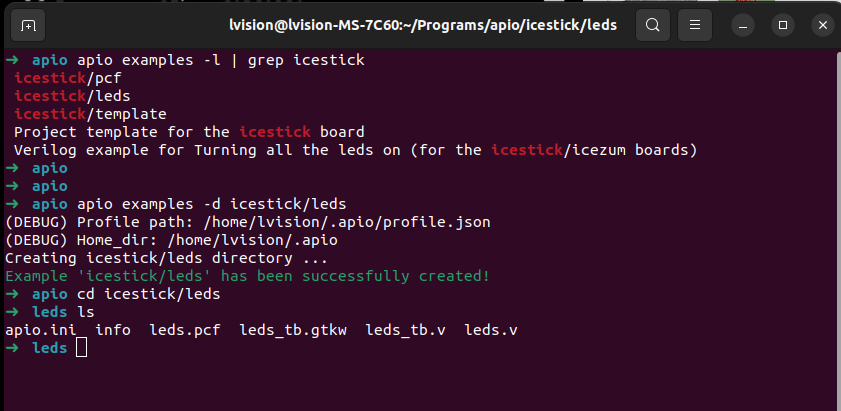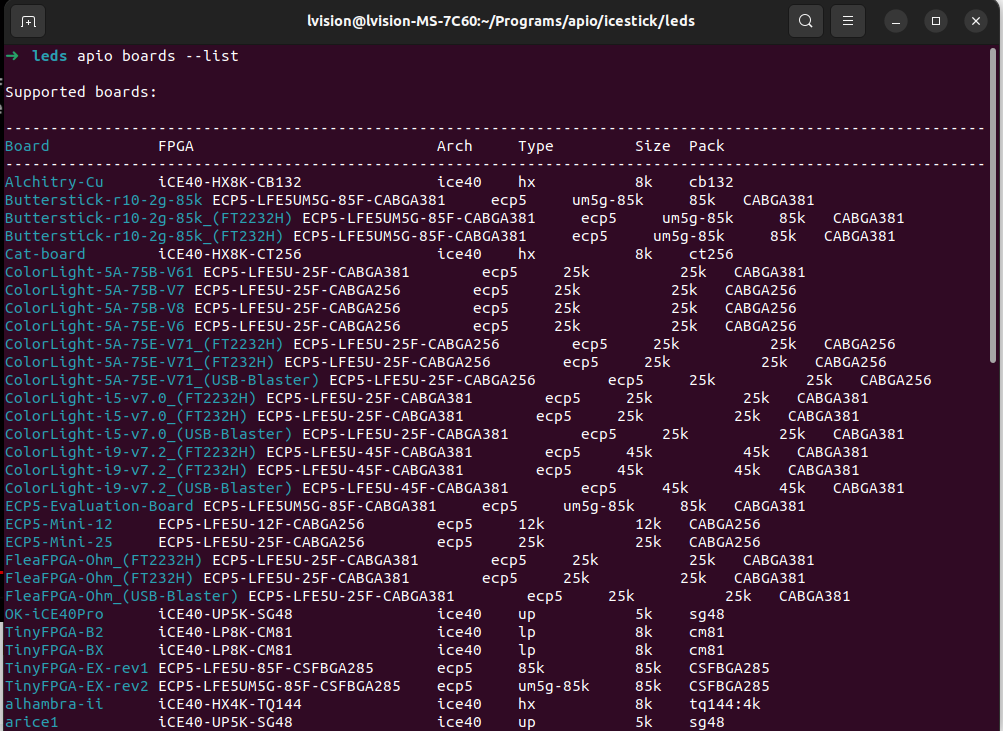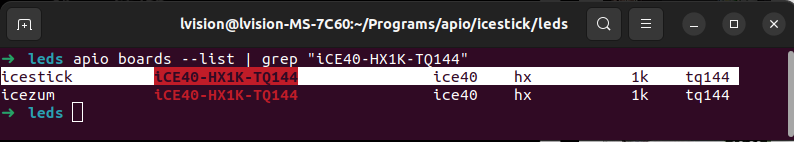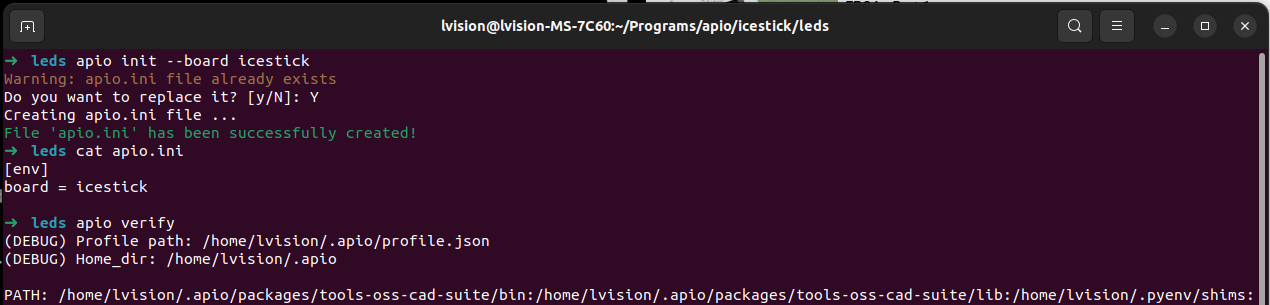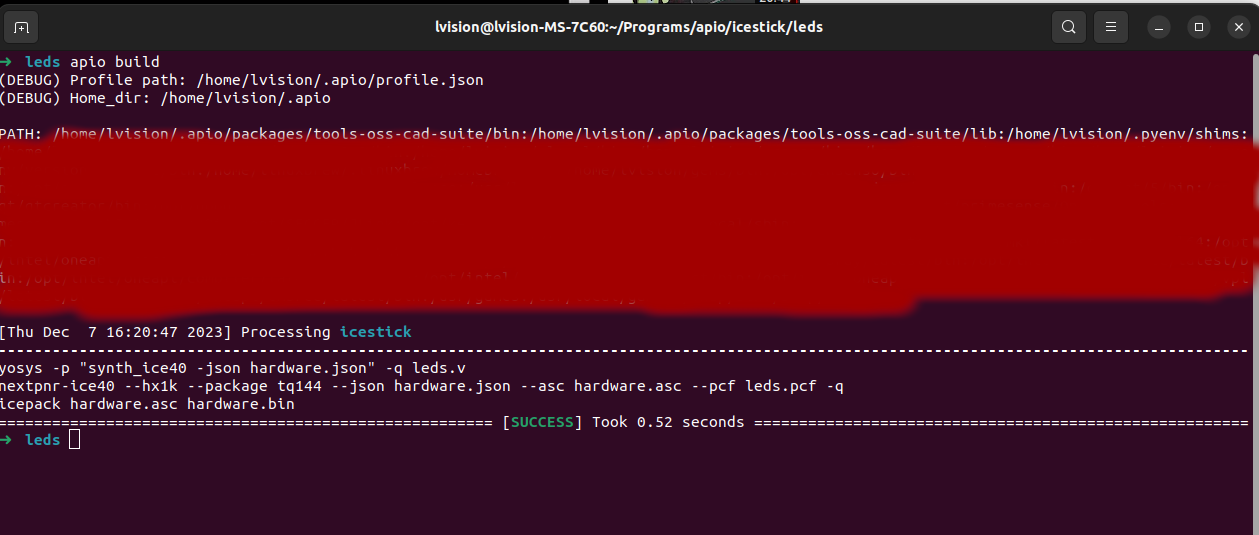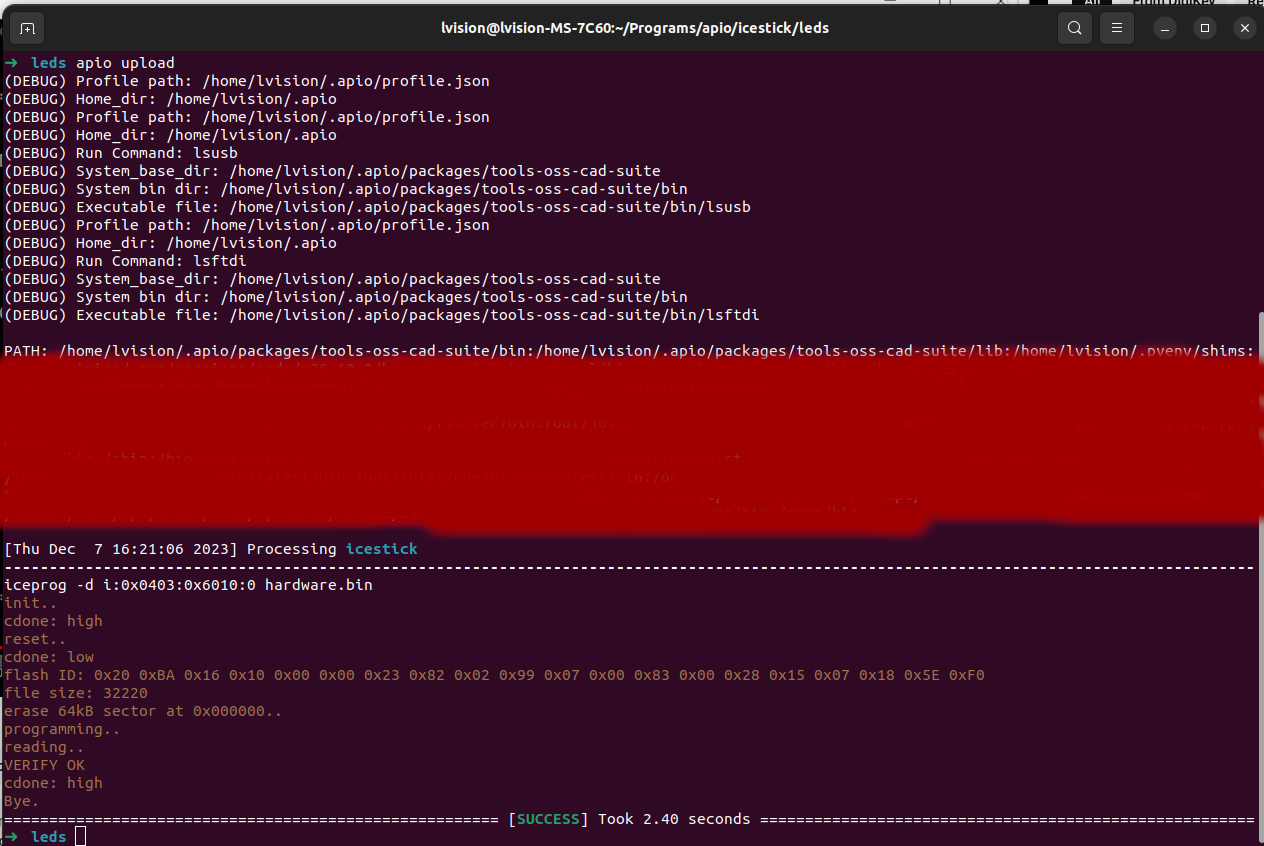My FIRST FPGA board went bricked. So, today, I’ll have to try another one: iCEstick. This is really a good journey in my opinion.
1. Introduction
1.1 lsusb
1 | ...... |
1.2 Why TWO Devices?
1 | ➜ ~ ll /dev/ttyUSB* |
1.3 Spec
- Official website: iCEstick
1.4 Github Source Code
2. Flash the Firmware
2.1 Preparation
2.1.1 Ensure Python and APIO Are Both Installed
2.1.2 APIO Install ALL and lsftdi
2.2 APIO Examples for iCEstick
2.2.1 List ALL APIO Examples
2.2.2 Install APIO Example LEDs
2.3 Find Corresponding Board’s Name
2.3.1 List ALL APIO Supported Boards
2.3.2 Find the Name of Your FPGA Board
2.3 Init, Verify, Sim, Build and Upload
2.3.1 Init and Verify
2.3.2 Simulation with GTKWave
[![Simulation with [GTKWave]](https://raw.githubusercontent.com/LongerVision/Resource/master/fpga/iCEstick/apio_sim_gtkwave.png) ](https://raw.githubusercontent.com/LongerVision/Resource/master/fpga/iCEstick/apio_sim_gtkwave.png)
](https://raw.githubusercontent.com/LongerVision/Resource/master/fpga/iCEstick/apio_sim_gtkwave.png)