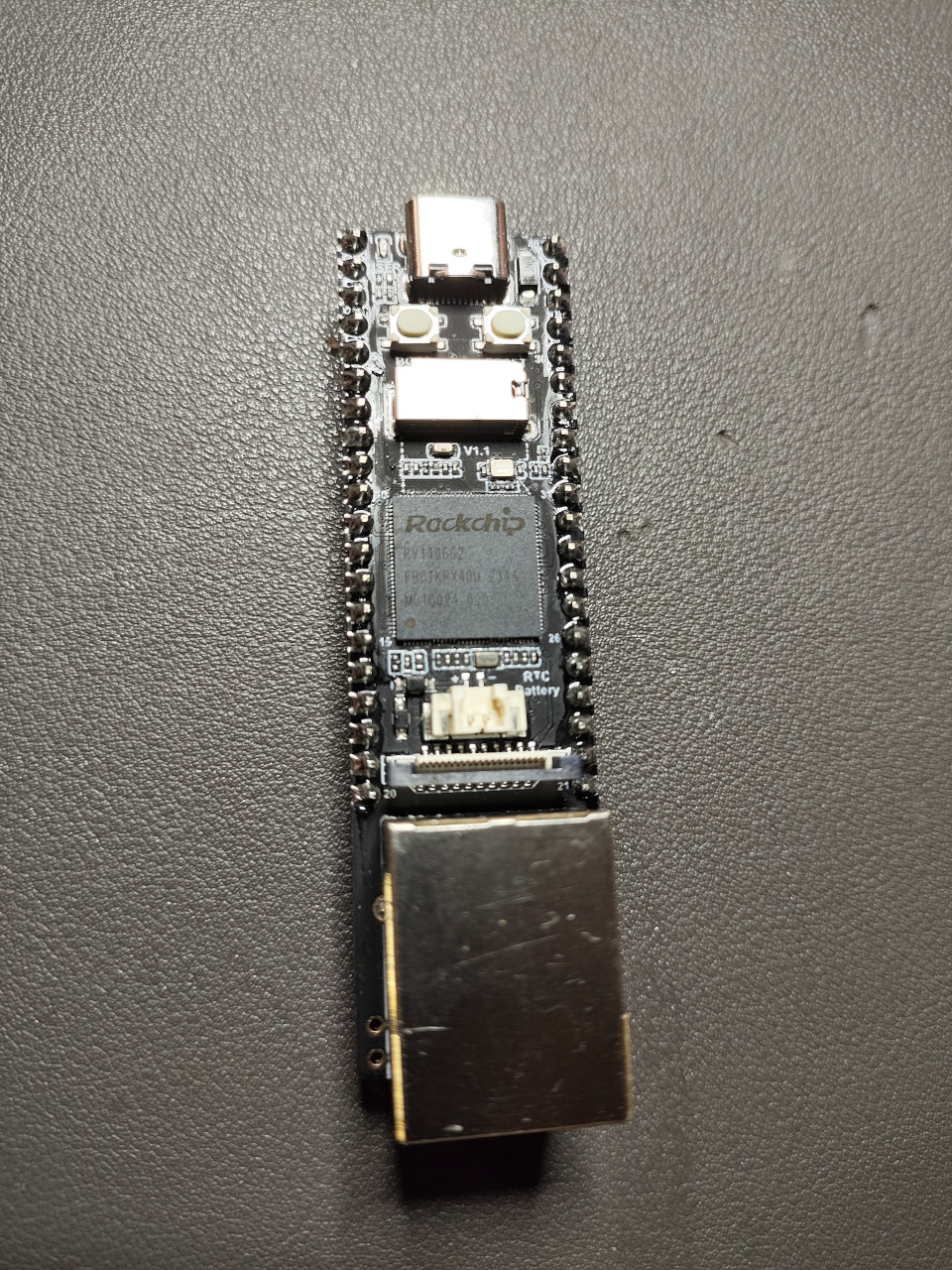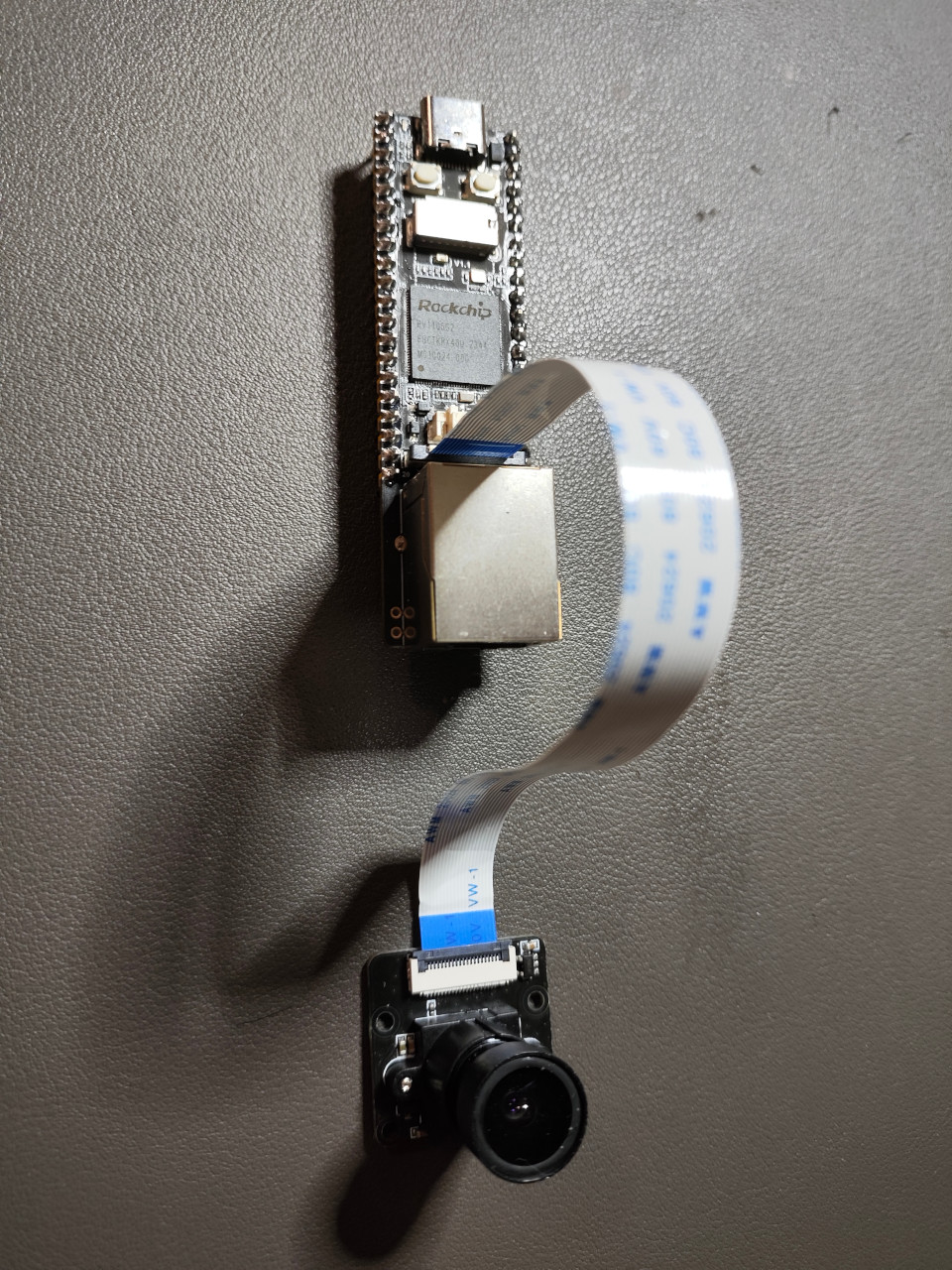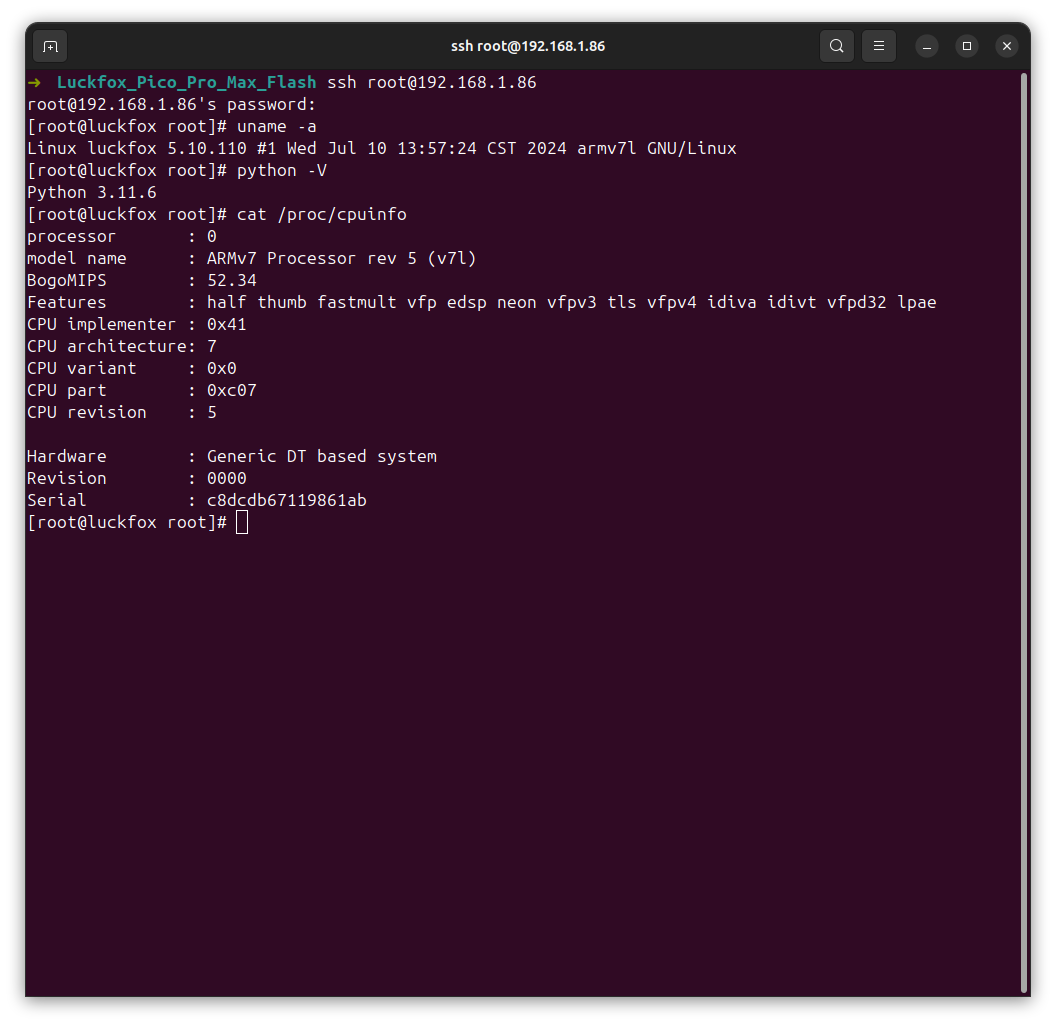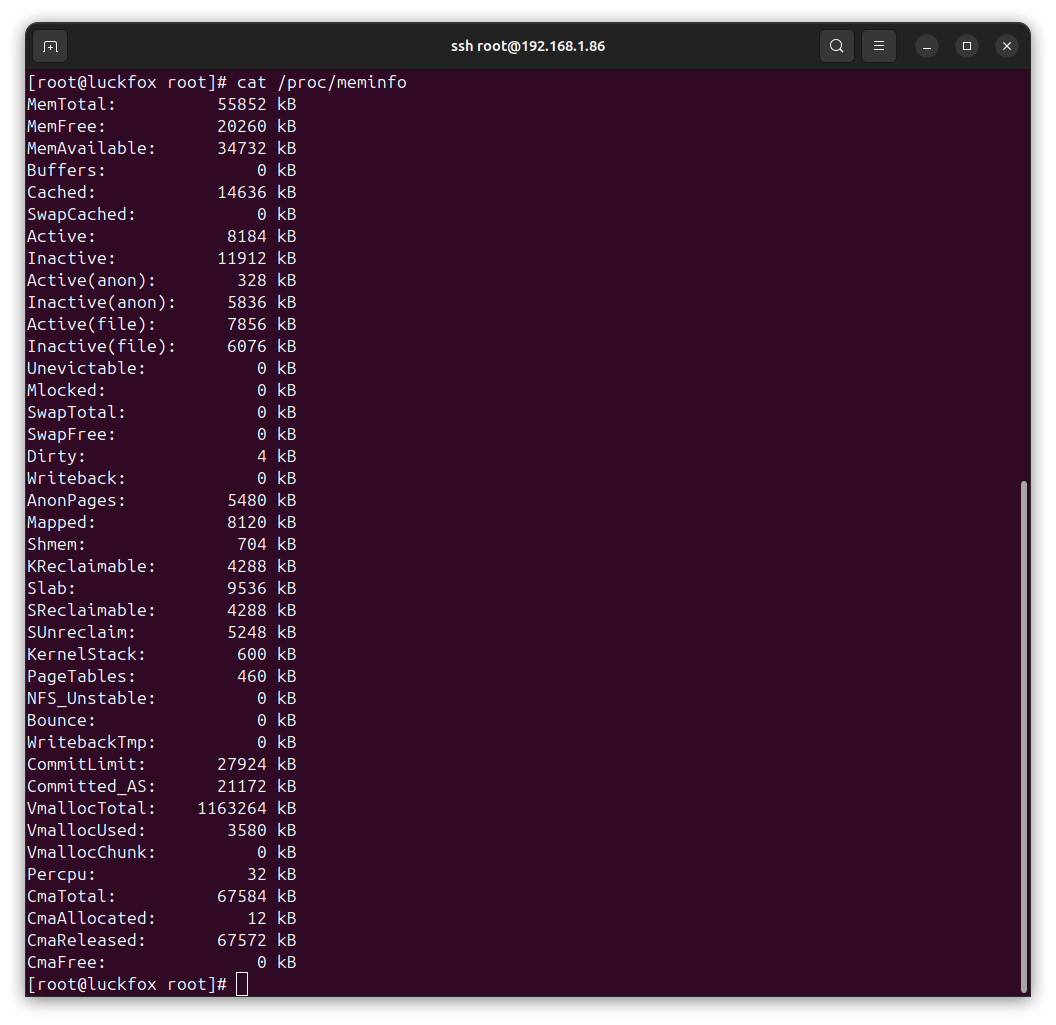China indeed is becoming better and better. Let me show you some pictures in SuZhou before my flight back to Vancouver .
Temple @ Lingyanshan, MUdu, Suzhou
Stone Turtle @ Lingyanshan, Mudu, Suzhou
1. My Working Environment 1 2 3 4 5 6 7 8 9 10 11 12 13 14 15 16 17 18 19 20 21 ➜ ~ neofetch .-/+oossssoo+/-. lvision@lvision-MS-7C60 `:+ssssssssssssssssss+:` ----------------------- -+ssssssssssssssssssyyssss+- OS: Ubuntu 24.04 LTS x86_64 .ossssssssssssssssssdMMMNysssso. Host: MS-7C60 1.0 /ssssssssssshdmmNNmmyNMMMMhssssss/ Kernel: 6.8.0-39-generic +ssssssssshmydMMMMMMMNddddyssssssss+ Uptime: 18 hours, 3 mins /sssssssshNMMMyhhyyyyhmNMMMNhssssssss/ Packages: 5669 (dpkg), 25 (brew), 18 (snap) .ssssssssdMMMNhsssssssssshNMMMdssssssss. Shell: zsh 5.9 +sssshhhyNMMNyssssssssssssyNMMMysssssss+ Resolution: 2560x1440 ossyNMMMNyMMhsssssssssssssshmmmhssssssso DE: GNOME 46.0 ossyNMMMNyMMhsssssssssssssshmmmhssssssso WM: Mutter +sssshhhyNMMNyssssssssssssyNMMMysssssss+ WM Theme: Adwaita .ssssssssdMMMNhsssssssssshNMMMdssssssss. Theme: Adwaita [GTK2/3] /sssssssshNMMMyhhyyyyhdNMMMNhssssssss/ Icons: Adwaita [GTK2/3] +sssssssssdmydMMMMMMMMddddyssssssss+ Terminal: gnome-terminal /ssssssssssshdmNNNNmyNMMMMhssssss/ CPU: AMD Ryzen Threadripper 3960X (48) @ 3.800GHz .ossssssssssssssssssdMMMNysssso. GPU: NVIDIA GeForce RTX 3090 -+sssssssssssssssssyyyssss+- Memory: 9520MiB / 257591MiB `:+ssssssssssssssssss+:` .-/+oossssoo+/-.
2. Introduction 2.1 First Look
Luckfox Pico Max Top View
Luckfox Pico Max Bottom View
Luckfox Pico Max Top View with Camera
2.2 Official Documentation Actually, ALL you need can be found at:
2.3 Luckfox Pico Max According to the Luckfox Pico Product Parameters , two streams of the products can be categorized into 2 classes by their chips:
RV1103:
Luckfox Pico
Luckfox Pico Mini A
Luckfox Pico Mini B
Luckfox Pico Plus
RV1106:
Luckfox Pico Pro
Luckfox Pico Max
[!NOTE]Taobao , the one I purchased is a Luckfox Pico Max .
3. Have Some Fun 3.1 lsusb For Direct USB Plug-In 1 2 ➜ ~ lsusb | grep -i Fuzhou Bus 009 Device 013: ID 2207:0019 Fuzhou Rockchip Electronics Company rk3xxx
A little weird: Why rk3xxx but not rv1106 ???
I personally prefer ssh into LuckFox Pico over Intranet and talk a look.
1 2 3 4 5 6 7 8 9 10 11 12 13 14 15 16 17 18 19 20 21 22 23 24 25 26 27 28 29 30 ➜ ~ ssh root@192.168.1.66 /root total 0 drwxr-xr-x 20 1002 1002 1584 Nov 14 2023 . drwxr-xr-x 20 1002 1002 1584 Nov 14 2023 .. drwxrwxr-x 2 1002 1002 5704 Nov 16 2023 bin lrwxrwxrwx 1 1002 1002 8 Sep 1 09:04 data -> userdata drwxr-xr-x 12 root root 2020 Jan 1 12:00 dev drwxrwxr-x 11 1002 1002 2184 Jan 1 12:00 etc drwxrwxr-x 3 1002 1002 2168 Nov 16 2023 lib lrwxrwxrwx 1 1002 1002 3 Nov 14 2023 lib32 -> lib lrwxrwxrwx 1 1002 1002 3 Nov 30 2021 lib64 -> lib lrwxrwxrwx 1 1002 1002 11 Nov 14 2023 linuxrc -> bin/busybox drwxr-xr-x 2 1002 1002 160 Oct 16 2023 media drwxr-xr-x 3 1002 1002 224 Oct 16 2023 mnt drwxrwxr-x 3 1002 1002 296 Jan 1 13:10 oem drwxr-xr-x 2 1002 1002 160 Oct 16 2023 opt dr-xr-xr-x 126 root root 0 Jan 1 12:00 proc drwxrwxr-x 6 1002 1002 664 Nov 16 2023 rockchip_test drwx------ 2 1002 1002 160 Oct 16 2023 root drwxr-xr-x 6 root root 220 Jan 1 12:00 run drwxrwxr-x 2 1002 1002 5120 Nov 16 2023 sbin dr-xr-xr-x 13 root root 0 Jan 1 12:00 sys drwxrwxrwt 3 root root 100 Jan 1 13:06 tmp drwxrwxr-x 2 1002 1002 312 Jan 1 12:00 userdata drwxrwxr-x 7 1002 1002 608 Nov 14 2023 usr drwxr-xr-x 5 1002 1002 736 Nov 16 2023 var
1 2 3 4 Linux luckfox 5.10.110 Python 3.11.6
1 2 3 4 5 6 7 8 9 Filesystem Size Used Available Use% Mounted on ubi0:rootfs 181.3M 60.0M 121.3M 33% / devtmpfs 90.9M 0 90.9M 0% /dev tmpfs 91.0M 0 91.0M 0% /dev/shm tmpfs 91.0M 64.0K 90.9M 0% /tmp tmpfs 91.0M 488.0K 90.5M 1% /run /dev/ubi4_0 20.2M 17.1M 3.0M 85% /oem /dev/ubi5_0 2.2M 28.0K 2.2M 1% /userdata
1 2 3 4 5 6 7 8 9 10 11 12 13 processor : 0 model name : ARMv7 Processor rev 5 (v7l) BogoMIPS : 61.13 Features : half thumb fastmult vfp edsp neon vfpv3 tls vfpv4 idiva idivt vfpd32 lpae CPU implementer : 0x41 CPU architecture: 7 CPU variant : 0x0 CPU part : 0xc07 CPU revision : 5 Hardware : Generic DT based system Revision : 0000 Serial : eb8d68468b29abe9
1 2 3 4 5 6 7 8 9 10 11 12 13 14 15 16 17 18 19 20 21 22 23 24 25 26 27 28 29 30 31 32 33 34 35 36 37 38 39 40 41 MemTotal: 186388 kB MemFree: 156648 kB MemAvailable: 164500 kB Buffers: 0 kB Cached: 11224 kB SwapCached: 0 kB Active: 6112 kB Inactive: 10000 kB Active(anon): 200 kB Inactive(anon): 5248 kB Active(file): 5912 kB Inactive(file): 4752 kB Unevictable: 0 kB Mlocked: 0 kB SwapTotal: 0 kB SwapFree: 0 kB Dirty: 4 kB Writeback: 0 kB AnonPages: 4908 kB Mapped: 7520 kB Shmem: 560 kB KReclaimable: 3840 kB Slab: 8156 kB SReclaimable: 3840 kB SUnreclaim: 4316 kB KernelStack: 576 kB PageTables: 428 kB NFS_Unstable: 0 kB Bounce: 0 kB WritebackTmp: 0 kB CommitLimit: 93192 kB Committed_AS: 19308 kB VmallocTotal: 1032192 kB VmallocUsed: 3580 kB VmallocChunk: 0 kB Percpu: 32 kB CmaTotal: 67584 kB CmaAllocated: 12 kB CmaReleased: 67572 kB CmaFree: 0 kB
From what I can see after SSH into my Luckfox Pico , the one I purchased is a Luckfox Pico Pro .
4. Reflash 4.1 Entering Flash Mode
Press BOOT button
Press RESET button
Release RESET button
Release BOOT button
To demonstrate it is flash mode now:
1 2 ➜ ~ lsusb | grep -i Fuzhou Bus 009 Device 015: ID 2207:110c Fuzhou Rockchip Electronics Company
4.2 Flash firmware 1 2 3 4 5 6 7 8 9 10 11 12 13 14 15 16 17 18 19 20 21 22 23 24 ➜ Luckfox_Pico_Pro_Max_Flash sudo upgrade_tool uf update.img [sudo ] password for lvision: Loading firmware... Support Type:1106 FW Ver:0.0.00 FW Time:2024-07-10 14:43:58 Loader ver:1.01 Loader Time:2024-07-10 14:42:28 Start to upgrade firmware... Download Boot Start Download Boot Success Wait For Maskrom Start Wait For Maskrom Success Test Device Start Test Device Success Check Chip Start Check Chip Success Get FlashInfo Start Get FlashInfo Success Prepare IDB Start Prepare IDB Success Download IDB Start Download IDB Success Download Firmware Start Download Image... (100%) Download Firmware Success Upgrade firmware ok.
Luckfox Pico Max CPUInfo
Luckfox Pico Max MemInfo
For my LuckFox Pico Max , I need to follow the following citation:When connecting the camera to LuckFox Pico Pro/Max development boards, ensure that the metal side of the camera ribbon cable faces the chip on the development board. (Refer to CSI Camera )
5.2 Content of rkipc.ini 1 2 3 4 5 6 7 8 9 10 11 12 13 14 15 16 17 18 19 20 21 22 23 24 25 26 27 28 29 30 31 32 33 34 35 36 37 38 39 40 41 42 43 44 45 46 47 48 49 50 51 52 53 54 55 56 57 58 59 60 61 62 63 64 65 66 67 68 69 70 71 72 73 74 75 76 77 78 79 80 81 82 83 84 85 86 87 88 89 90 91 92 93 94 95 96 97 98 99 100 101 102 103 104 105 106 107 108 [root@luckfox data]# cat rkipc.ini [audio.0] enable = 1card_name = hw:0,0 encode_type = G711A format = S16 sample_rate = 8000 channels = 2 frame_size = 1152 bit_rate = 16000 input = mic_in volume = 50 enable_aed = 0 enable_bcd = 0 enable_vqe = 1 vqe_cfg = /oem/usr/share/vqefiles/config_aivqe.json rt_audio_period_size = 1024 [video.source] enable_aiq = 1 enable_vo = 0 vo_dev_id = 3 ; 0 is hdmi, 3 is mipi enable_ivs = 1 enable_jpeg = 1 enable_venc_0 = 1 enable_venc_1 = 1 enable_venc_2 = 0 enable_npu = 1 npu_fps = 10 buffer_line = 1296 enable_rtsp = 1 enable_rtmp = 0 rotation = 0 ; available value:0 90 180 270 [video.0] buffer_size = 1492992 ; w * h / 2 buffer_count = 4 enable_refer_buffer_share = 1 stream_type = mainStream video_type = compositeStream max_width = 2304 max_height = 1296 width = 2304 height = 1296 rc_mode = CBR rc_quality = high src_frame_rate_den = 1 src_frame_rate_num = 25 dst_frame_rate_den = 1 dst_frame_rate_num = 25 target_rate = 0 mid_rate = 1024 max_rate = 2048 min_rate = 0 output_data_type = H.265 smart = close h264_profile = high gop = 50 smartp_viridrlen = 25 gop_mode = normalP stream_smooth = 50 enable_motion_deblur = 1 enable_motion_static_switch = 0 frame_min_i_qp = 26 frame_min_qp = 28 frame_max_i_qp = 51 frame_max_qp = 51 scalinglist = 0 enable_debreath_effect = 0 debreath_effect_strength = 16 ...... ...... ...... [roi.4] stream_type = thirdStream id = 1enabled = 0 name = test position_x = 0 position_y = 0 width = 0 height = 0 quality_level = 3 [roi.5] stream_type = thirdStream id = 2enabled = 0 name = test position_x = 0 position_y = 0 width = 0 height = 0 quality_level = 3 [region_clip.1] enabled = 0 position_x = 0 position_y = 0 width = 640 height = 480 [network.ntp] enable = 1refresh_time_s = 60 ntp_server = 119.28.183.184 [root@luckfox data]#
5.3 Snapshot of Streamed Video Over RTSP