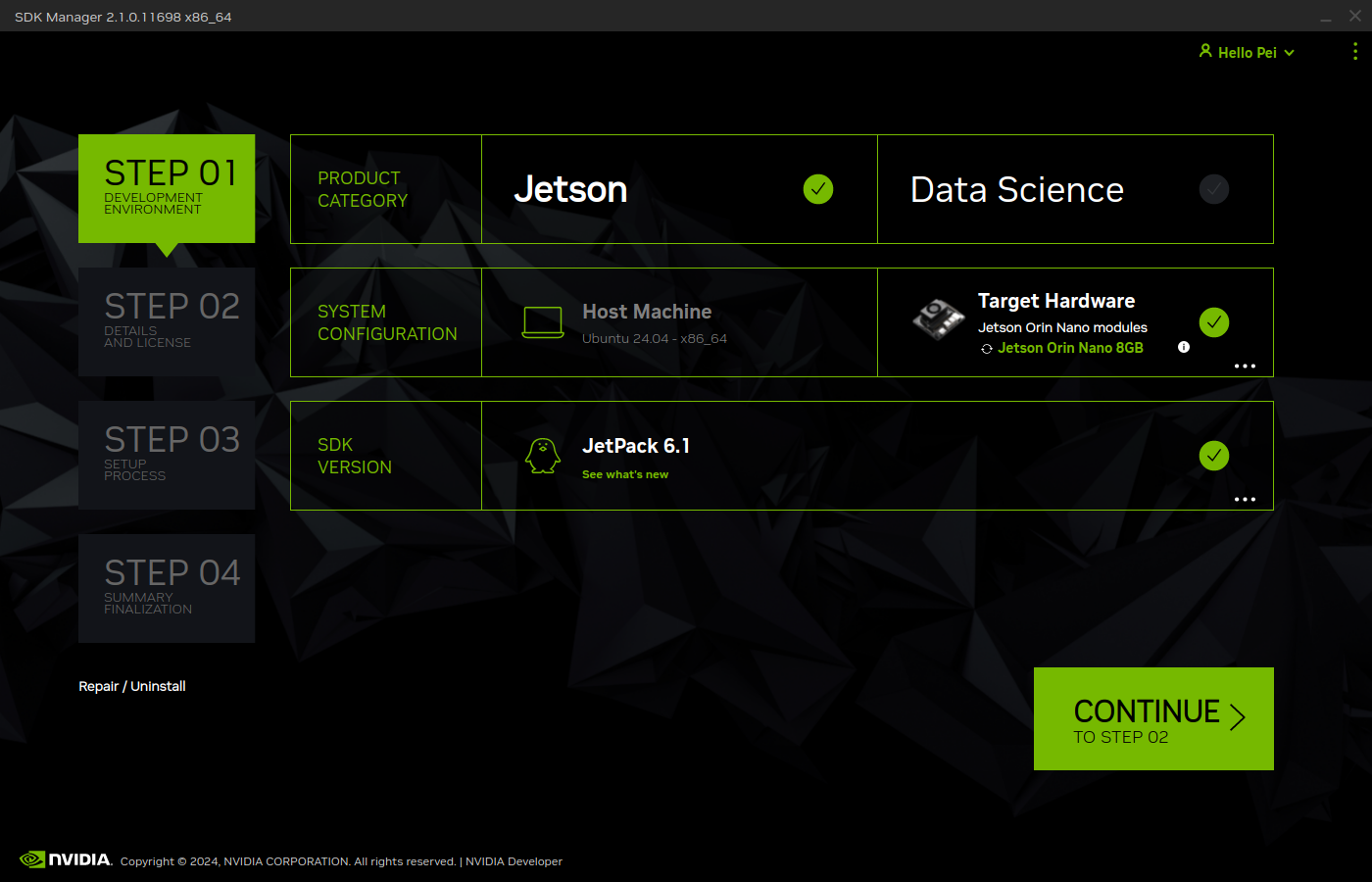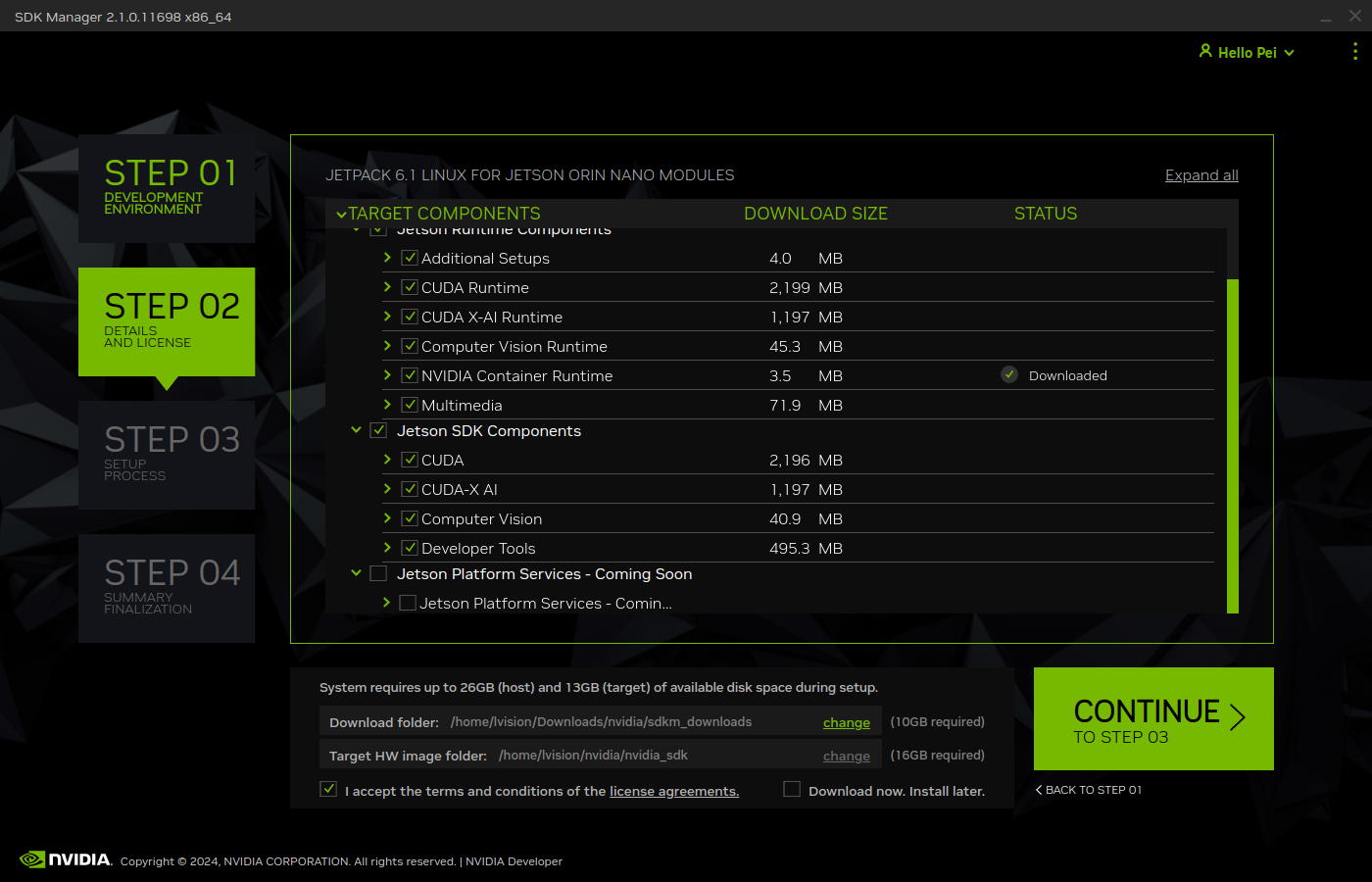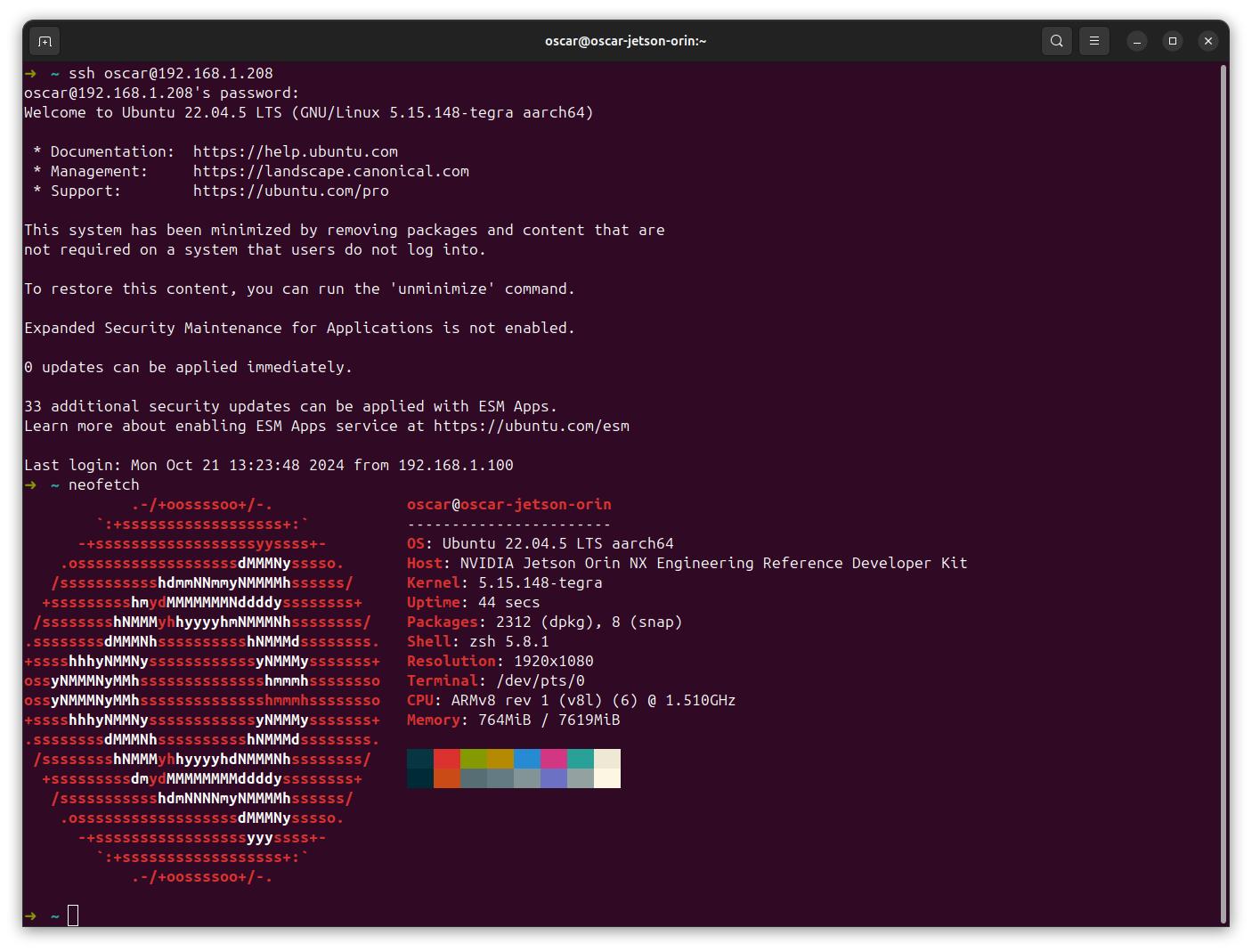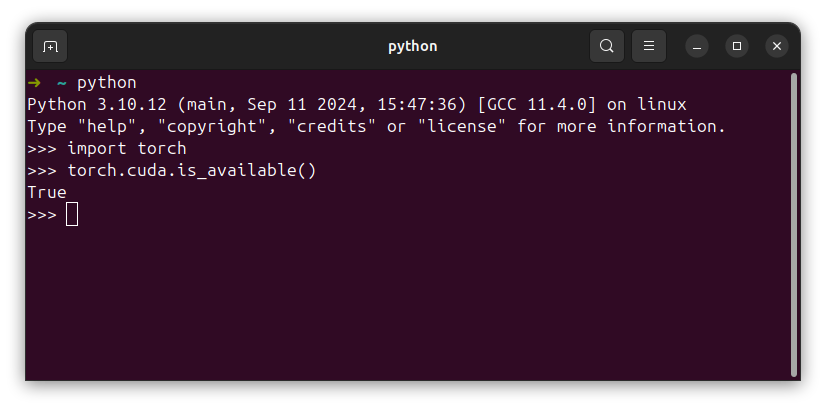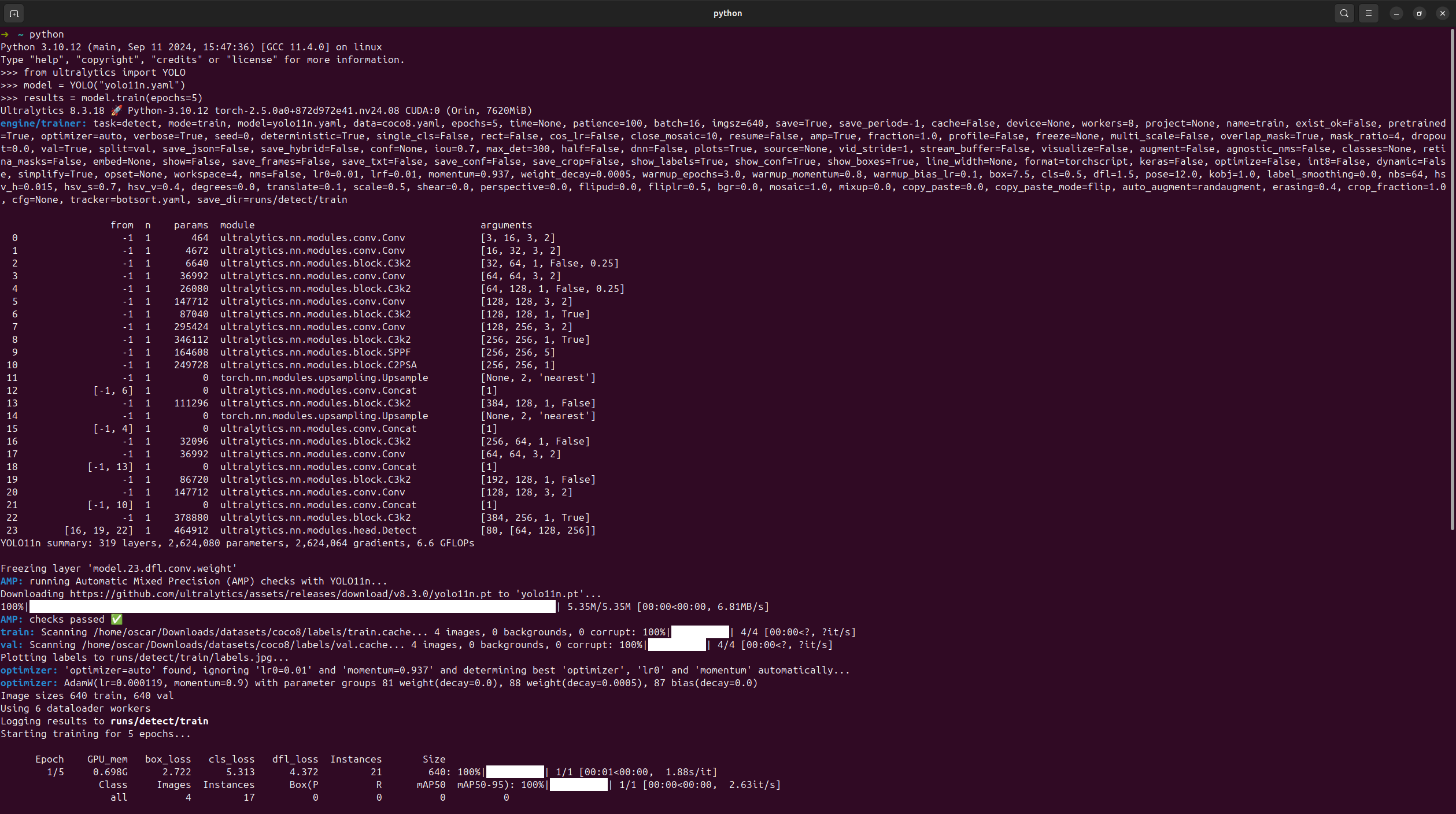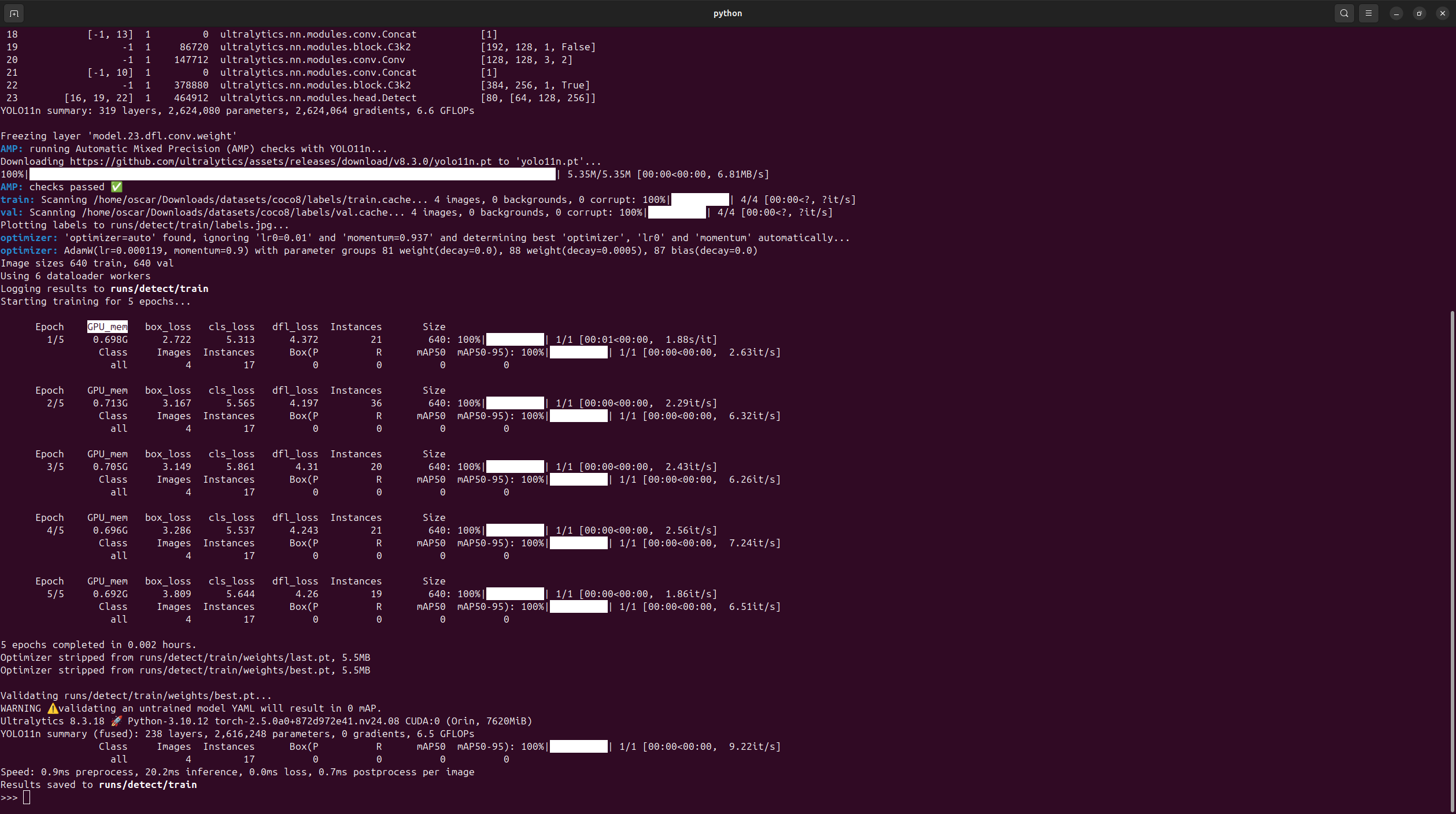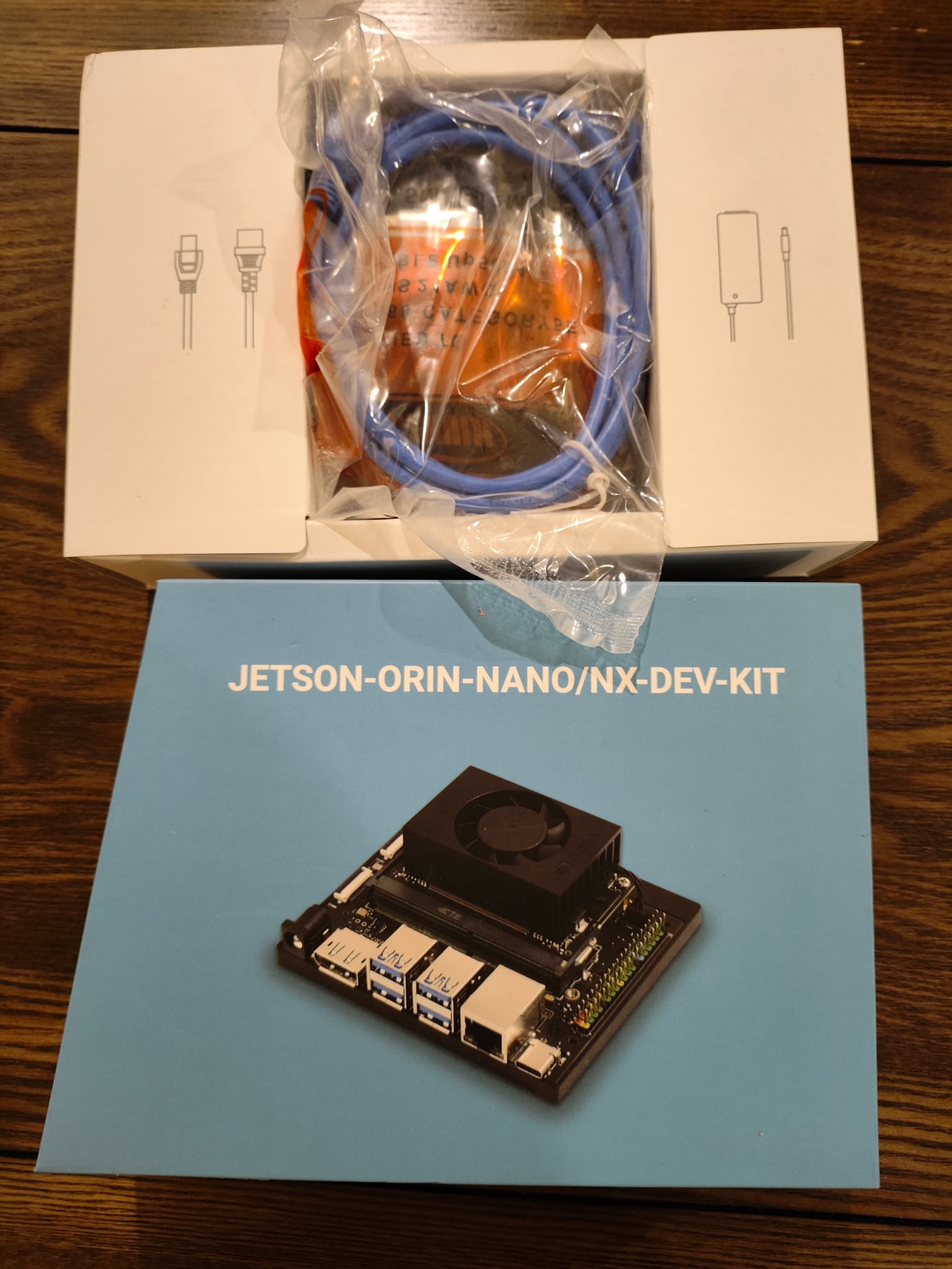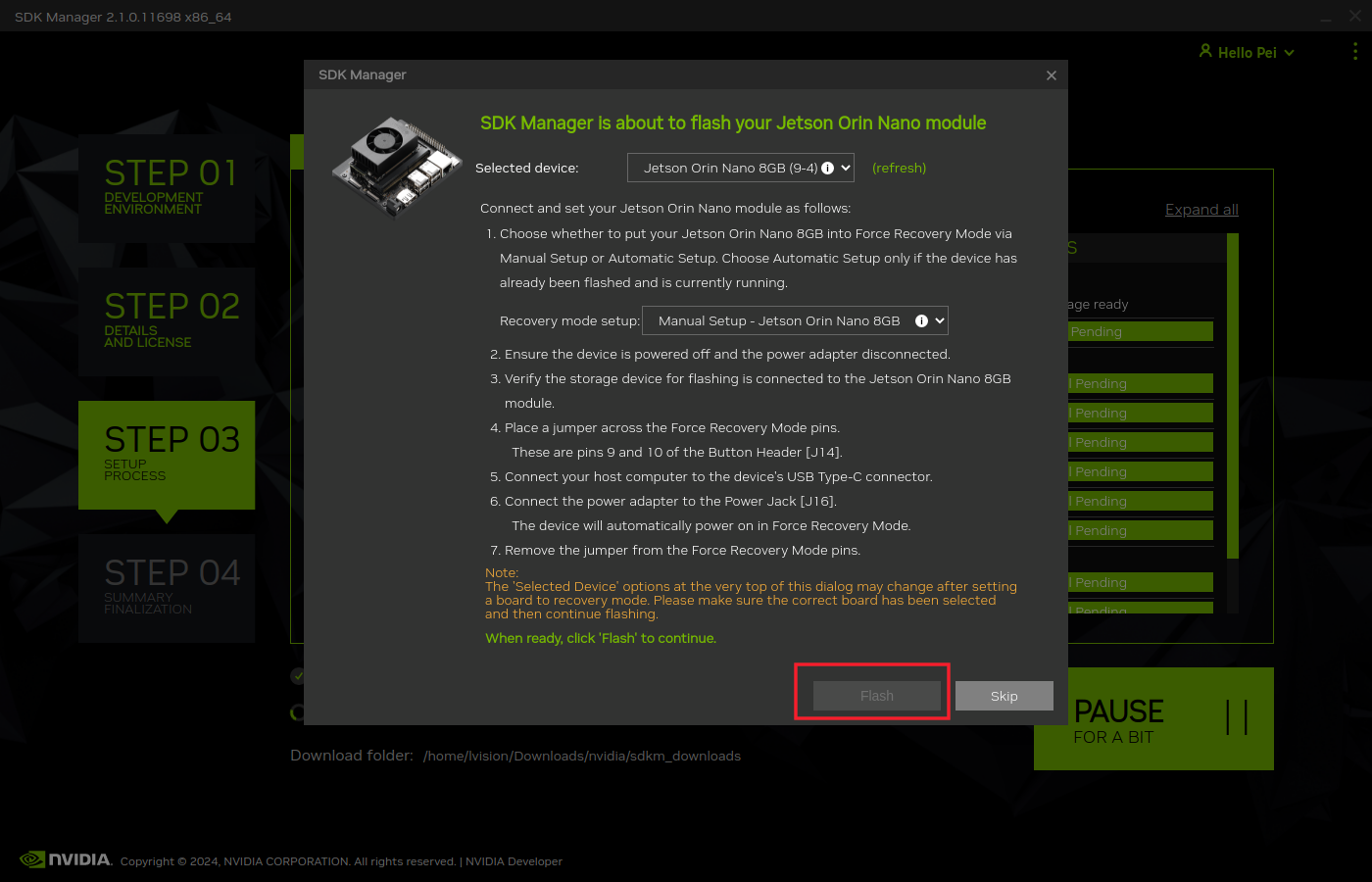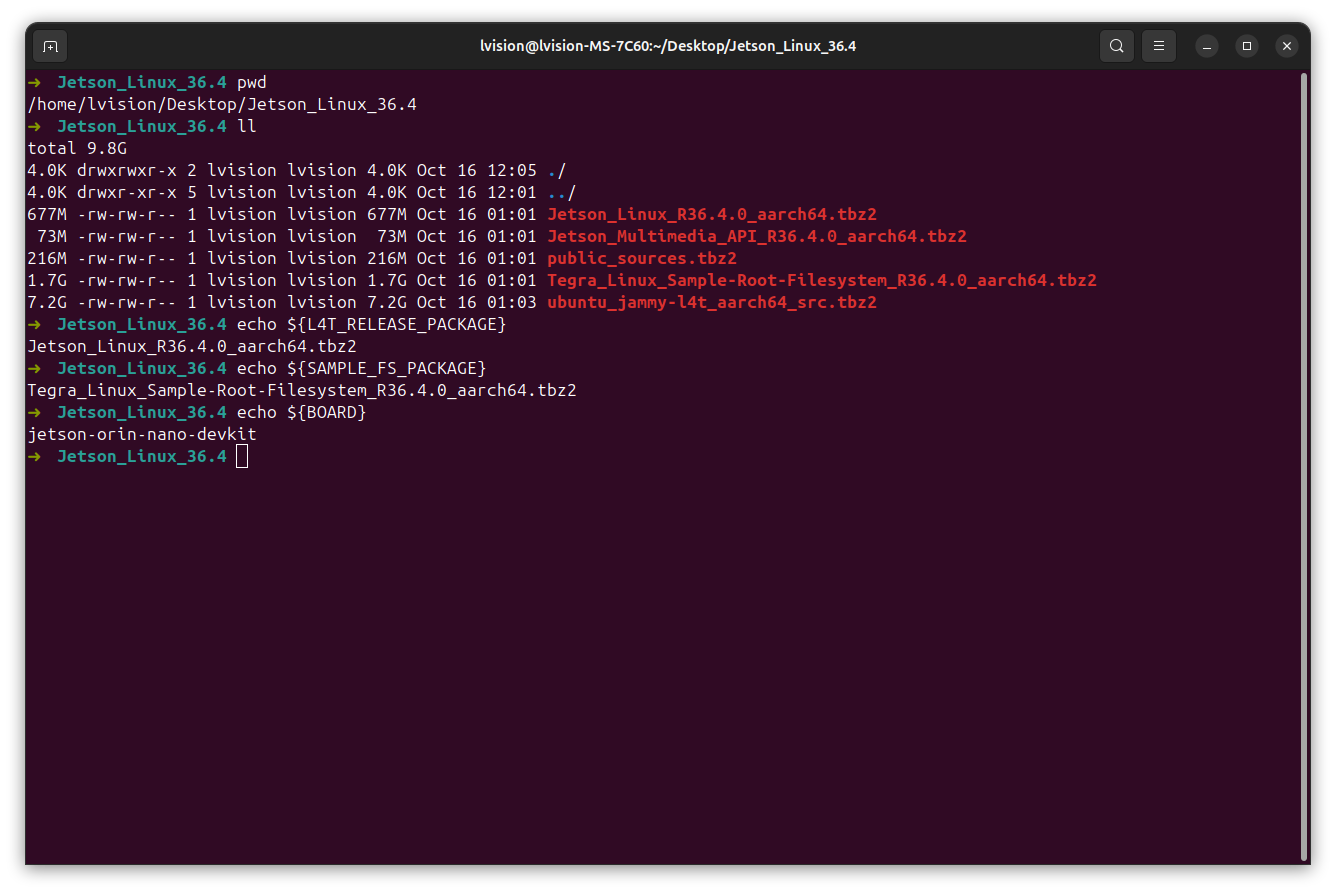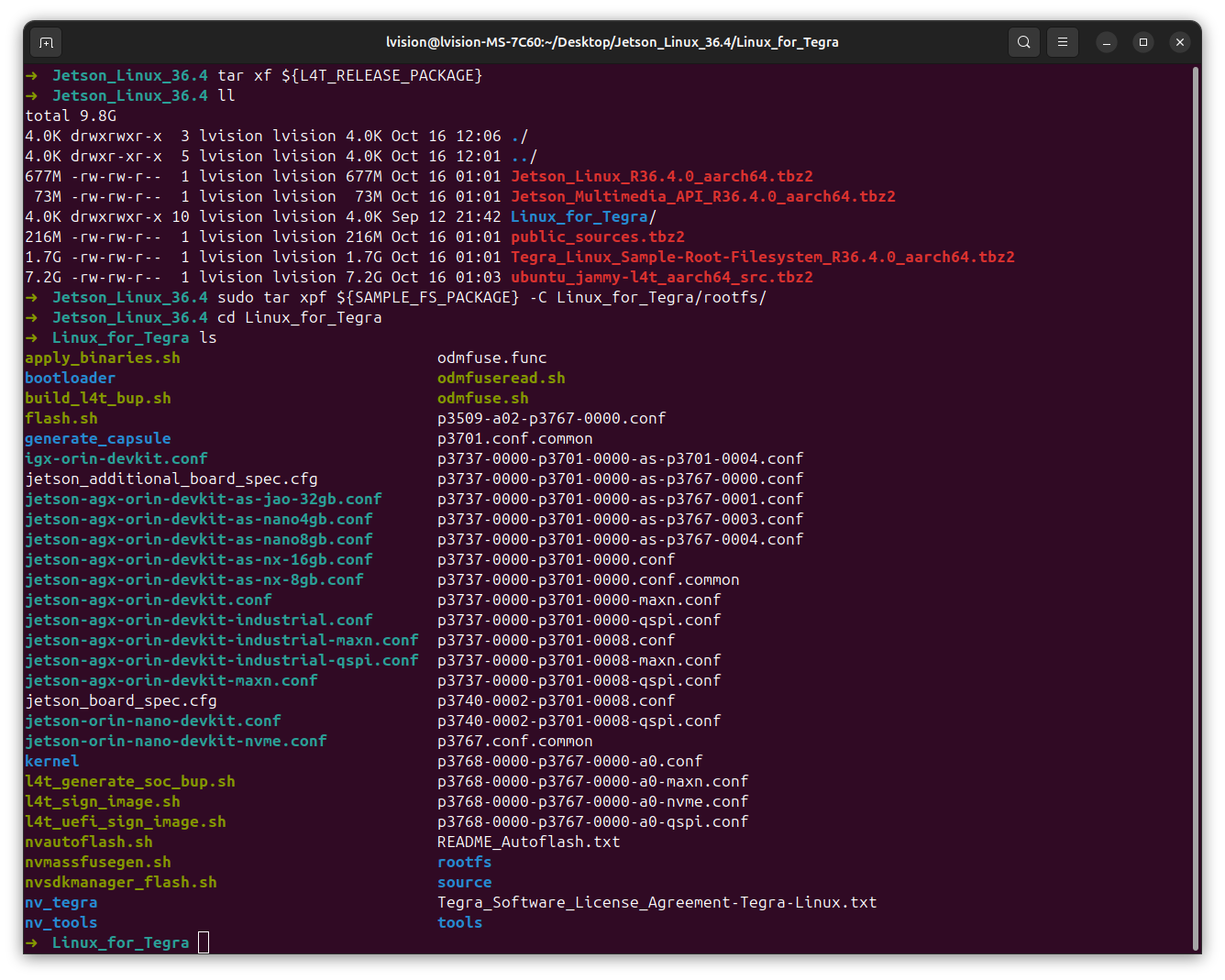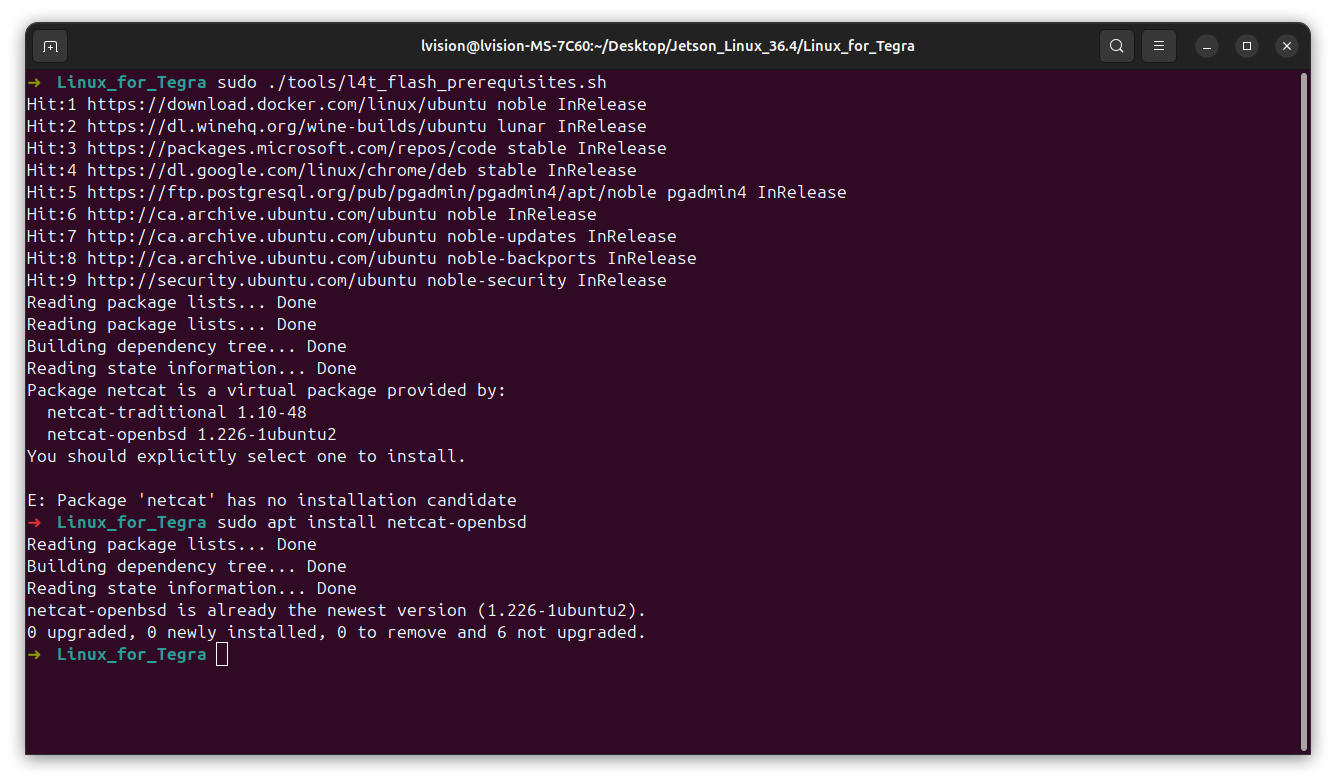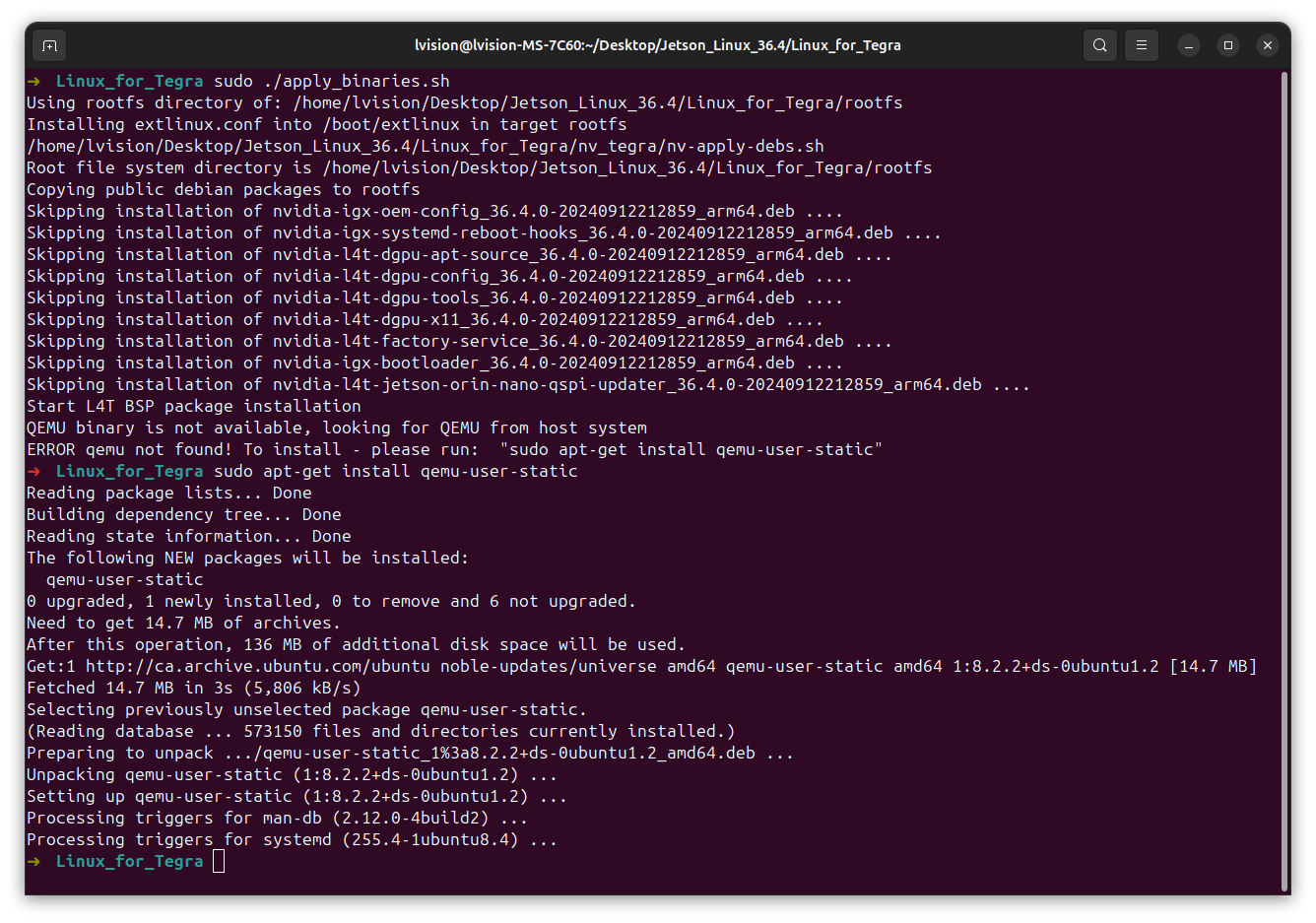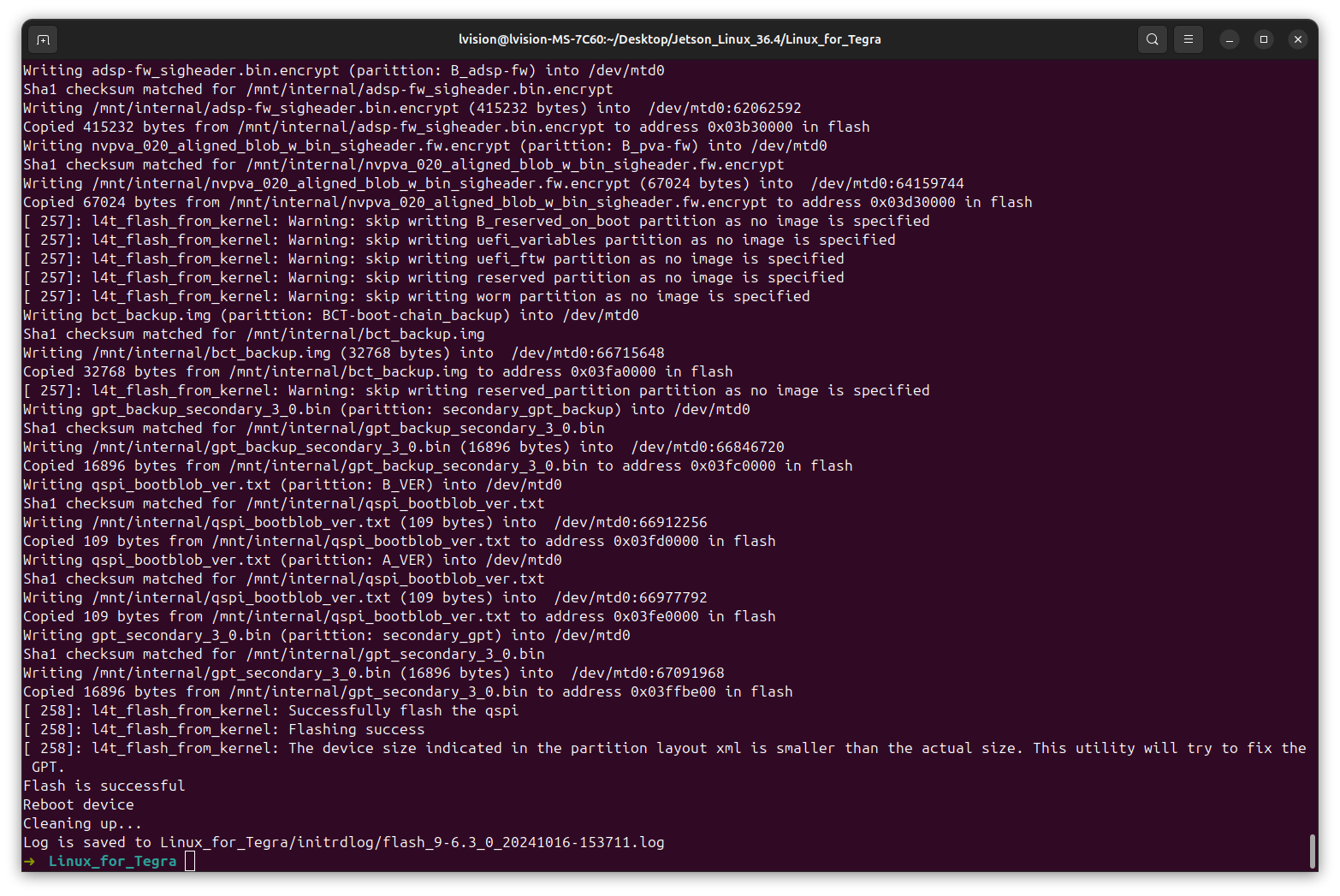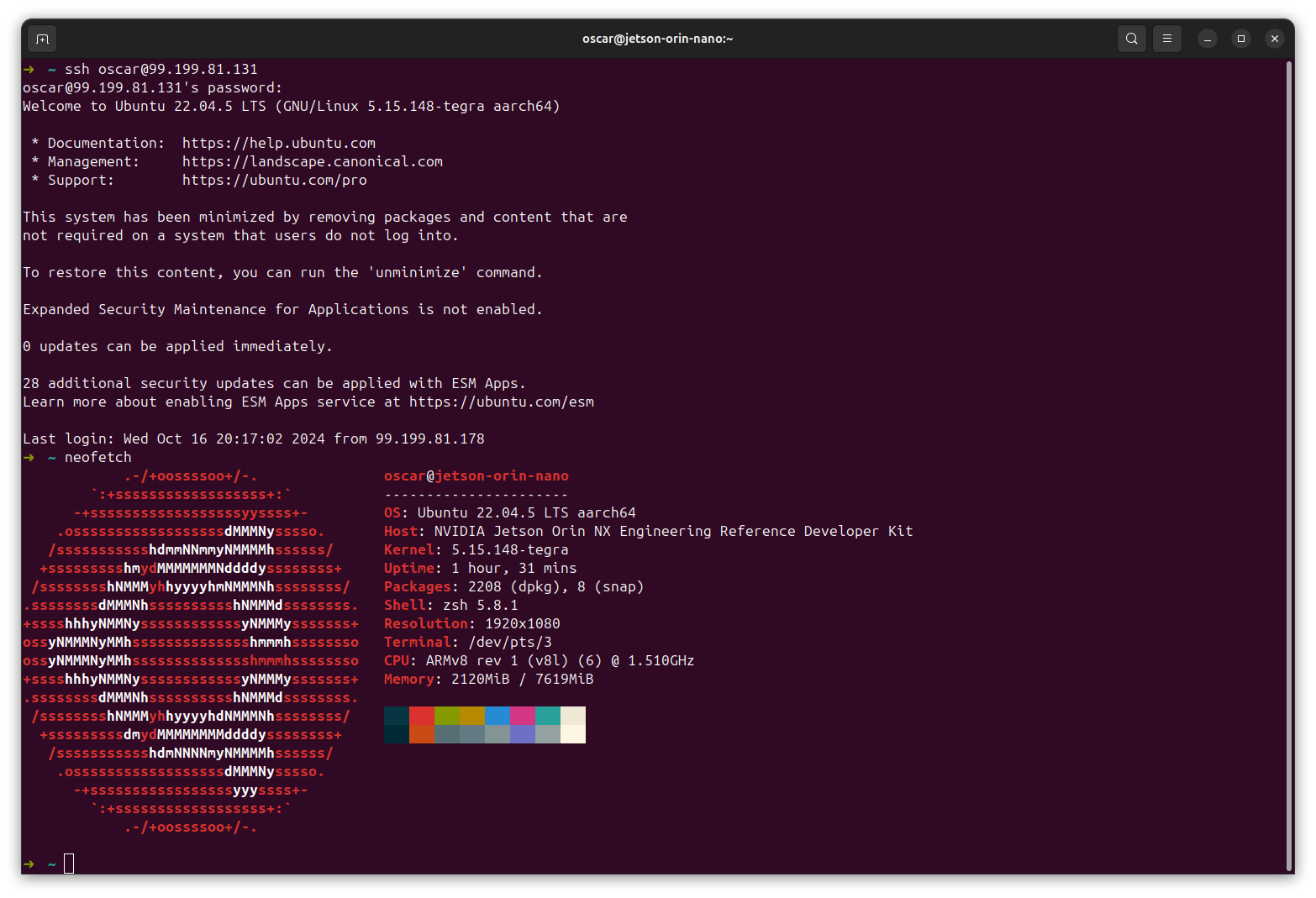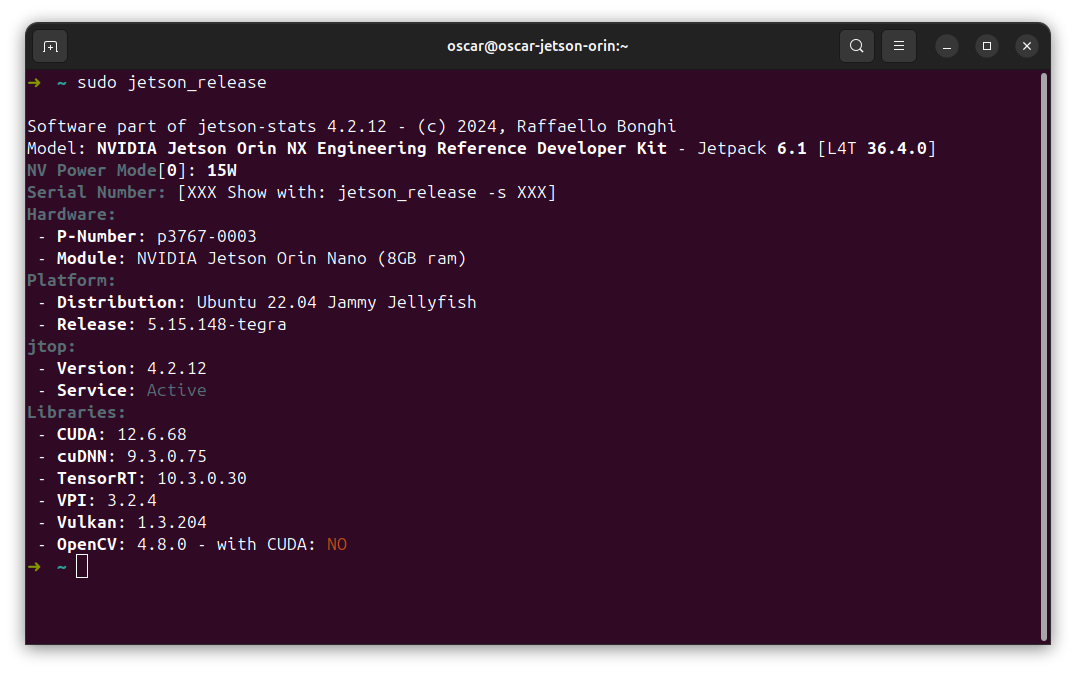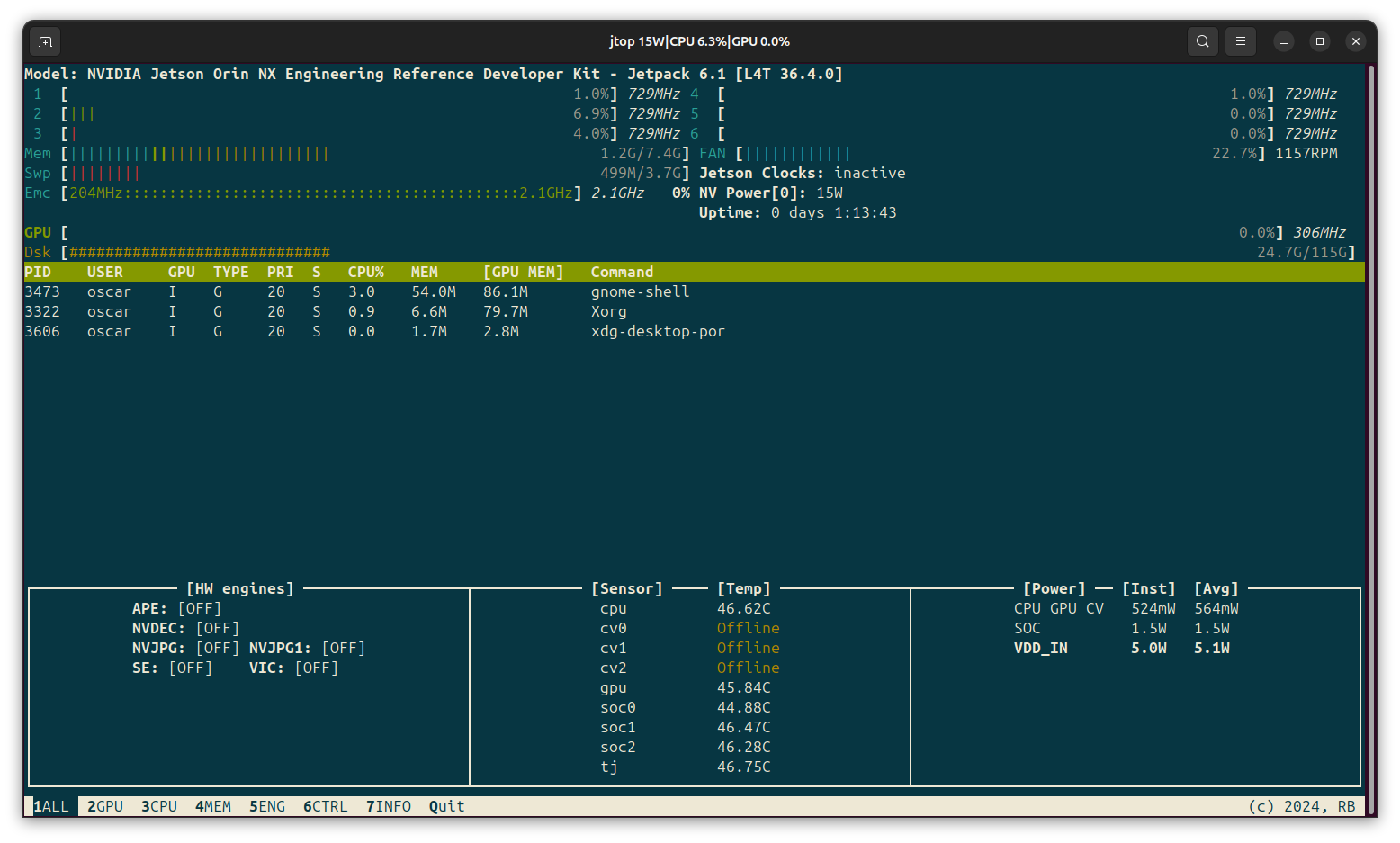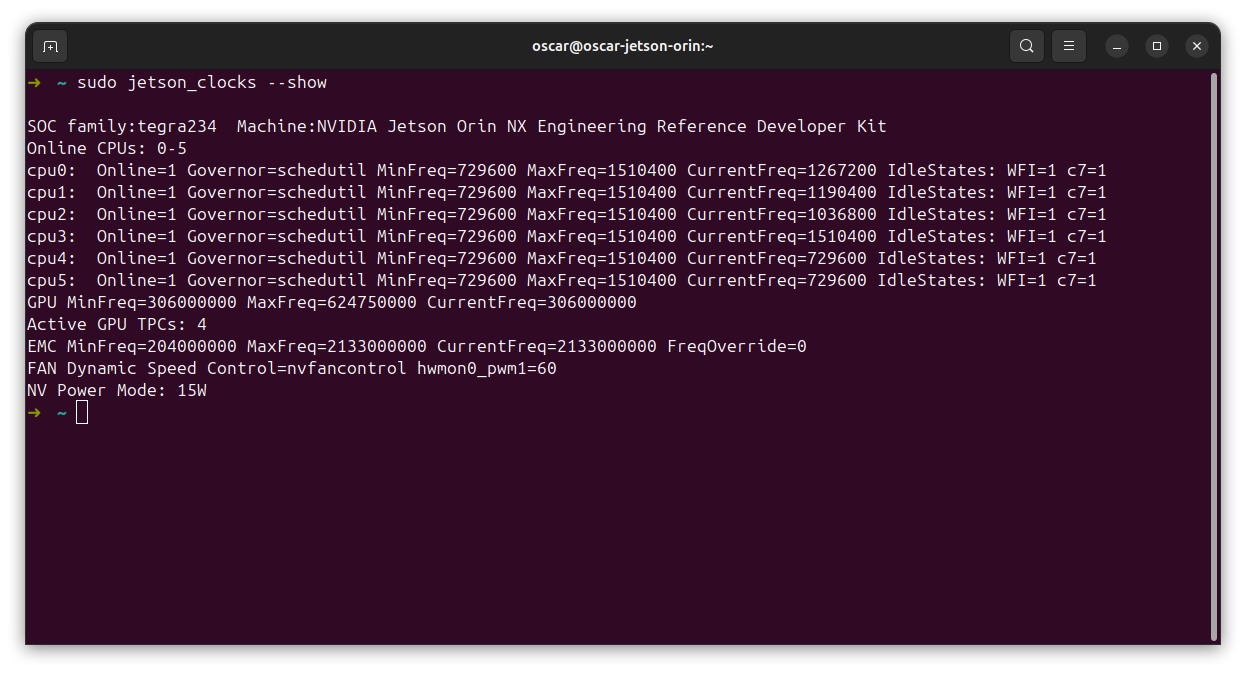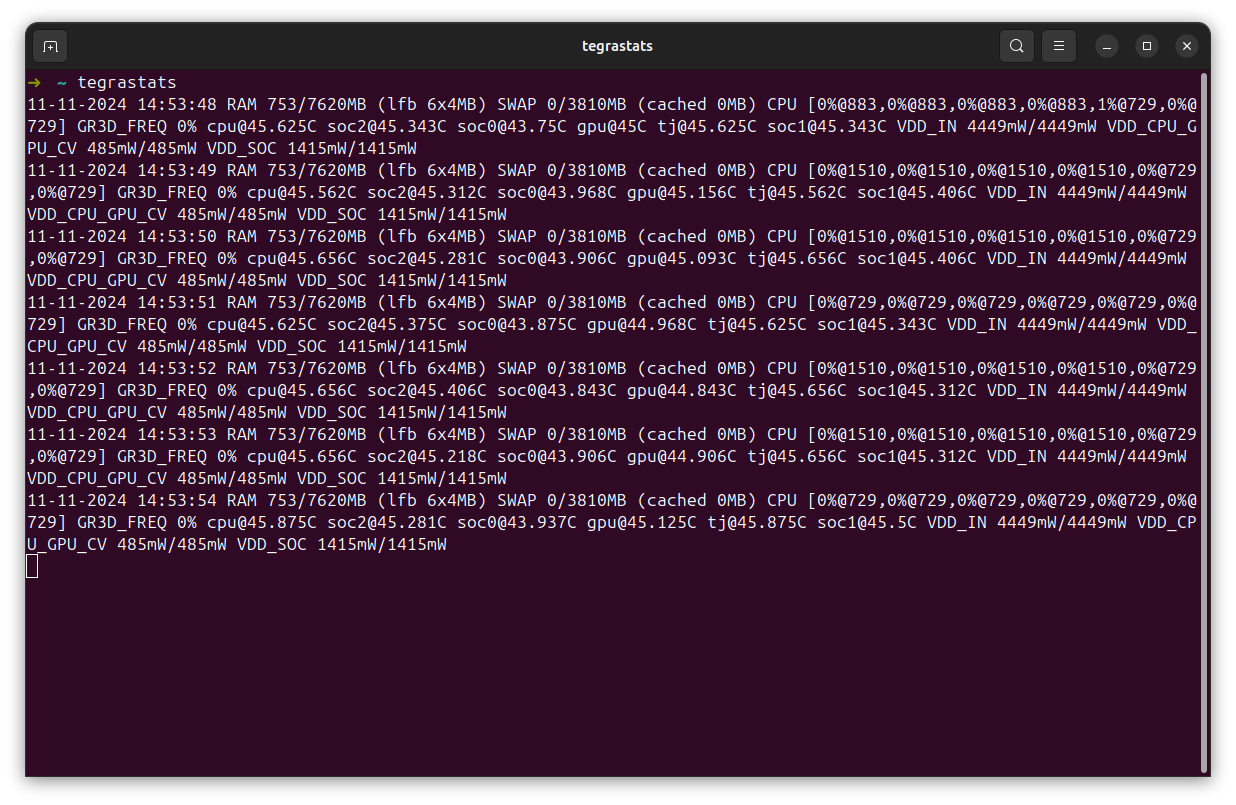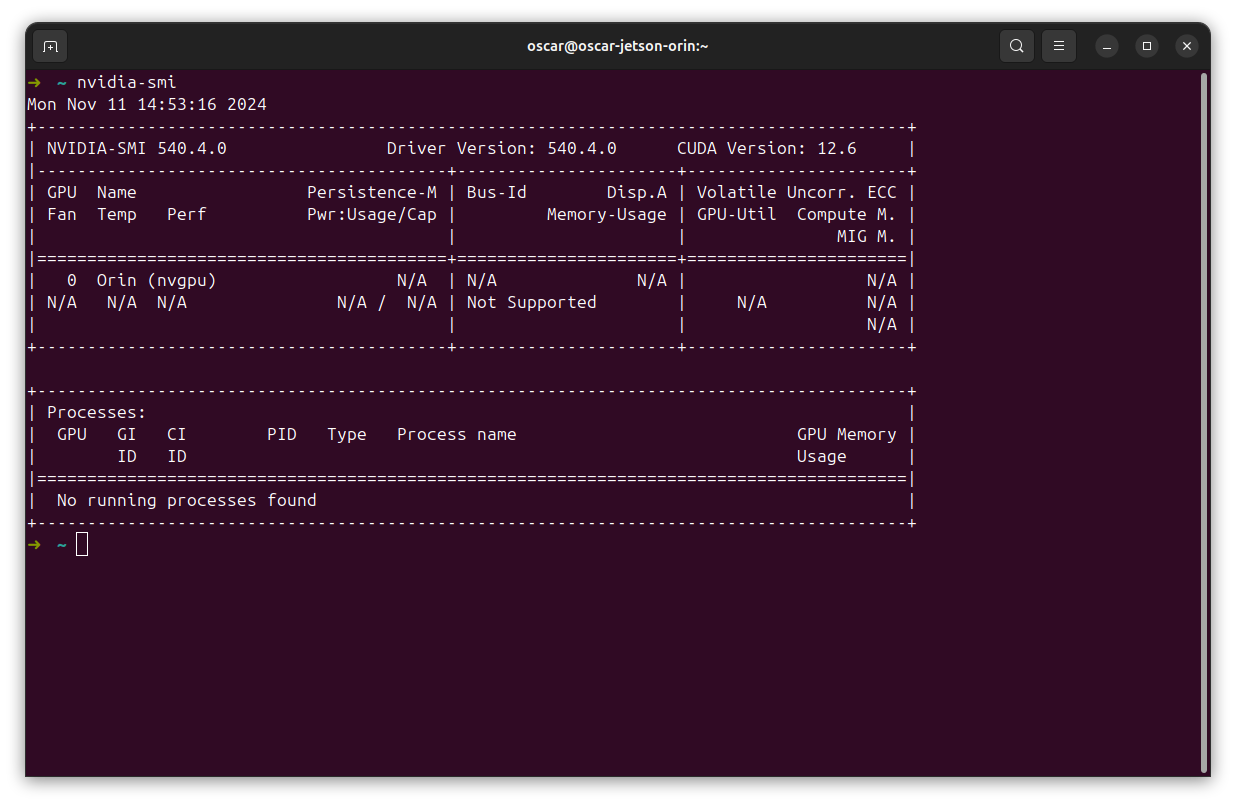Today is Canada’s Thanksgiving . Let me do something extra on Jetson Orin Orin
1. My Working Environment 1 2 3 4 5 6 ➜ ~ lsb_release -a No LSB modules are available. Distributor ID: Ubuntu Description: Ubuntu 24.04.1 LTS Release: 24.04 Codename: noble
2. Flash From Scratch 2.1 Entering Recovery Mode In order to enter the Recovery Mode , we need to connect Jetson Orin Nano’s Pin 9 Pin 10 Jetson Orin Nano with your desktop, here in my case, Ubuntu 24.04.1 LTS .
2.2 lsusb 1 2 ➜ Resource git:(master) lsusb | grep NVIDIA Bus 009 Device 016: ID 0955:7523 NVIDIA Corp. APX
To use SDK Manager , we need a Ubuntu 22.04.5 LTS or Ubuntu 20.04.6 LTS . In my case, I tried with Ubuntu 20.04.6 LTS .
Step 01
Step 02
Get stucked at:
What can I say?
😞😢😭
My comment: so complicated. I’m too lazy to follow.
For some reasons Jetson Orin Nano, there is NO TF card slot, but a 128G SSD instead
😳😳😳
Therefore, in my case, my BEST solution SSD directly.
Simply download and unzip JetPack 6.1 Orin Nano SD Card Image first. Then, do dd:
1 2 3 4 5 6 7 ➜ jetson sudo dd bs=1M if =sd-blob.img of=/dev/sdb conv=fsync [sudo ] password for lvision: 22802+0 records in 22802+0 records out 23909629952 bytes (24 GB, 22 GiB) copied, 730.94 s, 32.7 MB/s ➜ jetson
However, again, it’s NOT working.
😞😢😭
I watched the entire video below, and was expecting a good result.
VIDEO
3.1 Before Flash
Let’s try to do sudo ./apply_binaries.sh again:
1 2 3 4 5 6 7 8 9 10 11 12 13 14 15 16 17 18 19 20 21 22 23 24 25 26 27 28 29 30 31 32 33 34 35 36 37 38 39 40 41 42 43 44 45 46 47 48 49 50 51 52 53 54 55 56 57 58 59 60 61 62 63 64 65 66 67 68 69 70 71 72 73 74 75 76 77 78 79 80 81 82 83 84 85 86 87 88 89 90 91 92 93 94 95 96 97 98 99 100 101 102 103 104 105 106 107 108 109 110 111 112 113 114 115 116 117 118 119 120 121 122 123 124 125 126 127 128 129 130 131 132 133 134 135 136 137 138 139 140 141 142 143 144 145 146 147 148 149 150 151 152 153 154 155 156 157 158 159 160 161 162 163 164 165 166 167 168 169 170 171 172 173 174 175 176 177 178 179 180 181 182 183 184 185 186 187 188 189 190 191 192 193 194 195 196 197 198 199 200 201 202 203 204 205 206 207 208 209 210 211 212 213 214 215 216 217 218 219 220 221 222 223 224 225 226 227 228 229 230 231 232 233 234 235 236 237 238 239 240 241 242 243 244 245 246 247 248 249 250 251 252 253 254 255 256 257 258 259 260 261 262 263 264 265 266 267 268 269 270 271 272 273 274 275 276 277 278 279 280 281 282 ➜ Linux_for_Tegra sudo ./apply_binaries.sh Using rootfs directory of: ~/Desktop/Jetson_Linux_36.4/Linux_for_Tegra/rootfs Installing extlinux.conf into /boot/extlinux in target rootfs ~/Desktop/Jetson_Linux_36.4/Linux_for_Tegra/nv_tegra/nv-apply-debs.sh Root file system directory is ~/Desktop/Jetson_Linux_36.4/Linux_for_Tegra/rootfs Copying public debian packages to rootfs Skipping installation of nvidia-igx-oem-config_36.4.0-20240912212859_arm64.deb .... Skipping installation of nvidia-igx-systemd-reboot-hooks_36.4.0-20240912212859_arm64.deb .... Skipping installation of nvidia-l4t-dgpu-apt-source_36.4.0-20240912212859_arm64.deb .... Skipping installation of nvidia-l4t-dgpu-config_36.4.0-20240912212859_arm64.deb .... Skipping installation of nvidia-l4t-dgpu-tools_36.4.0-20240912212859_arm64.deb .... Skipping installation of nvidia-l4t-dgpu-x11_36.4.0-20240912212859_arm64.deb .... Skipping installation of nvidia-l4t-factory-service_36.4.0-20240912212859_arm64.deb .... Skipping installation of nvidia-igx-bootloader_36.4.0-20240912212859_arm64.deb .... Skipping installation of nvidia-l4t-jetson-orin-nano-qspi-updater_36.4.0-20240912212859_arm64.deb .... Start L4T BSP package installation QEMU binary is not available, looking for QEMU from host system Found /usr/bin/qemu-aarch64-static Installing QEMU binary in rootfs ~/Desktop/Jetson_Linux_36.4/Linux_for_Tegra/rootfs ~/Desktop/Jetson_Linux_36.4/Linux_for_Tegra Host qemu-aarch64-static version: 8.2.2 Skip ldconfig because this version of QEMU suffers from a known issue: https://gitlab.com/qemu-project/qemu/-/issues/1913 Installing BSP Debian packages in ~/Desktop/Jetson_Linux_36.4/Linux_for_Tegra/rootfs Selecting previously unselected package nvidia-l4t-core. (Reading database ... 166870 files and directories currently installed.) Preparing to unpack .../nvidia-l4t-core_36.4.0-20240912212859_arm64.deb ... Pre-installing... skip compatibility checking. Unpacking nvidia-l4t-core (36.4.0-20240912212859) ... Setting up nvidia-l4t-core (36.4.0-20240912212859) ... Selecting previously unselected package jetson-gpio-common. (Reading database ... 166929 files and directories currently installed.) Preparing to unpack .../jetson-gpio-common_2.1.7ubuntu1_arm64.deb ... Unpacking jetson-gpio-common (2.1.7ubuntu1) ... Selecting previously unselected package python3-jetson-gpio. Preparing to unpack .../python3-jetson-gpio_2.1.7ubuntu1_arm64.deb ... Unpacking python3-jetson-gpio (2.1.7ubuntu1) ... Selecting previously unselected package python-jetson-gpio. Preparing to unpack .../python-jetson-gpio_2.1.7ubuntu1_arm64.deb ... Unpacking python-jetson-gpio (2.1.7ubuntu1) ... Selecting previously unselected package nvidia-l4t-3d-core. Preparing to unpack .../nvidia-l4t-3d-core_36.4.0-20240912212859_arm64.deb ... Unpacking nvidia-l4t-3d-core (36.4.0-20240912212859) ... Selecting previously unselected package nvidia-l4t-apt-source. Preparing to unpack .../nvidia-l4t-apt-source_36.4.0-20240912212859_arm64.deb ... Unpacking nvidia-l4t-apt-source (36.4.0-20240912212859) ... Selecting previously unselected package nvidia-l4t-camera. Preparing to unpack .../nvidia-l4t-camera_36.4.0-20240912212859_arm64.deb ... Unpacking nvidia-l4t-camera (36.4.0-20240912212859) ... Selecting previously unselected package nvidia-l4t-configs. Preparing to unpack .../nvidia-l4t-configs_36.4.0-20240912212859_arm64.deb ... Unpacking nvidia-l4t-configs (36.4.0-20240912212859) ... Selecting previously unselected package nvidia-l4t-cuda. Preparing to unpack .../nvidia-l4t-cuda_36.4.0-20240912212859_arm64.deb ... Unpacking nvidia-l4t-cuda (36.4.0-20240912212859) ... Selecting previously unselected package nvidia-l4t-cuda-utils. Preparing to unpack .../nvidia-l4t-cuda-utils_36.4.0-20240912212859_arm64.deb ... Unpacking nvidia-l4t-cuda-utils (36.4.0-20240912212859) ... Selecting previously unselected package nvidia-l4t-firmware. Preparing to unpack .../nvidia-l4t-firmware_36.4.0-20240912212859_arm64.deb ... Unpacking nvidia-l4t-firmware (36.4.0-20240912212859) ... Replacing files in old package linux-firmware (20220329.git681281e4-0ubuntu3.31) ... Selecting previously unselected package nvidia-l4t-gbm. Preparing to unpack .../nvidia-l4t-gbm_36.4.0-20240912212859_arm64.deb ... Unpacking nvidia-l4t-gbm (36.4.0-20240912212859) ... Selecting previously unselected package nvidia-l4t-graphics-demos. Preparing to unpack .../nvidia-l4t-graphics-demos_36.4.0-20240912212859_arm64.deb ... Unpacking nvidia-l4t-graphics-demos (36.4.0-20240912212859) ... Selecting previously unselected package nvidia-l4t-init. Preparing to unpack .../nvidia-l4t-init_36.4.0-20240912212859_arm64.deb ... Unpacking nvidia-l4t-init (36.4.0-20240912212859) ... Selecting previously unselected package nvidia-l4t-initrd. Preparing to unpack .../nvidia-l4t-initrd_36.4.0-20240912212859_arm64.deb ... Unpacking nvidia-l4t-initrd (36.4.0-20240912212859) ... Selecting previously unselected package nvidia-l4t-jetson-io. Preparing to unpack .../nvidia-l4t-jetson-io_36.4.0-20240912212859_arm64.deb ... Unpacking nvidia-l4t-jetson-io (36.4.0-20240912212859) ... Selecting previously unselected package nvidia-l4t-jetsonpower-gui-tools. Preparing to unpack .../nvidia-l4t-jetsonpower-gui-tools_36.4.0-20240912212859_arm64.deb ... Unpacking nvidia-l4t-jetsonpower-gui-tools (36.4.0-20240912212859) ... Selecting previously unselected package nvidia-l4t-libwayland-client0. Preparing to unpack .../nvidia-l4t-libwayland-client0_36.4.0-20240912212859_arm64.deb ... Unpacking nvidia-l4t-libwayland-client0 (36.4.0-20240912212859) ... Selecting previously unselected package nvidia-l4t-libwayland-cursor0. Preparing to unpack .../nvidia-l4t-libwayland-cursor0_36.4.0-20240912212859_arm64.deb ... Unpacking nvidia-l4t-libwayland-cursor0 (36.4.0-20240912212859) ... Selecting previously unselected package nvidia-l4t-libwayland-egl1. Preparing to unpack .../nvidia-l4t-libwayland-egl1_36.4.0-20240912212859_arm64.deb ... Unpacking nvidia-l4t-libwayland-egl1 (36.4.0-20240912212859) ... Selecting previously unselected package nvidia-l4t-libwayland-server0. Preparing to unpack .../nvidia-l4t-libwayland-server0_36.4.0-20240912212859_arm64.deb ... Unpacking nvidia-l4t-libwayland-server0 (36.4.0-20240912212859) ... Selecting previously unselected package nvidia-l4t-multimedia. Preparing to unpack .../nvidia-l4t-multimedia_36.4.0-20240912212859_arm64.deb ... Unpacking nvidia-l4t-multimedia (36.4.0-20240912212859) ... Selecting previously unselected package nvidia-l4t-multimedia-utils. Preparing to unpack .../nvidia-l4t-multimedia-utils_36.4.0-20240912212859_arm64.deb ... Unpacking nvidia-l4t-multimedia-utils (36.4.0-20240912212859) ... Selecting previously unselected package nvidia-l4t-nvfancontrol. Preparing to unpack .../nvidia-l4t-nvfancontrol_36.4.0-20240912212859_arm64.deb ... Unpacking nvidia-l4t-nvfancontrol (36.4.0-20240912212859) ... Selecting previously unselected package nvidia-l4t-nvml. Preparing to unpack .../nvidia-l4t-nvml_36.4.0-20240912212859_arm64.deb ... Unpacking nvidia-l4t-nvml (36.4.0-20240912212859) ... Selecting previously unselected package nvidia-l4t-nvpmodel. Preparing to unpack .../nvidia-l4t-nvpmodel_36.4.0-20240912212859_arm64.deb ... Unpacking nvidia-l4t-nvpmodel (36.4.0-20240912212859) ... Selecting previously unselected package nvidia-l4t-nvpmodel-gui-tools. Preparing to unpack .../nvidia-l4t-nvpmodel-gui-tools_36.4.0-20240912212859_arm64.deb ... Unpacking nvidia-l4t-nvpmodel-gui-tools (36.4.0-20240912212859) ... Selecting previously unselected package nvidia-l4t-nvsci. Preparing to unpack .../nvidia-l4t-nvsci_36.4.0-20240912212859_arm64.deb ... Unpacking nvidia-l4t-nvsci (36.4.0-20240912212859) ... Selecting previously unselected package nvidia-l4t-oem-config. Preparing to unpack .../nvidia-l4t-oem-config_36.4.0-20240912212859_arm64.deb ... Unpacking nvidia-l4t-oem-config (36.4.0-20240912212859) ... Selecting previously unselected package nvidia-l4t-openwfd. Preparing to unpack .../nvidia-l4t-openwfd_36.4.0-20240912212859_arm64.deb ... Unpacking nvidia-l4t-openwfd (36.4.0-20240912212859) ... Selecting previously unselected package nvidia-l4t-optee. Preparing to unpack .../nvidia-l4t-optee_36.4.0-20240912212859_arm64.deb ... Unpacking nvidia-l4t-optee (36.4.0-20240912212859) ... Selecting previously unselected package nvidia-l4t-pva. Preparing to unpack .../nvidia-l4t-pva_36.4.0-20240912212859_arm64.deb ... Unpacking nvidia-l4t-pva (36.4.0-20240912212859) ... Selecting previously unselected package nvidia-l4t-tools. Preparing to unpack .../nvidia-l4t-tools_36.4.0-20240912212859_arm64.deb ... Unpacking nvidia-l4t-tools (36.4.0-20240912212859) ... Selecting previously unselected package nvidia-l4t-vulkan-sc. Preparing to unpack .../nvidia-l4t-vulkan-sc_36.4.0-20240912212859_arm64.deb ... Unpacking nvidia-l4t-vulkan-sc (36.4.0-20240912212859) ... Selecting previously unselected package nvidia-l4t-vulkan-sc-dev. Preparing to unpack .../nvidia-l4t-vulkan-sc-dev_36.4.0-20240912212859_arm64.deb ... Unpacking nvidia-l4t-vulkan-sc-dev (36.4.0-20240912212859) ... Selecting previously unselected package nvidia-l4t-vulkan-sc-samples. Preparing to unpack .../nvidia-l4t-vulkan-sc-samples_36.4.0-20240912212859_arm64.deb ... Unpacking nvidia-l4t-vulkan-sc-samples (36.4.0-20240912212859) ... Selecting previously unselected package nvidia-l4t-vulkan-sc-sdk. Preparing to unpack .../nvidia-l4t-vulkan-sc-sdk_36.4.0-20240912212859_arm64.deb ... Unpacking nvidia-l4t-vulkan-sc-sdk (36.4.0-20240912212859) ... Selecting previously unselected package nvidia-l4t-wayland. Preparing to unpack .../nvidia-l4t-wayland_36.4.0-20240912212859_arm64.deb ... Unpacking nvidia-l4t-wayland (36.4.0-20240912212859) ... Selecting previously unselected package nvidia-l4t-weston. Preparing to unpack .../nvidia-l4t-weston_36.4.0-20240912212859_arm64.deb ... Unpacking nvidia-l4t-weston (36.4.0-20240912212859) ... Selecting previously unselected package nvidia-l4t-x11. Preparing to unpack .../nvidia-l4t-x11_36.4.0-20240912212859_arm64.deb ... Unpacking nvidia-l4t-x11 (36.4.0-20240912212859) ... Selecting previously unselected package nvidia-l4t-xusb-firmware. Preparing to unpack .../nvidia-l4t-xusb-firmware_36.4.0-20240912212859_arm64.deb ... Unpacking nvidia-l4t-xusb-firmware (36.4.0-20240912212859) ... Replacing files in old package linux-firmware (20220329.git681281e4-0ubuntu3.31) ... Selecting previously unselected package nvidia-l4t-display-kernel. Preparing to unpack .../nvidia-l4t-display-kernel_5.15.148-tegra-36.4.0-20240912212859_arm64.deb ... Unpacking nvidia-l4t-display-kernel (5.15.148-tegra-36.4.0-20240912212859) ... Selecting previously unselected package nvidia-l4t-kernel. Preparing to unpack .../nvidia-l4t-kernel_5.15.148-tegra-36.4.0-20240912212859_arm64.deb ... Unpacking nvidia-l4t-kernel (5.15.148-tegra-36.4.0-20240912212859) ... Selecting previously unselected package nvidia-l4t-kernel-dtbs. Preparing to unpack .../nvidia-l4t-kernel-dtbs_5.15.148-tegra-36.4.0-20240912212859_arm64.deb ... Unpacking nvidia-l4t-kernel-dtbs (5.15.148-tegra-36.4.0-20240912212859) ... Selecting previously unselected package nvidia-l4t-kernel-headers. Preparing to unpack .../nvidia-l4t-kernel-headers_5.15.148-tegra-36.4.0-20240912212859_arm64.deb ... Unpacking nvidia-l4t-kernel-headers (5.15.148-tegra-36.4.0-20240912212859) ... Selecting previously unselected package nvidia-l4t-kernel-oot-headers. Preparing to unpack .../nvidia-l4t-kernel-oot-headers_5.15.148-tegra-36.4.0-20240912212859_arm64.deb ... Unpacking nvidia-l4t-kernel-oot-headers (5.15.148-tegra-36.4.0-20240912212859) ... Selecting previously unselected package nvidia-l4t-kernel-oot-modules. Preparing to unpack .../nvidia-l4t-kernel-oot-modules_5.15.148-tegra-36.4.0-20240912212859_arm64.deb ... Unpacking nvidia-l4t-kernel-oot-modules (5.15.148-tegra-36.4.0-20240912212859) ... Selecting previously unselected package nvidia-l4t-bootloader. Preparing to unpack .../nvidia-l4t-bootloader_36.4.0-20240912212859_arm64.deb ... Unpacking nvidia-l4t-bootloader (36.4.0-20240912212859) ... Setting up jetson-gpio-common (2.1.7ubuntu1) ... Setting up python3-jetson-gpio (2.1.7ubuntu1) ... Setting up python-jetson-gpio (2.1.7ubuntu1) ... Setting up nvidia-l4t-apt-source (36.4.0-20240912212859) ... Pre-installing... skip changing source list. Setting up nvidia-l4t-configs (36.4.0-20240912212859) ... Setting up nvidia-l4t-cuda (36.4.0-20240912212859) ... Setting up nvidia-l4t-cuda-utils (36.4.0-20240912212859) ... Setting up nvidia-l4t-firmware (36.4.0-20240912212859) ... Setting up nvidia-l4t-init (36.4.0-20240912212859) ... Setting up nvidia-l4t-jetsonpower-gui-tools (36.4.0-20240912212859) ... Setting up nvidia-l4t-libwayland-client0 (36.4.0-20240912212859) ... Setting up nvidia-l4t-libwayland-cursor0 (36.4.0-20240912212859) ... Setting up nvidia-l4t-libwayland-egl1 (36.4.0-20240912212859) ... Setting up nvidia-l4t-libwayland-server0 (36.4.0-20240912212859) ... Setting up nvidia-l4t-multimedia-utils (36.4.0-20240912212859) ... Setting up nvidia-l4t-nvfancontrol (36.4.0-20240912212859) ... Setting up nvidia-l4t-nvml (36.4.0-20240912212859) ... Setting up nvidia-l4t-nvpmodel (36.4.0-20240912212859) ... Setting up nvidia-l4t-nvpmodel-gui-tools (36.4.0-20240912212859) ... Setting up nvidia-l4t-nvsci (36.4.0-20240912212859) ... Setting up nvidia-l4t-oem-config (36.4.0-20240912212859) ... Setting up nvidia-l4t-openwfd (36.4.0-20240912212859) ... Setting up nvidia-l4t-optee (36.4.0-20240912212859) ... Setting up nvidia-l4t-pva (36.4.0-20240912212859) ... Setting up nvidia-l4t-tools (36.4.0-20240912212859) ... Setting up nvidia-l4t-vulkan-sc (36.4.0-20240912212859) ... Setting up nvidia-l4t-vulkan-sc-dev (36.4.0-20240912212859) ... Setting up nvidia-l4t-vulkan-sc-sdk (36.4.0-20240912212859) ... Setting up nvidia-l4t-wayland (36.4.0-20240912212859) ... Setting up nvidia-l4t-x11 (36.4.0-20240912212859) ... Setting up nvidia-l4t-xusb-firmware (36.4.0-20240912212859) ... Setting up nvidia-l4t-kernel (5.15.148-tegra-36.4.0-20240912212859) ... Using the existing boot entry 'primary' Pre-installing kernel package, skip flashing Setting up nvidia-l4t-kernel-dtbs (5.15.148-tegra-36.4.0-20240912212859) ... Pre-installing kernel-dtbs package, skip flashing Setting up nvidia-l4t-kernel-headers (5.15.148-tegra-36.4.0-20240912212859) ... Setting up nvidia-l4t-kernel-oot-headers (5.15.148-tegra-36.4.0-20240912212859) ... Setting up nvidia-l4t-kernel-oot-modules (5.15.148-tegra-36.4.0-20240912212859) ... Setting up nvidia-l4t-bootloader (36.4.0-20240912212859) ... Pre-installing bootloader package, skip flashing Setting up nvidia-l4t-3d-core (36.4.0-20240912212859) ... Setting up nvidia-l4t-gbm (36.4.0-20240912212859) ... Setting up nvidia-l4t-initrd (36.4.0-20240912212859) ... nv-update-initrd: deferring update (trigger activated) Pre-installing initrd package, skip flashing Setting up nvidia-l4t-jetson-io (36.4.0-20240912212859) ... Setting up nvidia-l4t-multimedia (36.4.0-20240912212859) ... Setting up nvidia-l4t-vulkan-sc-samples (36.4.0-20240912212859) ... Setting up nvidia-l4t-weston (36.4.0-20240912212859) ... Setting up nvidia-l4t-display-kernel (5.15.148-tegra-36.4.0-20240912212859) ... Setting up nvidia-l4t-camera (36.4.0-20240912212859) ... Setting up nvidia-l4t-graphics-demos (36.4.0-20240912212859) ... Processing triggers for nvidia-l4t-kernel (5.15.148-tegra-36.4.0-20240912212859) ... Processing triggers for nvidia-l4t-initrd (36.4.0-20240912212859) ... Include /etc/nv-update-initrd/list.d/binlist Include /etc/nv-update-initrd/list.d/modules nv-update-initrd: Updating /boot/initrd from /etc/nv-update-initrd/list.d for kernel version 5.15.148-tegra.. Add /usr/sbin/nvluks-srv-app Add /lib/modules/5.15.148-tegra/updates/drivers/net/ethernet/nvidia/nvethernet/nvethernet.ko Add /lib/modules/5.15.148-tegra/updates/drivers/nvpps/nvpps.ko Add /lib/modules/5.15.148-tegra/updates/drivers/net/ethernet/realtek/r8126/r8126.ko Add /lib/modules/5.15.148-tegra/updates/drivers/net/ethernet/realtek/r8168/r8168.ko Add /lib/modules/5.15.148-tegra/modules* Add /lib/modules/5.15.148-tegra/kernel/drivers/nvme/host/nvme.ko Add /lib/modules/5.15.148-tegra/kernel/drivers/nvme/host/nvme-core.ko Add /lib/modules/5.15.148-tegra/kernel/drivers/thermal/tegra/tegra-bpmp-thermal.ko Add /lib/modules/5.15.148-tegra/kernel/drivers/pwm/pwm-tegra.ko Add /lib/modules/5.15.148-tegra/kernel/drivers/hwmon/pwm-fan.ko Add /lib/modules/5.15.148-tegra/kernel/drivers/pci/controller/dwc/pcie-tegra194.ko Add /lib/modules/5.15.148-tegra/kernel/drivers/phy/tegra/phy-tegra194-p2u.ko Add /lib/modules/5.15.148-tegra/kernel/drivers/usb/gadget/udc/tegra-xudc.ko Add /lib/modules/5.15.148-tegra/kernel/drivers/usb/typec/ucsi/typec_ucsi.ko Add /lib/modules/5.15.148-tegra/kernel/drivers/usb/typec/ucsi/ucsi_ccg.ko Add /lib/modules/5.15.148-tegra/kernel/drivers/usb/typec/typec.ko Updating modprobe.d configuration directories for modprobe.. Add config /etc/modprobe.d/alsa-base.conf Add config /etc/modprobe.d/bcmdhd.conf Add config /etc/modprobe.d/blacklist-ath_pci.conf Add config /etc/modprobe.d/blacklist-firewire.conf Add config /etc/modprobe.d/blacklist-framebuffer.conf Add config /etc/modprobe.d/blacklist-modem.conf Add config-link /etc/modprobe.d/blacklist-oss.conf Add config /usr/lib/linux-sound-base/noOSS.modprobe.conf Add config /etc/modprobe.d/blacklist-rare-network.conf Add config /etc/modprobe.d/blacklist.conf Add config /etc/modprobe.d/denylist-nouveau.conf Add config /etc/modprobe.d/denylist-oot-modules-audio.conf Add config /etc/modprobe.d/denylist-ramoops.conf Add config /etc/modprobe.d/denylist-tegra-safety.conf Add config /etc/modprobe.d/denylist-tpm-ftpm-tee.conf Add config /etc/modprobe.d/iwlwifi.conf Add config /etc/modprobe.d/nvgpu.conf Add config /etc/modprobe.d/nvidia-display.conf Add config /etc/modprobe.d/tegra-udrm.conf Add config /lib/modprobe.d/aliases.conf Add config /lib/modprobe.d/fbdev-blacklist.conf Add config /lib/modprobe.d/systemd.conf Cleaning up the temporary directory for updating the initrd.. ~/Desktop/Jetson_Linux_36.4/Linux_for_Tegra Removing QEMU binary from rootfs Removing stashed Debian packages from rootfs L4T BSP package installation completed! Disabling NetworkManager-wait-online.service Disable the ondemand service by changing the runlevels to 'K' Success! ➜ Linux_for_Tegra
3.2 DANGER Right before I tried to run the following command:
1 2 3 sudo ./tools/kernel_flash/l4t_initrd_flash.sh --external-device nvme0n1p1 \ -c tools/kernel_flash/flash_l4t_nvme.xml \ --showlogs --network usb0 jetson-agx-orin-devkit external
I noticed nvme0n1p1 !!! nvme0n1p1 ALREADY
1 2 3 4 5 6 7 ➜ Linux_for_Tegra lsblk NAME MAJ:MIN RM SIZE RO TYPE MOUNTPOINTS ...... nvme0n1 259:1 0 3.6T 0 disk ├─nvme0n1p1 259:2 0 59.6G 0 part ├─nvme0n1p2 259:3 0 59.6G 0 part └─nvme0n1p3 259:4 0 3.5T 0 part
A whole bunch of command lines are to be used, in order to let my OS not load nvme0n1
3.2.1 Umount 1 2 3 sudo umount /dev/nvme0n1p1sudo umount /dev/nvme0n1p2sudo umount /dev/nvme0n1p3
3.2.2 Check nvmes 1 2 3 4 ➜ lspci | grep -i nvme 01:00.0 Non-Volatile memory controller: Phison Electronics Corporation E16 PCIe4 NVMe Controller (rev 01) 02:00.0 Non-Volatile memory controller: Phison Electronics Corporation E16 PCIe4 NVMe Controller (rev 01)
3.2.3 Find the Correct nvme‘s PCI 1 2 3 4 ➜ sudo udevadm info --query=all --name=/dev/nvme0n1 | grep ID_PATH E: ID_PATH=pci-0000:01:00.0-nvme-1 E: ID_PATH_TAG=pci-0000_01_00_0-nvme-1
3.2.4 Unbind the Corresponding nvme 1 2 3 ➜ Linux_for_Tegra echo "0000:01:00.0" | sudo tee /sys/bus/pci/drivers/nvme/unbind 0000:01:00.0
3.3 Flash Now, ALL ready. Let’s flash.
3.3.1 Package Preparations You may still have to install a couple of more packages on your host Ubuntu 24.04.1 LTS :
sshpassabootimgnfs-kernel-server
3.3.2 Run l4t_initrd_flash.sh However, in the end, in my case, on my host Ubuntu 24.04.1 LTS , I got:
1 2 3 4 5 6 7 8 9 10 11 12 13 14 15 16 17 18 19 20 21 22 23 24 25 26 27 28 29 30 31 32 33 34 35 36 37 38 39 40 41 42 43 44 45 46 47 48 49 50 51 52 53 54 55 56 57 58 59 60 61 62 63 64 65 66 67 68 69 70 71 72 73 74 75 76 77 78 79 80 81 82 83 84 85 86 87 88 89 90 91 92 93 94 95 96 97 98 99 100 101 102 103 104 105 106 107 108 109 110 111 112 113 114 115 116 117 118 119 120 121 122 123 124 125 126 127 128 129 130 131 132 133 134 135 136 137 138 139 140 141 142 143 144 145 146 147 148 149 150 151 152 153 154 155 156 157 158 159 160 161 162 163 164 165 166 167 168 169 170 171 172 173 174 175 176 177 178 179 180 181 182 183 184 185 186 187 188 189 190 191 192 193 194 195 196 197 198 199 200 201 202 203 204 205 206 207 208 209 210 211 212 213 214 215 216 217 218 219 220 221 222 223 224 225 226 227 228 229 230 231 232 233 234 235 236 237 238 239 240 241 242 243 244 245 246 247 248 249 250 251 252 253 254 255 256 257 258 259 260 261 262 263 264 265 266 267 268 269 270 271 272 273 274 275 276 277 278 279 280 281 282 283 284 285 286 287 288 289 290 291 292 293 294 295 296 297 298 299 300 301 302 303 304 305 306 307 308 309 310 311 312 313 314 315 316 317 318 319 320 321 322 323 324 325 326 327 328 329 330 331 332 333 334 335 336 337 338 339 340 341 342 343 344 345 346 347 ➜ Linux_for_Tegra sudo ./tools/kernel_flash/l4t_initrd_flash.sh --external-device nvme0n1p1 \ -c tools/kernel_flash/flash_l4t_nvme.xml \ --showlogs --network usb0 jetson-agx-orin-devkit external Please install the Secureboot package to use initrd flash for fused board ~/Desktop/Jetson_Linux_36.4/Linux_for_Tegra/tools/kernel_flash/tmp 127.0.0.1(rw,nohide,insecure,no_subtree_check,async,no_root_squash) rpcbind: another rpcbind is already running. Aborting Export list for localhost: ~/Desktop/Jetson_Linux_36.4/Linux_for_Tegra/tools/kernel_flash/tmp 127.0.0.1 ~/Desktop/Jetson_Linux_36.4/Linux_for_Tegra/tools/kernel_flash/l4t_initrd_flash_internal.sh --no-flash --external-device nvme0n1p1 -c tools/kernel_flash/flash_l4t_nvme.xml --showlogs --network usb0 jetson-agx-orin-devkit external ************************************ * * * Step 1: Generate flash packages * * * ************************************ Create folder to store images to flash Generate image for internal storage devices Generate images to be flashed ADDITIONAL_DTB_OVERLAY="" ~/Desktop/Jetson_Linux_36.4/Linux_for_Tegra/flash.sh --no-flash --sign jetson-agx-orin-devkit external ECID is 0x80012344705DF1C06C000000010281C0 copying device_config(~/Desktop/Jetson_Linux_36.4/Linux_for_Tegra/bootloader/generic/BCT/tegra234-mb1-bct-device-p3701-0000.dts)... done . copying misc_config(~/Desktop/Jetson_Linux_36.4/Linux_for_Tegra/bootloader/generic/BCT/tegra234-mb1-bct-misc-p3701-0000.dts)... done . copying emc_fuse_dev_params(~/Desktop/Jetson_Linux_36.4/Linux_for_Tegra/bootloader/generic/BCT/tegra234-br-bct-diag-boot.dts)... done . Existing emcfuse(~/Desktop/Jetson_Linux_36.4/Linux_for_Tegra/bootloader/fuse_t234.xml) reused. ./tegraflash.py --chip "0x23" --applet "~/Desktop/Jetson_Linux_36.4/Linux_for_Tegra/bootloader/mb1_t234_prod.bin" --skipuid --cfg readinfo_t234_min_prod.xml --dev_params tegra234-br-bct-diag-boot.dts --device_config tegra234-mb1-bct-device-p3701-0000.dts --misc_config tegra234-mb1-bct-misc-p3701-0000.dts --bins "mb2_applet applet_t234.bin" --cmd "readfuses fuse_t234.bin fuse_t234.xml; dump eeprom cvm cvm.bin; dump try_custinfo custinfo_out.bin; reboot recovery" ~/Desktop/Jetson_Linux_36.4/Linux_for_Tegra/bootloader/tegraflash_internal.py:1273: SyntaxWarning: invalid escape sequence '\.' patt = re.compile(".*(mbr|gpt).*\.bin" ) ~/Desktop/Jetson_Linux_36.4/Linux_for_Tegra/bootloader/tegraflash_internal.py:1389: SyntaxWarning: invalid escape sequence '\.' patt = re.compile(".*(mbr|gpt).*\.bin" ) ~/Desktop/Jetson_Linux_36.4/Linux_for_Tegra/bootloader/tegraflash_internal.py:4589: SyntaxWarning: invalid escape sequence '\s' m = re.search('bpmp_fw_dtb[\s]+([\w._-]+)' , values['--bins' ]) ~/Desktop/Jetson_Linux_36.4/Linux_for_Tegra/bootloader/tegrasign_v3_internal.py:1124: SyntaxWarning: invalid escape sequence '\d' m = re.search('Key size is (\d+)' , ret_str) ~/Desktop/Jetson_Linux_36.4/Linux_for_Tegra/bootloader/tegrasign_v3_internal.py:1169: SyntaxWarning: invalid escape sequence '\d' m = re.search('Key size is (\d+)' , ret_str) ~/Desktop/Jetson_Linux_36.4/Linux_for_Tegra/bootloader/tegrasign_v3_internal.py:1527: SyntaxWarning: invalid escape sequence '\d' re_string = 'kdf_args_' + temp_stem + '(\d).yaml' ~/Desktop/Jetson_Linux_36.4/Linux_for_Tegra/bootloader/tegraflash_impl_t234.py:1533: SyntaxWarning: invalid escape sequence '\s' m = re.search('bpmp_fw_dtb[\s]+([\w._-]+)' , values['--bins' ]) ~/Desktop/Jetson_Linux_36.4/Linux_for_Tegra/bootloader/tegraflash_impl_t234.py:3025: SyntaxWarning: invalid escape sequence '\.' patt = re.compile(".*(mbr|gpt).*\.bin" ) ~/Desktop/Jetson_Linux_36.4/Linux_for_Tegra/bootloader/tegraflash_impl_t234.py:3087: SyntaxWarning: invalid escape sequence '\/' info_print("Copying enc\/signed file in " + output_dir) Welcome to Tegra Flash version 1.0.0 Type ? or help for help and q or quit to exit Use ! to execute system commands [ 0.0420 ] Reading fuses [ 0.0426 ] tegrarcm_v2 --chip 0x23 0 --ismb2applet [ 0.0430 ] File rcm_state open failed [ 0.0434 ] ERROR: failed to read rcm_state [ 0.0435 ] [ 0.0503 ] tegrasign_v3.py --key None --getmode mode.txt [ 0.0505 ] Assuming zero filled SBK key [ 0.0438 ] Pre-processing config: tegra234-mb1-bct-device-p3701-0000.dts [ 0.0543 ] Pre-processing config: tegra234-mb1-bct-misc-p3701-0000.dts [ 0.0659 ] Parsing partition layout [ 0.0663 ] tegraparser_v2 --pt readinfo_t234_min_prod.xml.tmp [ 0.0674 ] Kernel DTB used: None [ 0.0674 ] WARNING: dce base dtb is not provided [ 0.0674 ] Parsing partition layout [ 0.0677 ] tegraparser_v2 --pt readinfo_t234_min_prod.xml.tmp [ 0.0682 ] Creating list of images to be signed [ 0.0685 ] tegrahost_v2 --chip 0x23 0 --partitionlayout readinfo_t234_min_prod.xml.bin --list images_list.xml zerosbk [ 0.0689 ] MB1: Nvheader already present is mb1_t234_prod_aligned.bin [ 0.0706 ] Header already present for mb1_t234_prod_aligned_sigheader.bin [ 0.0710 ] MB1: Nvheader already present is mb1_t234_prod_aligned.bin [ 0.0761 ] Header already present for mb1_t234_prod_aligned_sigheader.bin [ 0.0766 ] MB1: Nvheader already present is psc_bl1_t234_prod_aligned.bin [ 0.0813 ] Header already present for psc_bl1_t234_prod_aligned_sigheader.bin [ 0.0815 ] adding BCH for mb2_t234_aligned.bin [ 0.0845 ] MB1: Nvheader already present is psc_bl1_t234_prod_aligned.bin [ 0.0971 ] Header already present for psc_bl1_t234_prod_aligned_sigheader.bin [ 0.0973 ] adding BCH for mb2_t234_aligned.bin [ 0.1129 ] Filling MB1 storage info [ 0.1129 ] Parsing dev params for multi chains [ 0.1213 ] Generating br-bct [ 0.1218 ] Updating dev and MSS params in BR BCT [ 0.1218 ] tegrabct_v2 --dev_param tegra234-br-bct-diag-boot_cpp.dtb --brbct br_bct.cfg --chip 0x23 0 [ 0.1226 ] Updating bl info [ 0.1230 ] tegrabct_v2 --brbct br_bct_BR.bct --chip 0x23 0 --updateblinfo readinfo_t234_min_prod.xml.bin [ 0.1235 ] WARNING: boot chain is not completed. set to 0 [ 0.1252 ] Generating signatures [ 0.1320 ] tegrasign_v3.py --key None --list images_list.xml --pubkeyhash pub_key.key --sha sha512 [ 0.1322 ] Assuming zero filled SBK key [ 0.1431 ] Warning: pub_key.key is not found [ 0.1365 ] Parsing dev params for multi chains [ 0.1365 ] Generating br-bct [ 0.1369 ] Updating dev and MSS params in BR BCT [ 0.1369 ] tegrabct_v2 --dev_param tegra234-br-bct-diag-boot_cpp.dtb --brbct br_bct.cfg --chip 0x23 0 [ 0.1377 ] Updating bl info [ 0.1382 ] tegrabct_v2 --brbct br_bct_BR.bct --chip 0x23 0 --updateblinfo readinfo_t234_min_prod.xml.bin --updatesig images_list_signed.xml [ 0.1386 ] WARNING: boot chain is not completed. set to 0 [ 0.1396 ] Generating SHA2 Hash [ 0.1473 ] Sha saved in br_bct_BR.sha [ 0.1405 ] Get Signed section of bct [ 0.1408 ] tegrabct_v2 --brbct br_bct_BR.bct --chip 0x23 0 --listbct bct_list.xml [ 0.1414 ] Signing BCT [ 0.1483 ] tegrasign_v3.py --key None --list bct_list.xml --pubkeyhash pub_key.key --sha sha512 [ 0.1484 ] Assuming zero filled SBK key [ 0.1502 ] Sha saved in br_bct_BR.sha [ 0.1503 ] Warning: pub_key.key is not found [ 0.1435 ] Updating BCT with signature [ 0.1439 ] tegrabct_v2 --brbct br_bct_BR.bct --chip 0x23 0 --updatesig bct_list_signed.xml [ 0.1443 ] Offset :4608 Len :3584 [ 0.1451 ] Generating SHA2 Hash [ 0.1520 ] tegrasign_v3.py --key None --list bct_list.xml --sha sha512 [ 0.1521 ] Assuming zero filled SBK key [ 0.1521 ] Assuming zero filled SBK key [ 0.1545 ] Sha saved in br_bct_BR.sha [ 0.1480 ] Updating BCT with SHA2 Hash [ 0.1483 ] tegrabct_v2 --brbct br_bct_BR.bct --chip 0x23 0 --updatesha bct_list_signed.xml [ 0.1487 ] Offset :4608 Len :3584 [ 0.1491 ] Offset :68 Len :8124 [ 0.1493 ] Generating coldboot mb1-bct [ 0.1498 ] tegrabct_v2 --chip 0x23 0 --mb1bct mb1_cold_boot_bct.cfg --misc tegra234-mb1-bct-misc-p3701-0000_cpp.dtb --device tegra234-mb1-bct-device-p3701-0000_cpp.dtb [ 0.1502 ] MB1-BCT version: 0.13 [ 0.1514 ] Parsing config file :tegra234-mb1-bct-device-p3701-0000_cpp.dtb [ 0.1516 ] Added Platform Config 9 data with size :- 100 [ 0.1516 ] [ 0.1517 ] Updating mb1-bct with firmware information [ 0.1522 ] tegrabct_v2 --chip 0x23 0 --mb1bct mb1_cold_boot_bct_MB1.bct --updatefwinfo readinfo_t234_min_prod.xml.bin [ 0.1536 ] tegrahost_v2 --chip 0x23 0 --align mb1_cold_boot_bct_MB1_aligned.bct [ 0.1541 ] Generating SHA2 Hash for mb1bct [ 0.1620 ] Sha saved in mb1_cold_boot_bct_MB1_aligned.sha [ 0.1632 ] Sha saved in mb1_cold_boot_bct_MB1.sha [ 0.1569 ] tegrahost_v2 --chip 0x23 0 --magicid MBCT --appendsigheader mb1_cold_boot_bct_MB1_aligned.bct zerosbk [ 0.1573 ] adding BCH for mb1_cold_boot_bct_MB1_aligned.bct [ 0.1651 ] tegrasign_v3.py --key None --list mb1_cold_boot_bct_MB1_aligned_sigheader.bct_list.xml --pubkeyhash pub_key.key --sha sha512 [ 0.1652 ] Assuming zero filled SBK key [ 0.1669 ] Warning: pub_key.key is not found [ 0.1607 ] tegrahost_v2 --chip 0x23 0 --updatesigheader mb1_cold_boot_bct_MB1_aligned_sigheader.bct.encrypt mb1_cold_boot_bct_MB1_aligned_sigheader.bct.hash zerosbk [ 0.1617 ] Generating recovery mb1-bct [ 0.1623 ] tegrabct_v2 --chip 0x23 0 --mb1bct mb1_bct.cfg --misc tegra234-mb1-bct-misc-p3701-0000_cpp.dtb --device tegra234-mb1-bct-device-p3701-0000_cpp.dtb [ 0.1627 ] MB1-BCT version: 0.13 [ 0.1639 ] Parsing config file :tegra234-mb1-bct-device-p3701-0000_cpp.dtb [ 0.1641 ] Added Platform Config 9 data with size :- 100 [ 0.1641 ] [ 0.1641 ] Updating mb1-bct with firmware information [ 0.1646 ] tegrabct_v2 --chip 0x23 0 --mb1bct mb1_bct_MB1.bct --recov --updatefwinfo readinfo_t234_min_prod.xml.bin [ 0.1660 ] tegrahost_v2 --chip 0x23 0 --align mb1_bct_MB1_aligned.bct [ 0.1665 ] Generating SHA2 Hash for mb1bct [ 0.1745 ] Sha saved in mb1_bct_MB1_aligned.sha [ 0.1756 ] Sha saved in mb1_bct_MB1.sha [ 0.1693 ] tegrahost_v2 --chip 0x23 0 --magicid MBCT --appendsigheader mb1_bct_MB1_aligned.bct zerosbk [ 0.1697 ] adding BCH for mb1_bct_MB1_aligned.bct [ 0.1774 ] tegrasign_v3.py --key None --list mb1_bct_MB1_aligned_sigheader.bct_list.xml --pubkeyhash pub_key.key --sha sha512 [ 0.1775 ] Assuming zero filled SBK key [ 0.1791 ] Warning: pub_key.key is not found [ 0.1728 ] tegrahost_v2 --chip 0x23 0 --updatesigheader mb1_bct_MB1_aligned_sigheader.bct.encrypt mb1_bct_MB1_aligned_sigheader.bct.hash zerosbk [ 0.1744 ] Info: Skip generating mem_bct because sdram_config is not defined [ 0.1744 ] Info: Skip generating mem_bct because sdram_config is not defined [ 0.1744 ] Copying signatures [ 0.1748 ] tegrahost_v2 --chip 0x23 0 --partitionlayout readinfo_t234_min_prod.xml.bin --updatesig images_list_signed.xml [ 0.1802 ] mb1_t234_prod_aligned_sigheader.bin.encrypt filename is from images_list [ 0.1804 ] psc_bl1_t234_prod_aligned_sigheader.bin.encrypt filename is from images_list [ 0.1804 ] Boot Rom communication [ 0.1808 ] tegrarcm_v2 --new_session --chip 0x23 0 --uid --download bct_br br_bct_BR.bct --download mb1 mb1_t234_prod_aligned_sigheader.bin.encrypt --download psc_bl1 psc_bl1_t234_prod_aligned_sigheader.bin.encrypt --download bct_mb1 mb1_bct_MB1_sigheader.bct.encrypt [ 0.1813 ] BR_CID: 0x80012344705DF1C06C000000010281C0 [ 0.2486 ] Sending bct_br [ 0.3149 ] Sending mb1 [ 0.3156 ] Sending psc_bl1 [ 0.3257 ] Sending bct_mb1 [ 0.3314 ] Boot Rom communication completed [ 0.3327 ] tegrahost_v2 --chip 0x23 0 --align applet_t234_aligned.bin [ 0.3340 ] tegrahost_v2 --chip 0x23 0 --magicid MB2A --appendsigheader applet_t234_aligned.bin zerosbk [ 0.3345 ] adding BCH for applet_t234_aligned.bin [ 0.3511 ] tegrasign_v3.py --key None --list applet_t234_aligned_sigheader.bin_list.xml --pubkeyhash pub_key.key --sha sha512 [ 0.3512 ] Assuming zero filled SBK key [ 0.3536 ] Warning: pub_key.key is not found [ 0.3474 ] tegrahost_v2 --chip 0x23 0 --updatesigheader applet_t234_aligned_sigheader.bin.encrypt applet_t234_aligned_sigheader.bin.hash zerosbk [ 0.3503 ] Sending mb2_applet... [ 0.3507 ] tegrarcm_v2 --chip 0x23 0 --pollbl --download applet applet_t234_sigheader.bin.encrypt [ 0.3511 ] BL: version 1.4.0.4-t234-54845784-e89ea9bc last_boot_error: 0 [ 0.5560 ] Sending applet [ 0.6566 ] completed [ 0.6573 ] tegrarcm_v2 --chip 0x23 0 --ismb2applet [ 0.6578 ] MB2 Applet version 01.00.0000 [ 0.8424 ] tegrarcm_v2 --chip 0x23 0 --ismb2applet [ 0.8429 ] MB2 Applet version 01.00.0000 [ 0.9119 ] Parsing fuse info as per xml file [ 0.9125 ] tegraparser_v2 --chip 0x23 0 --get_fuse_names fuse_t234.xml read_fuse_names.txt [ 0.9132 ] MagicId=0x45535546 version=0x2 [ 0.9139 ] trying to read fuse with MB2 Applet [ 0.9146 ] tegraparser_v2 --chip 0x23 0 --read_fusetype PublicKeyHash read_fuse.bin [ 0.9161 ] tegrarcm_v2 --oem readfuses __fuse_read_scatter.bin read_fuse.bin [ 0.9166 ] MB2 Applet version 01.00.0000 [ 1.0509 ] Saved read fuses in file __fuse_read_scatter.bin [ 1.0565 ] Fuse read successful [ 1.0582 ] tegraparser_v2 --chip 0x23 0 --read_fusetype PkcPubkeyHash1 read_fuse.bin [ 1.0599 ] tegrarcm_v2 --oem readfuses __fuse_read_scatter.bin read_fuse.bin [ 1.0604 ] MB2 Applet version 01.00.0000 [ 1.1949 ] Saved read fuses in file __fuse_read_scatter.bin [ 1.2005 ] Fuse read successful [ 1.2020 ] tegraparser_v2 --chip 0x23 0 --read_fusetype PkcPubkeyHash2 read_fuse.bin [ 1.2034 ] tegrarcm_v2 --oem readfuses __fuse_read_scatter.bin read_fuse.bin [ 1.2039 ] MB2 Applet version 01.00.0000 [ 1.3389 ] Saved read fuses in file __fuse_read_scatter.bin [ 1.3446 ] Fuse read successful [ 1.3461 ] tegraparser_v2 --chip 0x23 0 --read_fusetype BootSecurityInfo read_fuse.bin [ 1.3475 ] tegrarcm_v2 --oem readfuses __fuse_read_scatter.bin read_fuse.bin [ 1.3482 ] MB2 Applet version 01.00.0000 [ 1.4829 ] Saved read fuses in file __fuse_read_scatter.bin [ 1.4886 ] Fuse read successful [ 1.4901 ] tegraparser_v2 --chip 0x23 0 --read_fusetype ArmJtagDisable read_fuse.bin [ 1.4915 ] tegrarcm_v2 --oem readfuses __fuse_read_scatter.bin read_fuse.bin [ 1.4920 ] MB2 Applet version 01.00.0000 [ 1.9590 ] Saved read fuses in file __fuse_read_scatter.bin [ 1.9645 ] Fuse read successful [ 1.9662 ] tegraparser_v2 --chip 0x23 0 --read_fusetype SecurityMode read_fuse.bin [ 1.9678 ] tegrarcm_v2 --oem readfuses __fuse_read_scatter.bin read_fuse.bin [ 1.9683 ] MB2 Applet version 01.00.0000 [ 2.1029 ] Saved read fuses in file __fuse_read_scatter.bin [ 2.1085 ] Fuse read successful [ 2.1099 ] tegraparser_v2 --chip 0x23 0 --read_fusetype SwReserved read_fuse.bin [ 2.1114 ] tegrarcm_v2 --oem readfuses __fuse_read_scatter.bin read_fuse.bin [ 2.1119 ] MB2 Applet version 01.00.0000 [ 2.2458 ] Saved read fuses in file __fuse_read_scatter.bin [ 2.2515 ] Fuse read successful [ 2.2530 ] tegraparser_v2 --chip 0x23 0 --read_fusetype DebugAuthentication read_fuse.bin [ 2.2546 ] tegrarcm_v2 --oem readfuses __fuse_read_scatter.bin read_fuse.bin [ 2.2550 ] MB2 Applet version 01.00.0000 [ 2.3889 ] Saved read fuses in file __fuse_read_scatter.bin [ 2.3945 ] Fuse read successful [ 2.3962 ] tegraparser_v2 --chip 0x23 0 --read_fusetype OdmInfo read_fuse.bin [ 2.3977 ] tegrarcm_v2 --oem readfuses __fuse_read_scatter.bin read_fuse.bin [ 2.3981 ] MB2 Applet version 01.00.0000 [ 2.5329 ] Saved read fuses in file __fuse_read_scatter.bin [ 2.5386 ] Fuse read successful [ 2.5399 ] tegraparser_v2 --chip 0x23 0 --read_fusetype OdmId read_fuse.bin [ 2.5414 ] tegrarcm_v2 --oem readfuses __fuse_read_scatter.bin read_fuse.bin [ 2.5418 ] MB2 Applet version 01.00.0000 [ 2.6759 ] Saved read fuses in file __fuse_read_scatter.bin [ 2.6815 ] Fuse read successful [ 2.6831 ] tegraparser_v2 --chip 0x23 0 --read_fusetype OdmLock read_fuse.bin [ 2.6845 ] tegrarcm_v2 --oem readfuses __fuse_read_scatter.bin read_fuse.bin [ 2.6850 ] MB2 Applet version 01.00.0000 [ 2.8199 ] Saved read fuses in file __fuse_read_scatter.bin [ 2.8254 ] Fuse read successful [ 2.8270 ] tegraparser_v2 --chip 0x23 0 --read_fusetype ReservedOdm0 read_fuse.bin [ 2.8284 ] tegrarcm_v2 --oem readfuses __fuse_read_scatter.bin read_fuse.bin [ 2.8289 ] MB2 Applet version 01.00.0000 [ 2.9628 ] Saved read fuses in file __fuse_read_scatter.bin [ 2.9688 ] Fuse read successful [ 2.9696 ] tegraparser_v2 --chip 0x23 0 --read_fusetype ReservedOdm1 read_fuse.bin [ 2.9710 ] tegrarcm_v2 --oem readfuses __fuse_read_scatter.bin read_fuse.bin [ 2.9715 ] MB2 Applet version 01.00.0000 [ 3.1059 ] Saved read fuses in file __fuse_read_scatter.bin [ 3.1116 ] Fuse read successful [ 3.1129 ] tegraparser_v2 --chip 0x23 0 --read_fusetype ReservedOdm2 read_fuse.bin [ 3.1144 ] tegrarcm_v2 --oem readfuses __fuse_read_scatter.bin read_fuse.bin [ 3.1149 ] MB2 Applet version 01.00.0000 [ 3.2489 ] Saved read fuses in file __fuse_read_scatter.bin [ 3.2545 ] Fuse read successful [ 3.2558 ] tegraparser_v2 --chip 0x23 0 --read_fusetype ReservedOdm3 read_fuse.bin [ 3.2572 ] tegrarcm_v2 --oem readfuses __fuse_read_scatter.bin read_fuse.bin [ 3.2577 ] MB2 Applet version 01.00.0000 [ 3.3920 ] Saved read fuses in file __fuse_read_scatter.bin [ 3.3975 ] Fuse read successful [ 3.3990 ] tegraparser_v2 --chip 0x23 0 --read_fusetype ReservedOdm4 read_fuse.bin [ 3.4004 ] tegrarcm_v2 --oem readfuses __fuse_read_scatter.bin read_fuse.bin [ 3.4012 ] MB2 Applet version 01.00.0000 [ 3.5359 ] Saved read fuses in file __fuse_read_scatter.bin [ 3.5415 ] Fuse read successful [ 3.5430 ] tegraparser_v2 --chip 0x23 0 --read_fusetype ReservedOdm5 read_fuse.bin [ 3.5444 ] tegrarcm_v2 --oem readfuses __fuse_read_scatter.bin read_fuse.bin [ 3.5452 ] MB2 Applet version 01.00.0000 [ 3.6799 ] Saved read fuses in file __fuse_read_scatter.bin [ 3.6855 ] Fuse read successful [ 3.6868 ] tegraparser_v2 --chip 0x23 0 --read_fusetype ReservedOdm6 read_fuse.bin [ 3.6882 ] tegrarcm_v2 --oem readfuses __fuse_read_scatter.bin read_fuse.bin [ 3.6889 ] MB2 Applet version 01.00.0000 [ 3.8229 ] Saved read fuses in file __fuse_read_scatter.bin [ 3.8285 ] Fuse read successful [ 3.8301 ] tegraparser_v2 --chip 0x23 0 --read_fusetype ReservedOdm7 read_fuse.bin [ 3.8318 ] tegrarcm_v2 --oem readfuses __fuse_read_scatter.bin read_fuse.bin [ 3.8323 ] MB2 Applet version 01.00.0000 [ 3.9669 ] Saved read fuses in file __fuse_read_scatter.bin [ 3.9725 ] Fuse read successful [ 3.9739 ] tegraparser_v2 --chip 0x23 0 --read_fusetype Sku read_fuse.bin [ 3.9753 ] tegrarcm_v2 --oem readfuses __fuse_read_scatter.bin read_fuse.bin [ 3.9758 ] MB2 Applet version 01.00.0000 [ 4.1101 ] Saved read fuses in file __fuse_read_scatter.bin [ 4.1157 ] Fuse read successful [ 4.1171 ] tegraparser_v2 --chip 0x23 0 --read_fusetype Uid read_fuse.bin [ 4.1186 ] tegrarcm_v2 --oem readfuses __fuse_read_scatter.bin read_fuse.bin [ 4.1190 ] MB2 Applet version 01.00.0000 [ 4.2539 ] Saved read fuses in file __fuse_read_scatter.bin [ 4.2595 ] Fuse read successful [ 4.2608 ] tegraparser_v2 --chip 0x23 0 --read_fusetype OptEmcDisable read_fuse.bin [ 4.2623 ] tegrarcm_v2 --oem readfuses __fuse_read_scatter.bin read_fuse.bin [ 4.2628 ] MB2 Applet version 01.00.0000 [ 4.3969 ] Saved read fuses in file __fuse_read_scatter.bin [ 4.4025 ] Fuse read successful [ 4.4040 ] tegrarcm_v2 --chip 0x23 0 --ismb2applet [ 4.4045 ] MB2 Applet version 01.00.0000 [ 4.4738 ] tegrarcm_v2 --chip 0x23 0 --ismb2applet [ 4.4743 ] MB2 Applet version 01.00.0000 [ 4.5435 ] Retrieving board information [ 4.5441 ] tegrarcm_v2 --chip 0x23 0 --oem platformdetails chip chip_info.bin [ 4.5449 ] MB2 Applet version 01.00.0000 [ 4.6138 ] Saved platform info in chip_info.bin [ 4.6191 ] Chip minor revision: 1 [ 4.6192 ] Bootrom revision: 0x7 [ 4.6193 ] Ram code: 0x2 [ 4.6193 ] Chip sku: 0xd5 [ 4.6194 ] Chip Sample: prod [ 4.6202 ] Retrieving EEPROM data [ 4.6202 ] tegrarcm_v2 --oem platformdetails eeprom cvm ~/Desktop/Jetson_Linux_36.4/Linux_for_Tegra/bootloader/cvm.bin --chip 0x23 0 [ 4.6208 ] MB2 Applet version 01.00.0000 [ 4.6887 ] Saved platform info in ~/Desktop/Jetson_Linux_36.4/Linux_for_Tegra/bootloader/cvm.bin [ 4.7215 ] tegrarcm_v2 --chip 0x23 0 --ismb2applet [ 4.7220 ] MB2 Applet version 01.00.0000 [ 4.7913 ] tegrarcm_v2 --chip 0x23 0 --ismb2applet [ 4.7918 ] MB2 Applet version 01.00.0000 [ 4.8600 ] Dumping customer Info [ 4.8606 ] tegrarcm_v2 --chip 0x23 0 --oem dump bct tmp.bct [ 4.8612 ] MB2 Applet version 01.00.0000 [ 4.9297 ] Saved bct in tmp.bct [ 4.9502 ] tegrabct_v2 --brbct tmp.bct --chip 0x23 0 --custinfo ~/Desktop/Jetson_Linux_36.4/Linux_for_Tegra/bootloader/custinfo_out.bin [ 4.9507 ] Cust[ 4.9512 ] omer data saved in ~/Desktop/Jetson_Linux_36.4/Linux_for_Tegra/bootloader/custinfo_out.bin successfully [ 4.9513 ] Rebooting to recovery mode [ 4.9519 ] tegrarcm_v2 --chip 0x23 0 --ismb2 [ 5.0212 ] tegrarcm_v2 --chip 0x23 0 --ismb2applet [ 5.0218 ] MB2 Applet version 01.00.0000 [ 5.0897 ] Booting to recovery mode [ 5.0903 ] tegrarcm_v2 --chip 0x23 0 --reboot recovery [ 5.0908 ] MB2 Applet version 01.00.0000 Board ID(3767) version(300) sku(0003) revision(S.1) Preset RAMCODE is 2 Chip SKU(00:00:00:D5) ramcode(2) fuselevel(fuselevel_production) board_FAB(300) Error: Unrecognized module SKU 0003 Error: failed to generate images Cleaning up... ➜ Linux_for_Tegra
Extremely sad now:
😭😭😭😭😭😭
I Believe , there is ALWAYS a way out. Solution is finally found at JetPack 6.1 Release Announcement
1 sudo ./tools/kernel_flash/l4t_initrd_flash.sh --external-device nvme0n1p1 -c tools/kernel_flash/flash_l4t_t234_nvme.xml -p '-c bootloader/generic/cfg/flash_t234_qspi.xml' --showlogs --network usb0 jetson-orin-nano-devkit internal
This time, succeed.
4. Demonstration of Jetson Orin Nano 4.1 Initial Login Without ssh You need the DP - DisplayPort iCAN 28AWG 1080p DisplayPort to HDMI Cable Male to Male Gold-plated White Color - 3 ft. , in order to successfully display for Jetson Orin Nano’s first-time running.
4.2 ssh Into Jetson Orin Nano After ssh Is Enabled
4.3 jeston_release
4.4 jtop
4.5 jetson_clocks
4.6 tegrastats
4.7 nvidia-smi
You can find PyTorch for JetPack 6.1 in Jetson Download Center . However…
5.1 Current Issue
Solution:
To successfully build torchvision from source, you may need to allocate more swap memory:
1 2 3 4 sudo fallocate -l 4G /swapfilesudo chmod 600 /swapfilesudo mkswap /swapfilesudo swapon /swapfile
Otherwise, you may meet the following error:
1 2 c++: fatal error: Killed signal terminated program cc1plus compilation terminated.
ChatGPT explained it as:
1 The error you're encountering while building torchvision seems to be caused by your system running out of resources, particularly memory. The message c++: fatal error: Killed signal terminated program cc1plus often indicates that the system killed the process due to memory exhaustion.
The End.