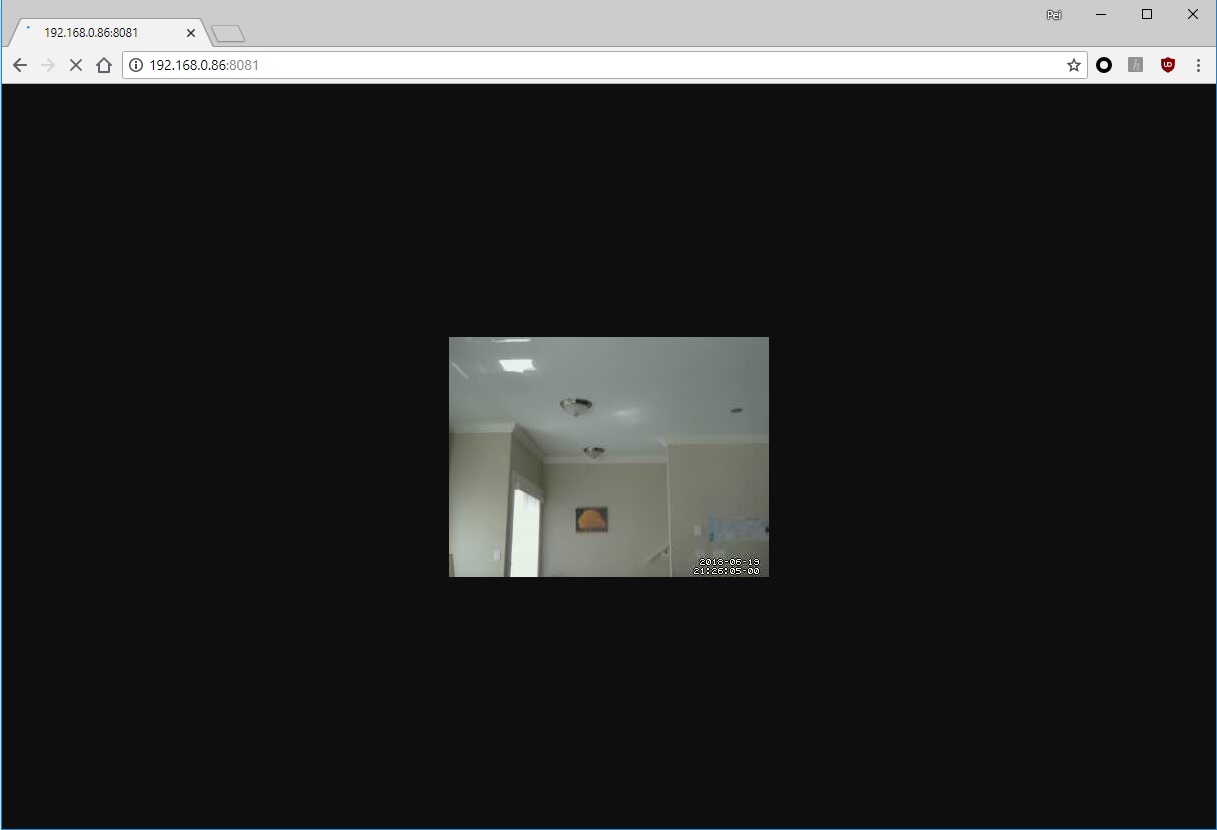Video Surveillance With Motion
To DIY a home security camera is comparatively simple by using a low-cost embedded board with Linux installed. There are ONLY 3 steps in total.
STEP1: Install MOTION from Repository
1 | $ sudo apt install motion |
STEP 2: start_motion_daemon=yes
1 | $ sudo vim /etc/default/motion |
Change start_motion_daemon from no to yes.
STEP 3: stream_localhost off
1 | $ sudo vim /etc/motion/motion.conf |
Change stream_localhost on to stream_localhost off.
STEP 4: Restart Motion Service
Run the following command:
1 | $ sudo /etc/init.d/motion restart |
STEP 5: Run Motion
1 | $ sudo motion |
STEP 6: Video Surveillance Remotely
Open up Chrome and type in the IP address:8081 to show the captured video at 1FPS. In my case, 192.168.0.86:8081, and the video effect is as: