It has been quite a while that my VOSM has NOT been updated. My bad for sure. But today, I have it updated, and VOSM-0.3.5 is released. Just refer to the following 3 pages on github:
We’ll still explain a bit on How to use VOSM in the following:
1. Building
1.1 Building Commands
Currently, there are 7 types of models to be built. Namely, there are 7 choices for the parameter “-t”:
- SM
- TM
- AM
- IA
- FM
- SMLTC
- SMNDPROFILE
1 | $ testsmbuilding -o "./output" -a "./annotations/training/" -i "./images/training/" -s "../VOSM/shapeinfo/IMM/ShapeInfo.txt" -d "IMM" -c 1 -t "SM" -l 4 -p 0.95 |
1.2 Output Folders
After these 7 commands, 9 folders will be generated:
- Point2DDistributionModel
- ShapeModel
- TextureModel
- AppearanceModel
- AAMICIA
- AFM
- AXM
- ASMLTCs
- ASMNDProfiles
1.3 Output Images
Under folder TextureModel, 3 key images are generated:
| Reference.jpg | edges.jpg | ellipses.jpg |
|---|---|---|
 |
 |
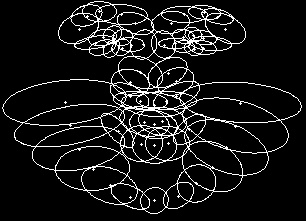 |
Under folder AAMICIA, another 3 key images are generated:
| m_IplImageTempFace.jpg | m_IplImageTempFaceX.jpg | m_IplImageTempFaceY.jpg |
|---|---|---|
 |
 |
 |
2. Fitting
2.1 Fitting Commands
Current VOSM supports 5 fitting methods.
- ASM_PROFILEND
- ASM_LTC
- AAM_BASIC
- AAM_CMUICIA
- AAM_IAIA
1 | $ testsmfitting -o "./output/" -t "ASM_PROFILEND" -i "./images/testing/" -a "./annotations/testing/" -d "IMM" -s true -r true |
2.2 Fitting Results
Let’s just take ASM_PROFILEND as an example.
1 | $ testsmfitting -o "./output/" -t "ASM_PROFILEND" -i "./images/testing/" -a "./annotations/testing/" -d "IMM" -s true -r true |
All fitted images are generated under current folder, some are well fitted:
| 11-1m.jpg | 33-4m.jpg | 40-6m.jpg |
|---|---|---|
 |
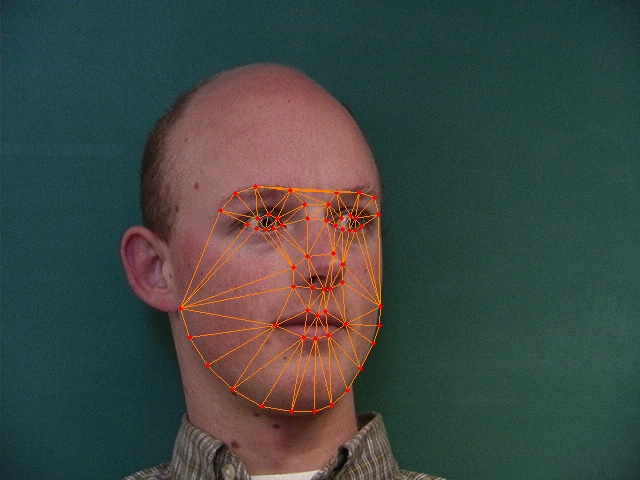 |
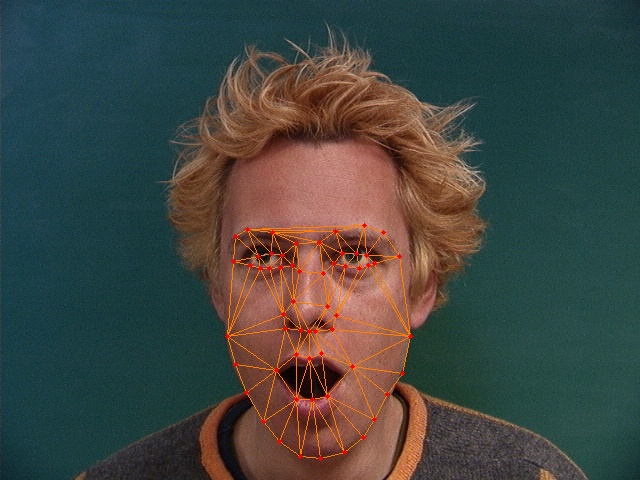 |
others are NOT well fitted:
| 12-3f.jpg | 20-6m.jpg | 23-4m.jpg |
|---|---|---|
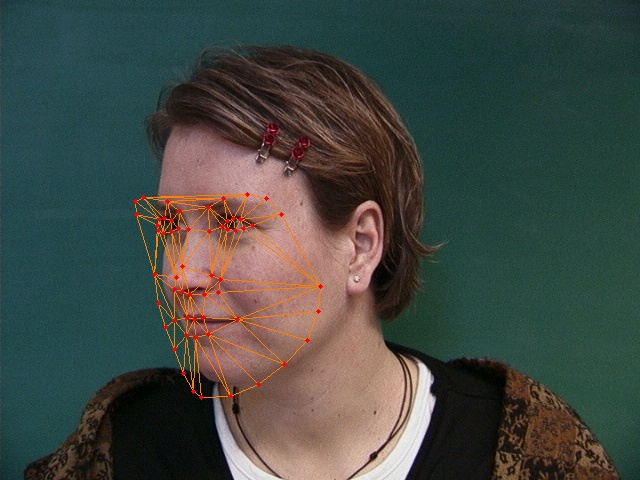 |
 |
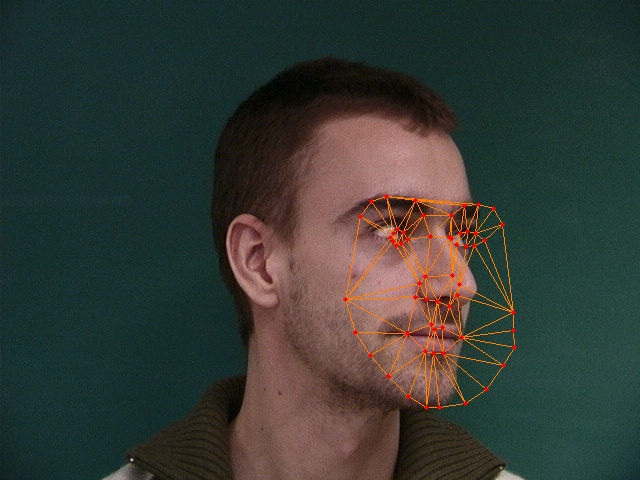 |
2.3 Process of Fitting
The fitting process can also be recorded for each image if the parameter “-r” is enabled by -r true. Let’s take a look at what’s in folder 40-6m.
| 00.jpg | 01.jpg | 02.jpg |
|---|---|---|
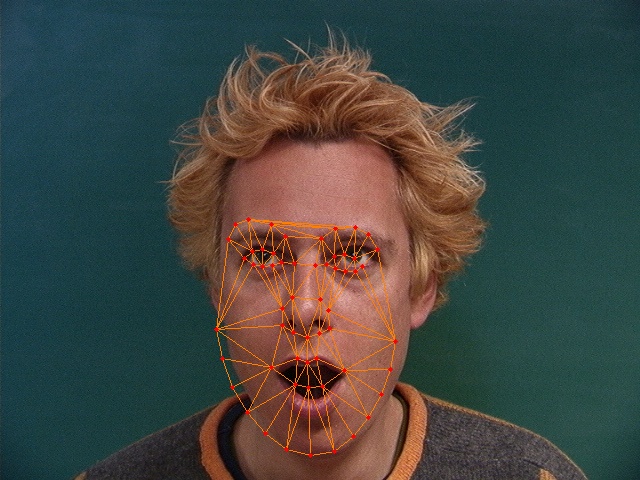 |
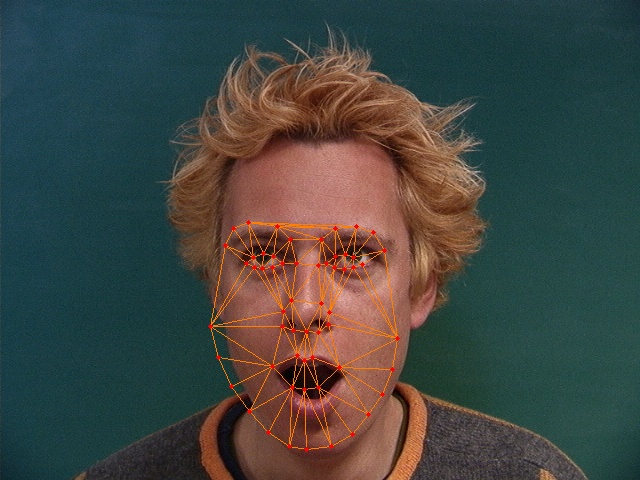 |
 |
| 03.jpg | 04.jpg | 05.jpg |
 |
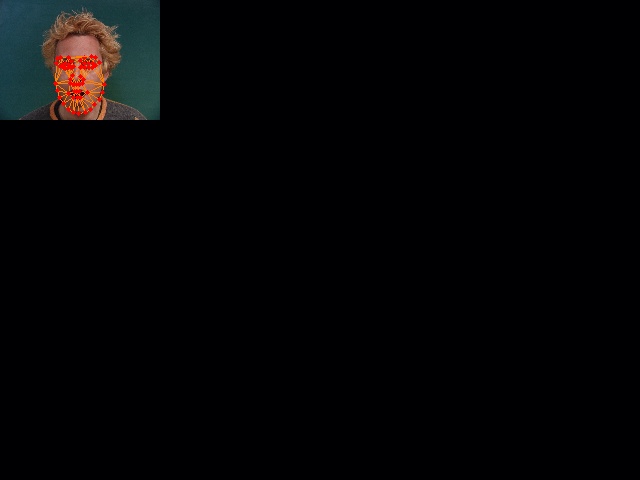 |
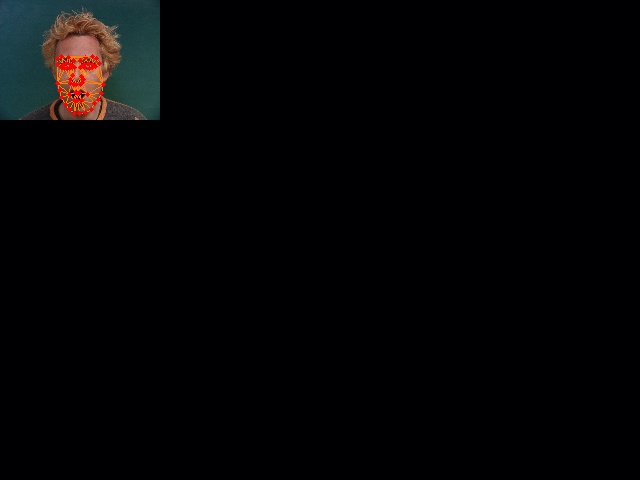 |
| 06.jpg | 07.jpg | 08.jpg |
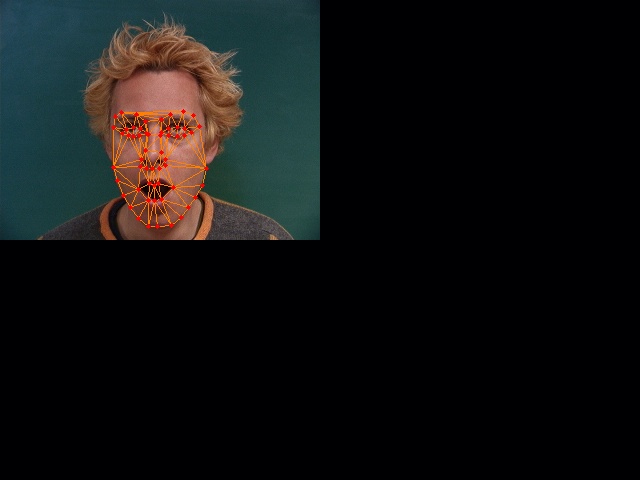 |
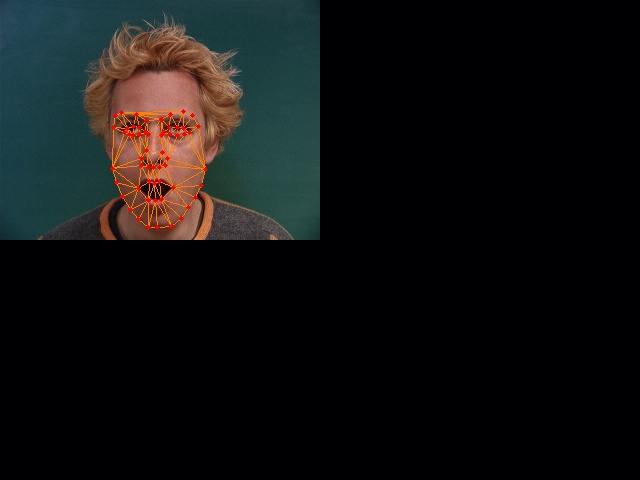 |
 |
| 09.jpg | 10.jpg | 11.jpg |
 |
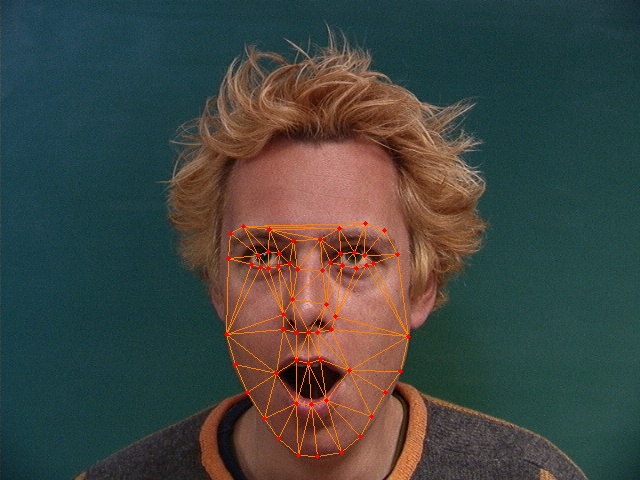 |
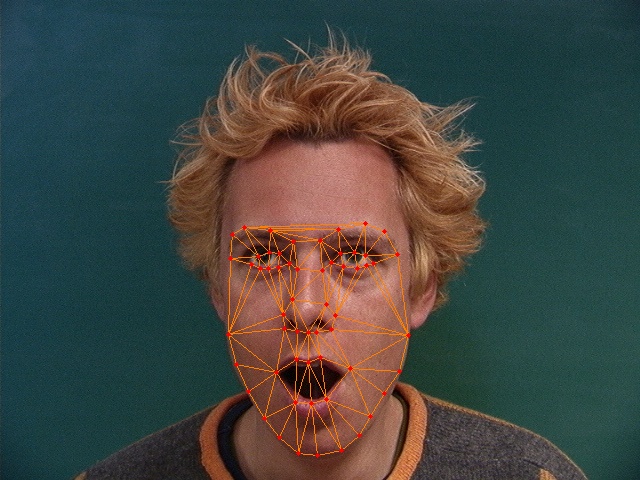 |
| 09.jpg | 10.jpg | 11.jpg |
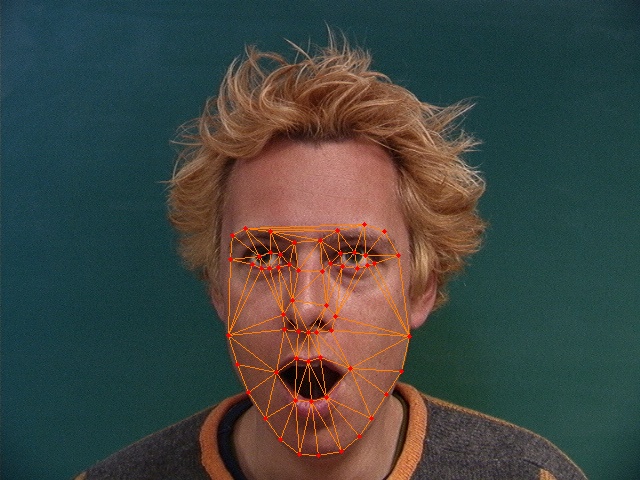 |
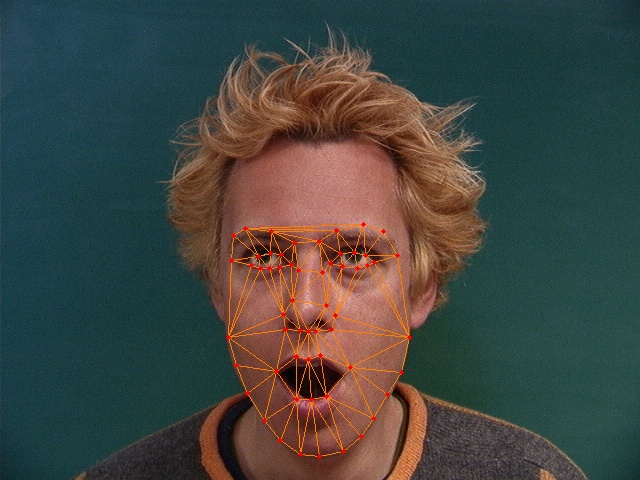 |
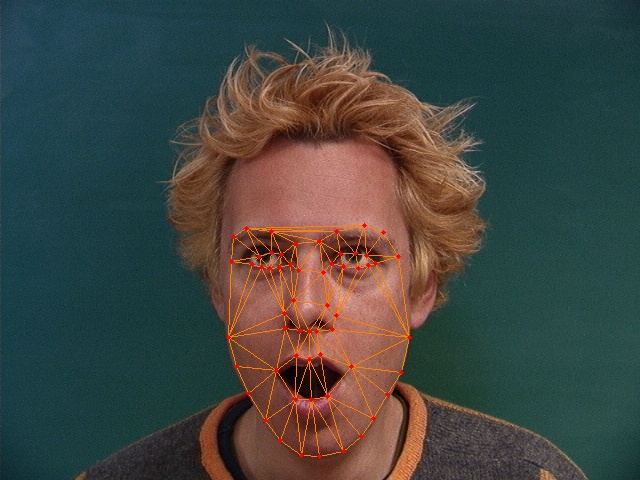 |
| 15.jpg | 16.jpg | |
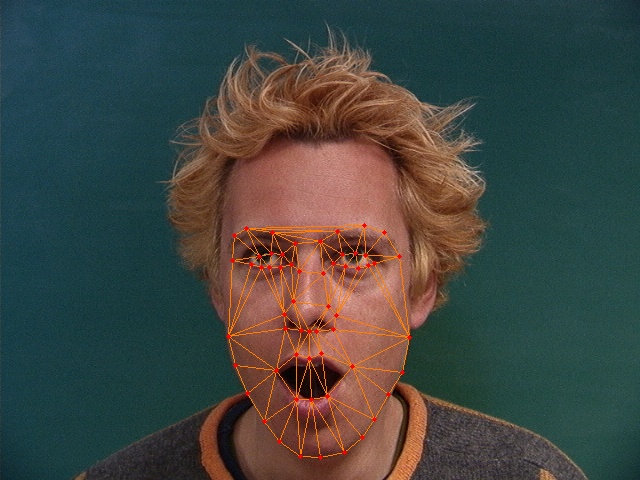 |
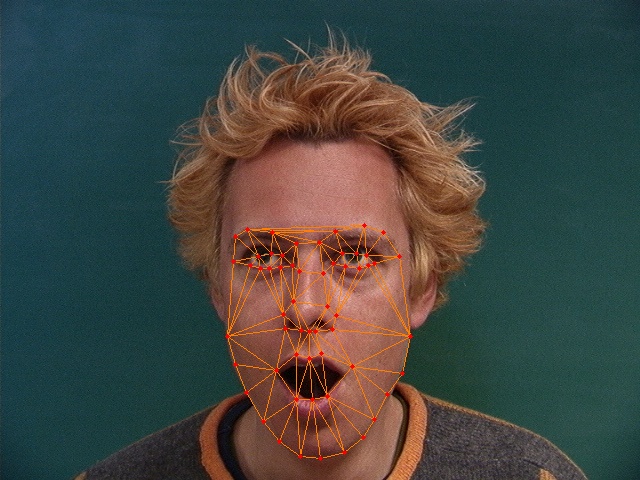 |
Clearly, the technology of pyramids is adopted during the fitting process.