Hmmm, today, Vancouver’s weather is cooling down a little bit. As mentioned in my previous blog Detectron2 - 2, I received OpenCV AI KIT yesterday. Today, let’s try it out.
1. About OpenCV AI KIT
1.1 OpenCV AI KIT on Kick Starter
It looks there are a variety of OpenCV AI kits, from the official websites of its manufacturer Luxonis:
1.2 How does my OpenCV AI KIT look like?
From my picture above, clearly, I’ve got a set of OAK-D-WiFi at hand.
1.3 OAK-D-WiFi‘s Capability
From its official website, OAK-D-WiFi is of unbelievably powerful.
- Intel® Movidius™ Myriad™ X VPU : accelerates AI algorithms
- DepthAI: brings realtime spatial AI
- ESP32: enables both WiFi and Bluetooth
Let’s take a look at the device from command line:
1 | ➜ ~ lsusb | grep MyriadX |
2. Demonstration
Let’s just run depthai_demo.py and see its performance first.
2.1 Some Findings
2.1.1 Image Resolutions
- Resultant depth images are of size 640x400
- Resultant color images are of size 300x300
1 | ➜ results git:(main) ✗ file depth/depth_03847.jpg |
2.1.2 More depth images than color images
depthai_demo.py successfully starts inquiring a depth image earlier than a color image, and stops inquiring the depth image later than the color image. In order to use both color image and depth image at the same time, we should make sure both color image and depth image are successfully inquired at the same frame index.
1 | ➜ results git:(main) ✗ ls color | wc -l |
2.2 Results
2.1.1 Single Image
Let’s take a look at my demo (yeah, I’m the player), the resultant color image and depth image with index 1000.
| color_01000 | depth_01000 |
|---|---|
 |
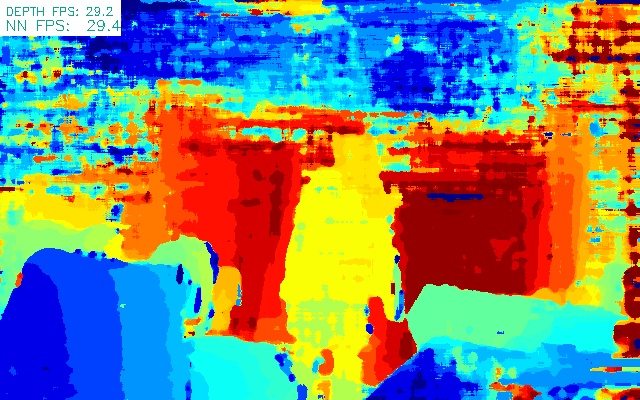 |
