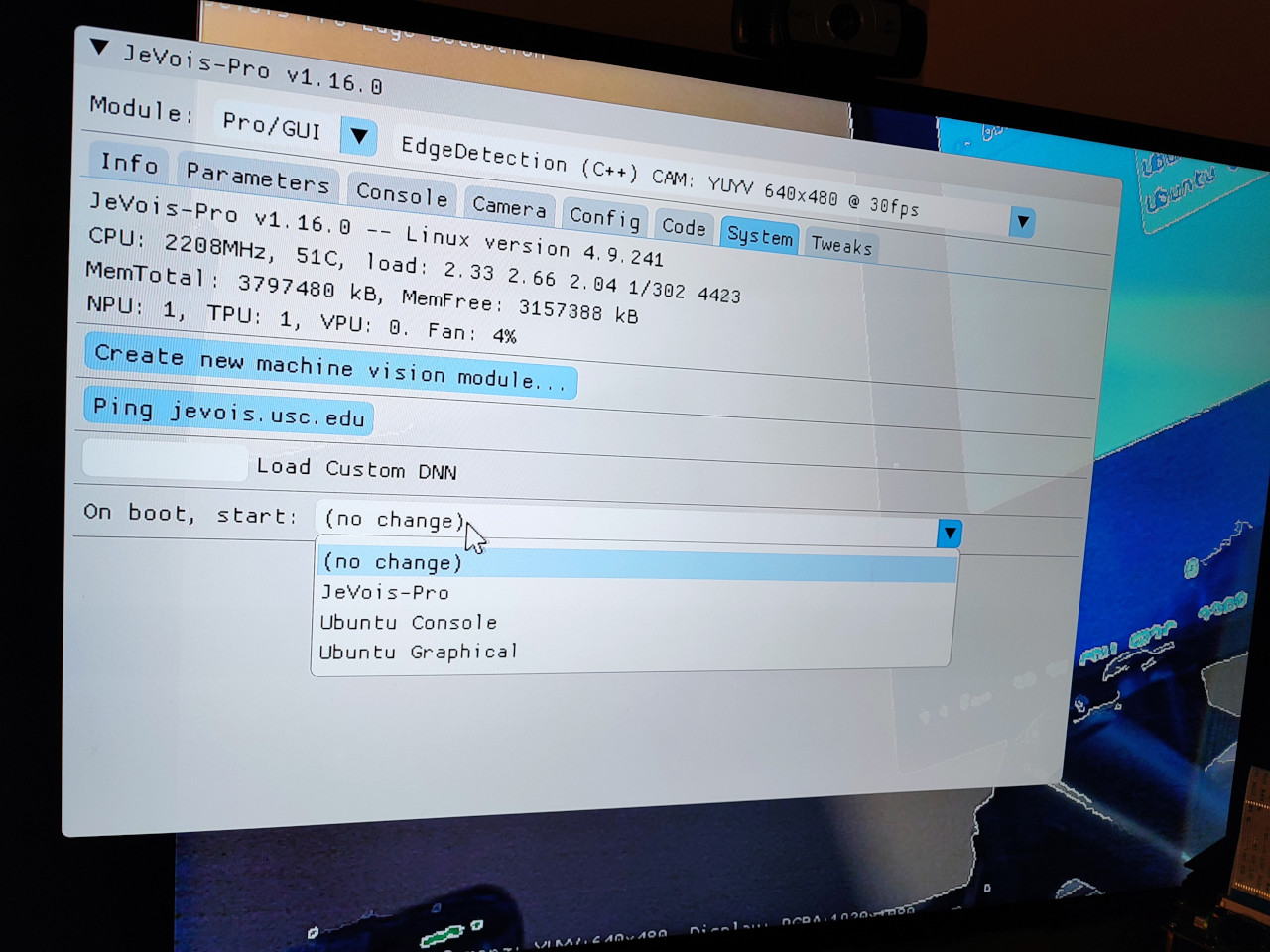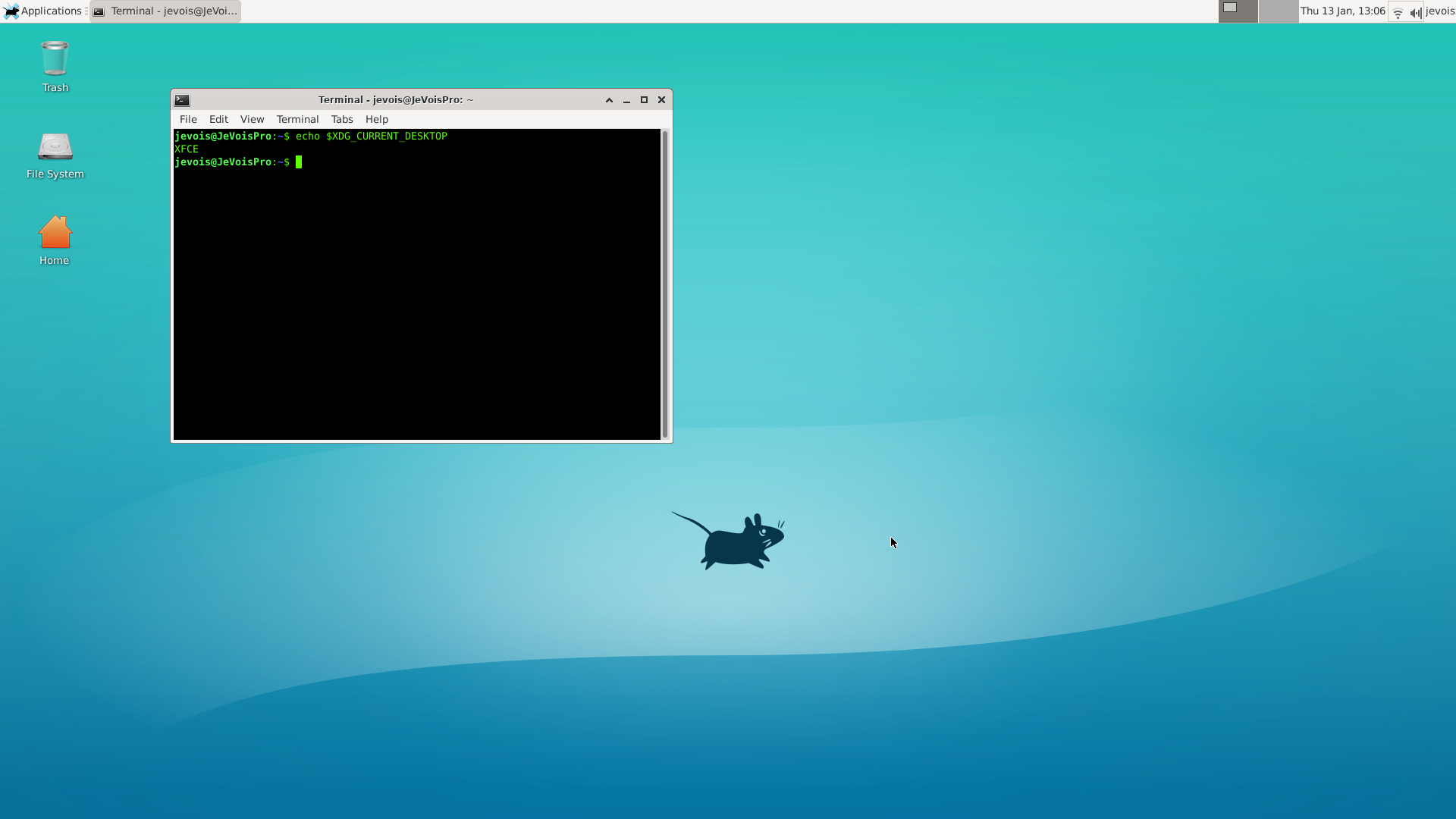It’s been over a year and a half for JeVois to have this second generation of smart camera JeVois Pro. Although JeVois failed to pledge its campaine goal on Kickstarter, it’s still my great pleasure to give it a try. Again: JeVois Pro is made of China.
1. Specification Comparisons
| Specifications | JeVois Pro | JeVois |
|---|---|---|
| CPU | Amlogic A311D with 4x A73 @ 2.2 GHz + 2x A53 @ 1.8 GHz | Allwinner A33 quad core ARM Cortex A7 processor @ 1.34GHz with VFPv4 and NEON |
| GPU | Quad-core MALI G52 MP4 @ 800 MHz | dual core Mali-400 GPU supporting OpenGL-ES 2.0 |
| NPU | 5-TOPS (trillion operations/s) integrated Neural Processing Unit. | None |
| RAM | 4 GB LPDDR4-3200 | 256MB DDR3 SDRAM |
| Camera | 2MP Sony IMX290 back-illuminated Starvis sensor, 1/2.8”, 12mm lens, 1920x1080 at up to 120fps, rolling shutter, wide dynamic range support. | 1.3MP |
| IMU | TDK InvenSense ICM-20948 with 3-axis accelerometer, 3-axis gyro, 3-axis compass, SPI bus @ 7 MHz, can be synchronized with camera sensor. | None |
| … | … | … |
JeVois Pro and JeVois respectively look like the following:
2. Quick Start
Now, let’s follow the Quick Start and take a test of JeVois Pro. After successfully flashing the TF card, let’s boot up JeVois Pro, For the first booting, it’s better we connect both HDMI and keyboard and mouse.
JeVois Pro has 3 booting choices, as follows.
For my convenience of setting up the network, I chose Ubuntu Graphical. And, now it’s the time for us to plug in our Wifi dongle/module before rebooting. Then, reboot.
Clearly, JeVois Pro‘s Ubuntu Graphical comes with GUI XFCE.
3. SSH Into JeVois Pro
1 | ➜ ~ ssh jevois@192.168.1.78 |
4. NO RTSP Video Streaming
According to my Email to JeVois Inc. and their reply, JeVois Pro hasn’t implemented the video streaming part yet. Clearly, two streams are needed to be transferred via Wifi:
- the original captured video stream
- the processed resultant video stream
Let’s leave this issue aside for now…